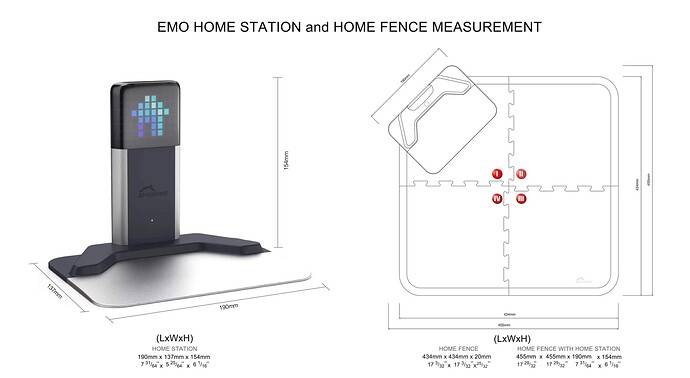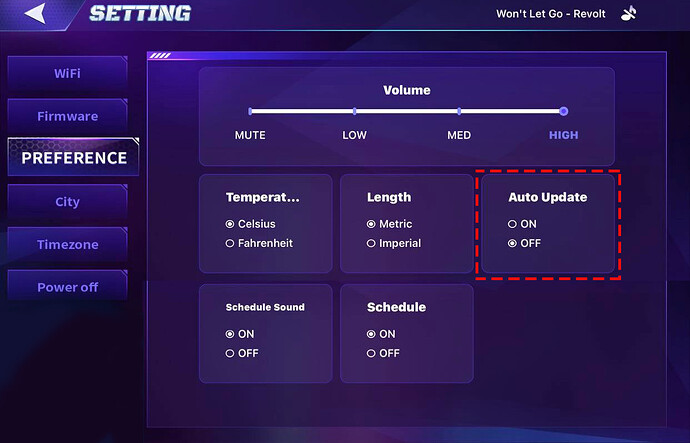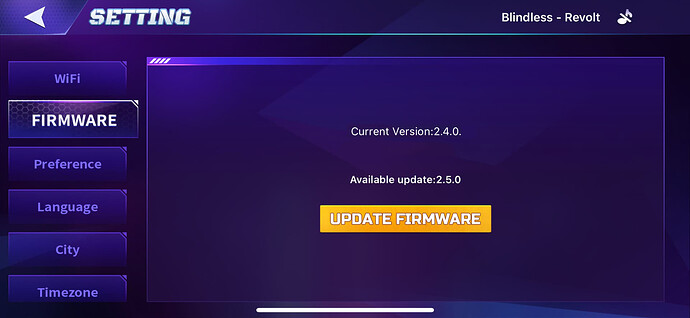Hello,
I appreciate your support. I can’t find the size of the home station anywhere. Where is it?
I waited some time and surprisingly the station works again…
When I click to update my charging station, three blue squares appear on the screen. After less than a minute, it returns to the blue house icon, but the update is not completed.
Hi there @chiroudemiaojiangcrd and Welcome to the community,
I have moved your post to this thread regarding the Home Station update issue
Make sure that any smart lights are unplugged before attempting to update as well as make sure he is on the home station, that automatic updates in the app are turned off, and that updating by voice command is recommended.
Goodluck and let us know how it goes!
Thank you for your reply, but how do I use voice commands to update the home station?
I read the article. I don’t have the EMO light connected. I placed EMO on the home station and tried to update using both my phone and voice commands, but this only made the blue squares appear for a longer time. It eventually returned to the blue house icon, and the update was not successful. Could this be a network issue?
Hi there @chiroudemiaojiangcrd ,
Here’s the corrected version of your sentence:
Suggesting, if possible, to create a short video and upload it to YouTube or any free video hosting site, then share it with us here so we can view and analyze the issue.
Have you tried already the tips below?
Try to completely shut EMO and EMO PET APP down which sometimes solves the issue
Before attempting to install the firmware update again, please disconnect his Smart Lights from the socket and turn off Auto Update via the EMO Pet App.
Try the update manually either by issuing the voice command:
EMO: Install the latest firmware now. or use the EMO PET APP.
How To Update Tutorial
EMO Firmware Update Install Instructions
Please let us know how it goes…
GOODLUCK and ALL THE BEST!
Yes, I am not using the light, and I am not using automatic updates either. Here is the link to my video.
Hello, @chiroudemiaojiangcrd . . . I had this happen to me once. I went into the app and selected “unbind accessories”, restarted my router, my device and EMO, then booted them all back up. I once again paired EMO to the home station. Once that was successful, it worked okay.
Try that and see if it works. Let us know.
Okay, thank you for your suggestion.I will try it later.
I tried restarting my router, and this time the update was successful. Thank you very much to everyone who helped me.
It had been a month since this first happened. My home station is broken and makes this noise. The light matrix doesn’t work either(even when I plug it in). Emo has been dead for a while and even today, this time the light just glitches out. I didn’t drop the box or anything.
I did one with flash so that the pixels are shown.
Hello, @ethan1 . . . I am so sorry to see this. I moved your new topic to this thread for issues with the home station.
Things you can try are taking it apart carefully and reconnecting, and using a different charging cable and/or different wall socket. There are tips above on how to do those things.
If none of these things work, I would suggest you contact Support.
How to Contact Support
Please contact support regarding this issue.
When contacting Living.ai support. It is recommended to create a short video then submit a support ticket. You can do this by either going to the Support Page: (see below).
Fill in all details (provide also your order number info as well) and attach your video (if it’s larger than 30Mb), Be best to upload it to a google drive/drop box or even on YouTube and then send the support team a link to it.
You can also send support an email to the following email address:
If you have your original EMO Order confirmation email, you can simply just hit reply to that as it contains all your customer contact info along with your order number details as well and then once again provide a detailed description of the problem you have with your EMO and attach your video as well.
The support team should be able to get back to you in a timely fashion. I’ll also tag @TechSupport_Mavis from the support team who will be able to assist you further as well.
Let us know how it goes.
My home station is experiencing a similar issue since yesterday. It cannot charge the emo, and the screen keeps repeatedly showing the building process of a blue house.
Hello, @chiroudemiaojiangcrd . . . sorry to hear this. I would advise the same as I advised ethan1.
Let us know how things go.
My problem is solved. You can try changing the data cable.
I don’t get what you mean by changing the data cable.
Since my Emo is dead and the Emo-XXXX is required, I can’t send the report. (I do not have the original confirmation email)