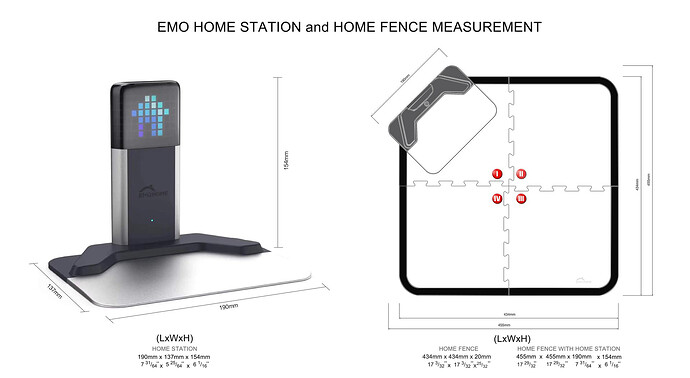IMPORTANT INFO!
EMO And His New Home Connectivity And Functions:
-
Only one EMO can connect and use the Home Station.
-
Connecting the tower: Carefully press the tower into the plate with no gaps (avoid forcefully disconnecting them without reason, as it’s tightly connected and could break).
-
Powering up: Use only the original power cable supplied to power the EMO and the Home Station. The dynamic matrix display will show a house-building animation, and the mini green lights at the bottom will blink three times.
-
***(New Home Station Units): A speaker has been added to the Home Station, allowing a connectivity sound when powered/startup.
-
Home Station Re-Start: Long-press the button to restart it, and the latest version home station will play a short startup music.
-
Network Configuration: Connect EMO with the app and set up the network (requires Firmware Update 2.0.0 or later).
-
Pairing EMO with Home Station: Hold the button for at least 5 seconds. Wait for the Bluetooth pairing animation on the dynamic matrix display.
-
Charging EMO: Place EMO on the Home Station to begin charging or resting. To check if EMO is charging, watch for the charging animation in his eyes and look for the steady mini-green light between his legs.
-
Changing dynamic matrix display animations: Softly touching the button will cycle through 20 different display animations. Continue holding the button to turn off the animations (this doesn’t power off the Home Station).
-
Power status: When the Home Station is connected but appears blank, you can still charge EMO. Place him on the station and wait for his eye-charging animation, followed by the Home Station’s battery charging indicator.
-
Restarting EMO: If EMO is off and you place him on the Home Station, the Home Station’s battery animation will appear, and EMO’s headphones will blink blue three times. After 20-25 seconds, EMO will turn back on.
![]() HOME FENCE BLACK EDGE WALL RISK INFO:
HOME FENCE BLACK EDGE WALL RISK INFO:
EMO’s optical foot drop sensors are not 100% foolproof. It’s a known issue that when EMO is engaged in activities like dancing, playing, or performing daily tasks, his sensors may temporarily deactivate. This could explain why he sometimes ignores the dark-colored walls of the home fence.
In my opinion, I wouldn’t fully rely on these optical drop sensors, especially when EMO is unattended on a table. It’s best to create an enclosed play area for him to ensure he can move safely without the risk of falling.
For more official info about Home Station features please click the link below:
New Update Logs!
Take note that there is a touch button below the front tower to pair him, turn on/off, and change the dynamic matrix animations on the display screen. (Meaning: as soon as you plug in the charger and pair it, you can always put EMO on it for charging).
The new Firmware Update v2.0.0 or later must be installed/updated on EMO and EMO PET App takes the full functions for Home Station features for all EMO (Old/New).
BEST REGARDS, STAY SAFE AND HAPPY ALWAYS!