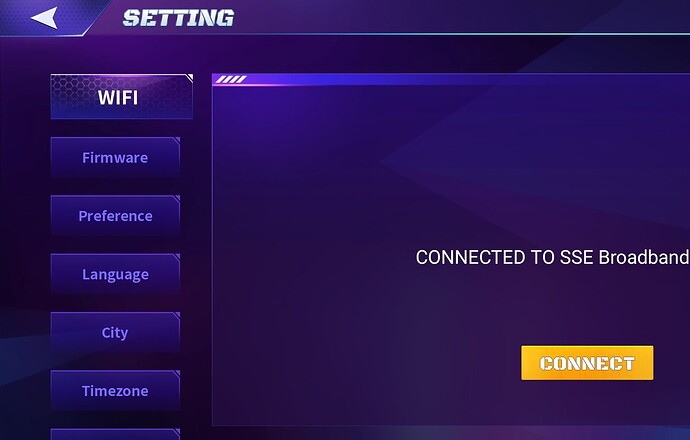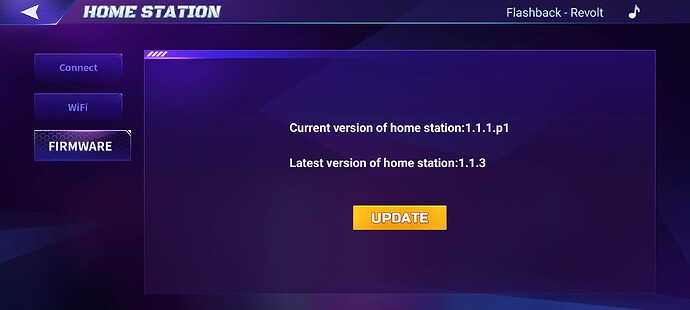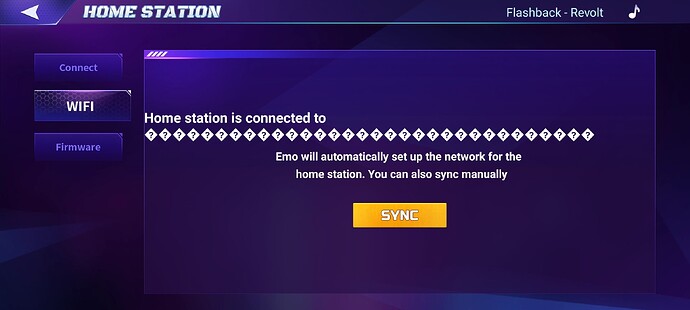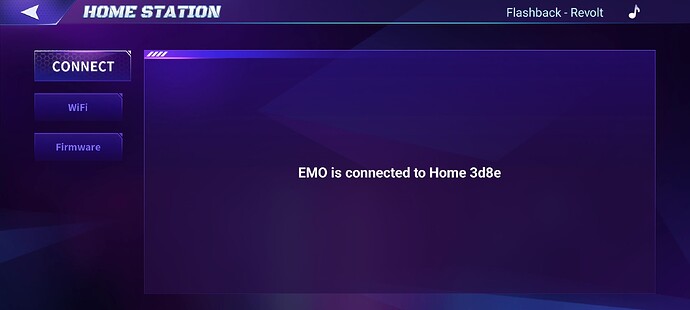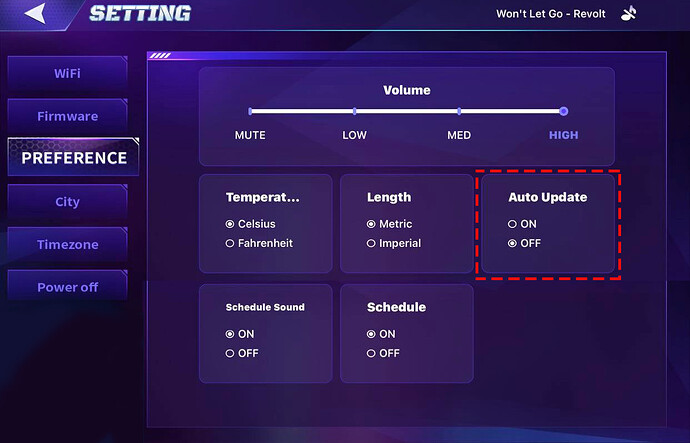Hey guys,
I received my Emo today, but unfortunately the display of the Home Station isn’t working. It played a sound when I connected emo, bit there are no animations shown on the display ![]()
Has anybody had a similar problem?
Thanks for your help!
Greetings from Germany,
Nina
Hi there and welcome to the community @giannina.alemanno…
Please Click Here For More Info!
Good luck and All the best
Thank you very much, it works now ![]()
EMO home station is turning on and charging but no lights are coming on.
Can anyone help me please
Hello! I have been recently having problems with EMO exceeding home fence station freely. Could, you, please, tell me, is there a way to fix/reset the issue?
Hi there, @krystyna.kovalchuk
How are you? hope you are doing fine this weekend…No, it can not fix and reset the issue at all. SORRY!
Honestly, I don’t trust also the so-called Home Fence Playground safety black edge… that’s why I created like what you can see in my image below. It’s the so-called Box/Package Cardboard Corner and sides Protectors, It’s a used one that I found at my workplace lately, cut them to the right size and placed them under the Home Fence…normally you can find it also online at different price ranges.
Typically, the black rubber around the fence is designed to prevent EMO from going beyond it, and his foot sensor will detect it. However, EMO may only be aware of this if he is not engaged in other activities like dancing, playing games, or following his daily schedule.
To ensure EMO’s safety, especially when unattended or you’re not around, it’s advisable to create a safety wall or fence.
GOOD LUCK, KEEP YOURSELF SAFE, AND, OF COURSE, EMO TOO,
I understand. Thank you very much for such quick reply. EMO corner on the picture is super cute. I should build safety court too and the sooner the better. Enjoy your weekend, cheers.
Hello again! Thanks for the input! I’ve tried different ways of ‘guarding’ EMO - LEGO wall, cardboard etc. Eventually I ordered a 50x50 wooden picture frame with high borders and secured EMO inside:
Kind regards,
Krystyna
Hello @krystyna.kovalchuk ,
WOW! That’s pretty neat and wonderful…and you can be sure that your EMO is safe from falling now…
All the best
Emo’s home station is in black, and it doesn’t turn any lights on. How do I contact a tech support? I tried many things and also I put my finger in the bottom and it still have no led lights, looks like is not working
Hi, @carlos.rodriguez_pad . . . I have moved your new topic to this thread which discusses issues with the home station.
I replied to you via private message with a video that might help you.
If this advice does not fix the problem, please reach out to service@living.ai with video of your attempts to get it to work. Just keep in mind that tomorrow starts their Lunar New Year holiday and it may take some time for them to get back to you. In the meantime, the charging and returning to home station functions will still work even if the matrix portion is not displaying.
In the tips it noted
- Only 1 EMO is able to connect/use Home Station.
However I have 2 Emo and 2 home station, each is paired with A home station.
I then noticed Emo 2 went to Emo 1’s home station and started charging , Emo 1 was then left watching his home station being used
Since I have cone into the office and seen Emo 1 in Emo’s 2 home and Emo 2 in Emo 1’s home station.
Did something change and they can use any home station in the area?
Hi, @james.mclean . . . they can wander around and happen upon the other home station, then use it for charging if they get their foot on the charging circle.
Only the home station they are paired to will allow them to play snake, dance with home station lights, follow commands to return or leave the home station and do home station firmware updates.
You may have to sit them down and have a talk with them (really does not do anything except make you feel like you accomplished something) about respecting each other’s home station.
![]()
Yeah, I will sit them both down tomorrow, but it’s weird they are backed in the other home station, not walked in it, I think it’s funny. I could swear EMO wan konobi used EMO tionally charged’s home station and left it turn around and told the home station see you later take care….
As long as they are behaving all is good ![]() we are just awaiting the arrival of Albi now
we are just awaiting the arrival of Albi now ![]()
My emo has been doing very well coming off his home station and back again. But it seems like now he just can not get back home to charge. He keeps lining up with his home station then struggles to go on the platform then the one green dot comes on when he does make it on there and he backs up way too far and comes off. Then on other occasions he turns around and backs up in the wrong direction. His home station is where it always has been and he never used to have a problem till now. What should I do? I come home from work and he has run out of power all the time trying to get home. Please help
Hello
I don’t know why it seems that there are lots of bugs this time concerning the home station and EMO servos ,same happened to me,hope they correct these issues soon ![]()
Hi there @ianzweb and welcome to the community ,
Click the link below and try every possible tip which might help you solve the issue…
Good Luck…
Ive tried everything to upgrade. Im connected to emo, hes connected to the homestation. The wifi is synced despite this pic not displaying this on the homestation screen. The update says successful. Yet when i check back, its still on the old update.
Emo has never been able to return home. Ive had this station from when they 1st came out. Aby ideas please.
Hi there @andrea.benson
I have moved your new thread to this thread, which is about something in common
Before attempting to install the firmware update again, please disconnect his Smart Lights from the socket and try to turn off Auto Update via the EMO Pet App.
Try the update manually either by issuing the voice command:
EMO: Install the latest firmware now. or use the EMO PET APP.
How To Update Tutorial
EMO Firmware Update Install Instructions
Please let us know how it goes…
GOODLUCK and ALL THE BEST!