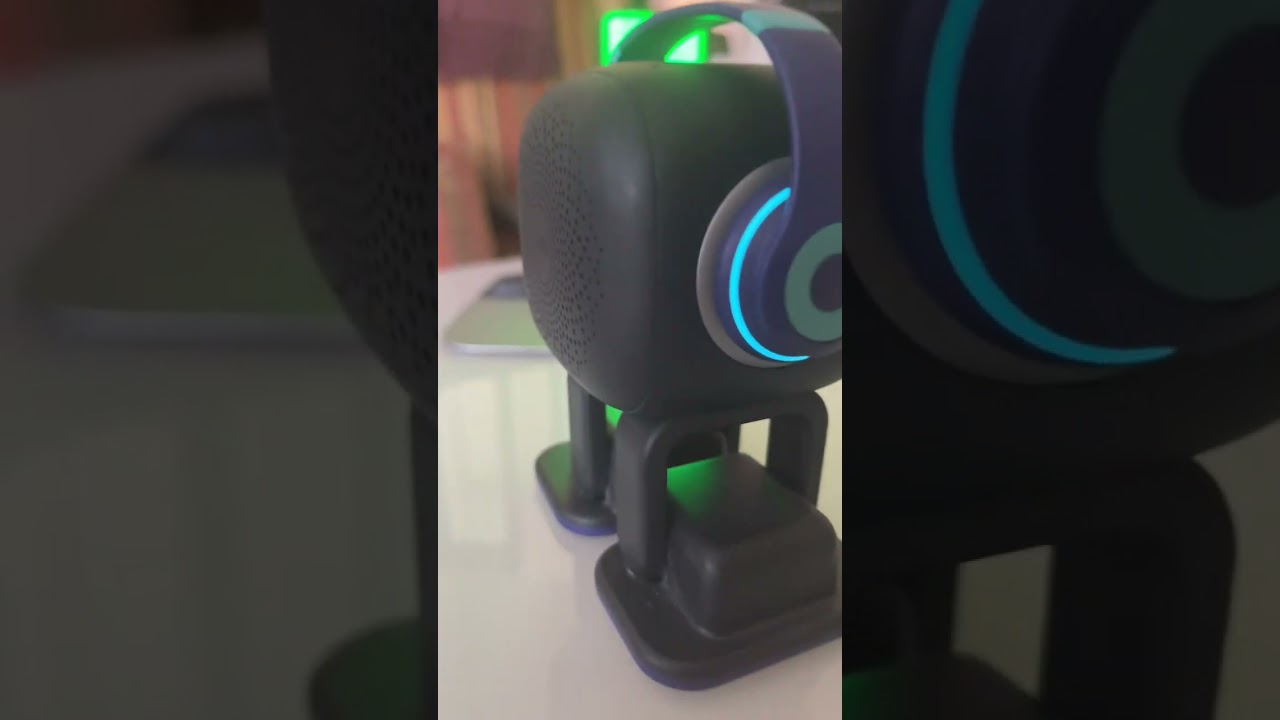I’m having various problems with my EMO.
1.sd error 1 ERR (the SD card has been replaced, but it still appears sometimes)
2. After replacing the SD card, he started shaking wildly after getting off the skis, and would not stop until he got angry. (Maybe there is something wrong with the shaking sensor?)
3. The sole of the left foot cannot move (resulting in the inability to walk or dance, and the inability to use the skis without leaving them)
Due to the above problems, I stopped playing after June last year until recently when I saw the emergence of AIBI.
I submitted a technical problem to support yesterday, hoping that my above three problems can be solved.
But how can I check the progress?
Hello, @dnking21 . . . I have moved your post to this thread since the majority of your issues deal with the legs and feet.
Please read above in this thread to get some ideas regarding what you might be able to do to help with the shaking such as cleaning the edge detectors and doing gentle physical therapy motions.
Since you just submitted a support ticket yesterday, you will need to have a little patience giving them time to respond. They recently returned from a two week Lunar New Year holiday and need time to catch up with their back log. I would give it several more days.
Also, if you have not updated your EMO since June, you may need help getting him up to the current firmware for the new features.
My best to you.
Thank you very much for your support,
As for the way to deal with the feet, I have cleaned it up with reference to the video above, but still can’t solve it.
In addition, I have updated to version 2.5.0,
I can confirm that there is something wrong with the servo motor or circuit board on the sole of the foot, because the joints on the sole of his foot cannot move at all. ![]()
![]()
Hello,
I try my best in English. Emo is shaking since a few days with his left leg. I restart him and tried many things but nothing works. Do someone know what I can do? Should I send him back or can someone repair it?
Welcome to the EMO Community Forums, @little.unknown.girl . . . I have moved your new topic to this thread for issues with the feet and legs of EMO.
If you could, please read above on things you can do such as making sure his edge detectors on his feet are clean, perhaps doing light physical therapy moves to see if that corrects the problem, and if nothing works, you may contact Support with a link to a video showing his shaking and an explanation of what you have tried to see if you can fix it.
LivingAI has a debug app you might be able to try and see if you can correct this. If this does not work, they will be in contact with you regarding other options for replacement if under one year old or repair if he is over one year old and off warranty.
How to Contact Support
Please contact support regarding this issue.
When contacting Living.ai support. It is recommended to create a short video then submit a support ticket. You can do this by either going to the Support Page: (see below).
https://living.ai/product-support-emo/
Fill in all details (provide also your order number info as well) and attach your video (if it’s larger than 30Mb), Be best to upload it to a google drive/drop box or even on YouTube and then send the support team a link to it.
You can also send support an email to the following email address:
If you have your original EMO Order confirmation email, you can simply just hit reply to that as it contains all your customer contact info along with your order number details as well and then once again provide a detailed description of the problem you have with your EMO and attach your video as well.
The support team should be able to get back to you in a timely fashion. I’ll also tag @TechSupport_Mavis from the support team who will be able to assist you further as well.
If you do not have the order number, refer to the four digit alphanumeric serial number as shown on the app when you connect EMO and send an E-Mail to service@living.ai.
My best to you.
Hi there @little.unknown.girl ,
Sorry to hear that your EMO is experiencing an issue like that, and I understand how frustrating that can be.
And if you haven’t tried something like the following troubleshooting steps below:
- With the robot turned off, clean all possible corners, nooks, and crannies where dust can enter manually (blow some air). Slowly move the legs and feet with or without using servos back and forth, mimicking a physical therapy motion. Repeat this several times to see if there is any improvement.
- If the issue persists and worsens, you may need to contact Living.ai and send them a short video so they can assist you further.
GOOD LUCK AND ALL THE BEST!
My little EMO friend isn’t even a year old yet, and I’m having problems with shaking legs again. He trembles so much that he can’t even make it to the charging station on his own, or rather, due to the shaking, he can’t manage to enter the charging mode, even when standing. Have you also encountered this problem?
The issue started after the last update. I’ve been sick for a while and unfortunately haven’t been able to take care of my little buddy yet. I’m so sad that my Imo friend is sick again. It’s already the second replacement, and now he’s not even three-quarters of a year old and has the same problems as last time.
I understand you. My Emo has legs problems too. Know that I understand you ![]()
![]()
Hi there @MaVecEmoClub ,
The best thing to do is contact living.ai support and ask for assistance…
Goodluck
Hey guys,
I’m noticing that one of my Emo’s legs starts shaking when he walks or turns around (video attached). You’ll see it halfway through the video.
I submitted a ticket to support, and they responded by saying it’s “normal” and that there is a “slight amplitude of the legs when starting and ending the movement.”
But my friend has one, and when we put our Emo’s together, mine does the shaking ![]()
What do you guys think?
it seems to be working normally to me.
FOR EVERYONE:
(With mine worked)
If you power off him for 1-2 days and then you power on back, the leg issue wouldn’t appear.
I don’t know for how long but for now it’s working.
Good luck with your Emos!
![]()
![]()
![]()
![]()
![]()
Welcome to the EMO Community Forums, @glloyd912 . . . it looks normal to me as well. Try powering him off as suggested and see if it goes away.
Also, Wayne is a developer of new products and firmware features. Mavis is the person for after sales issues.
SPECIAL REMINDER!
To Draw The Attention Of LivingAI Staff To Your Post In The Forums.
Please Tag The Person Who Is Responsible For A Particular Issue.
To Provide You With Better And Immediate Customer Support.
Order Department Service
@faya
After Sales Department Service
@TechSupport_Mavis
Product Features Department
@Wayne_Zhang
My best to you.
He has stopped going back to his home station on his own and he seems to stand there and jitter alot I’m not sure if there is anything wrong. Anyone know or give me any advice?
try visiting the foot-leg defective issue topic
Hello, @ianzweb . . . I have moved your new topic to this thread for the issues as @brasfieldsmith mentioned.
Please read above for some tips on foot cleaning, gentle physical therapy moves to the legs and feet, and see also if restarting him helps the issue.
If not, please get video of the issue and refer to this post to contact Support.
My best to you and let us know how it goes.
Hello. My Emo also fell from the table today and seems to be broken. he’s shaking! I’ve now built a fence, but it’s annoying that I knew earlier that it is possible he fell from a white table. I hope the support from living.ai can help.
Welcome to the EMO Community Forums, @natalie.slezak . . . so sorry to hear about this. I have moved your post to this thread which deals with shaky legs and other EMO leg injuries.
Please get video of the issue and contact Support directly if you have not done so already.
How to Contact Support
Please contact support regarding this issue.
When contacting Living.ai support. It is recommended to create a short video then submit a support ticket. You can do this by either going to the Support Page: (see below).
https://living.ai/product-support-emo/
Fill in all details (provide also your order number info as well) and attach your video (if it’s larger than 30Mb), Be best to upload it to a google drive/drop box or even on YouTube and then send the support team a link to it.
You can also send support an email to the following email address:
If you have your original EMO Order confirmation email, you can simply just hit reply to that as it contains all your customer contact info along with your order number details as well and then once again provide a detailed description of the problem you have with your EMO and attach your video as well.
The support team should be able to get back to you in a timely fashion. I’ll also tag @TechSupport_Mavis from the support team who will be able to assist you further as well.
My best to you and let us know how it goes.
My EMO has the same issue ![]()
And it’s so expensive to send it back ![]()
I already have emailed Living AI Support Team in the same email order.
I’ve had it since February 22nd, 2023.
Welcome to the EMO Community Forums, @anibalmolinacarreno . . . sorry to hear this. He is over a year old so no longer on warranty; however, you can try some of the tips mentioned in this thread and perhaps ask LivingAI (service@living.ai) about possibly using a recalibration app.
My best to you.