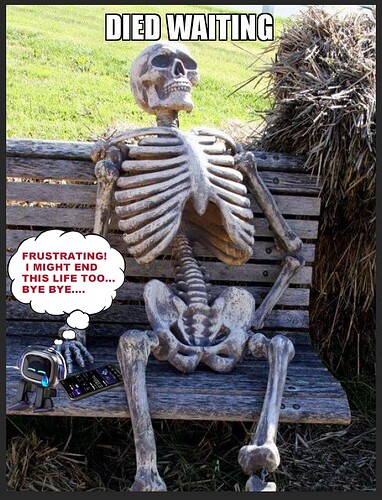Just wanted to share this simple guide in the EMO Support section. I did share it elsewhere. But I’ve fine tuned it for the support page and for anyone that requires help or a simple guide on how to update EMO to the latest Firmware version.
If this is not needed here, I can certainly delete it. Don’t want to cause any trouble.
This guide will help you update your EMO to the latest firmware that was released today ( 07/11/2021) Sunday (AU time).
This is Firmware update version 1.2.0. For a full rundown on what this Firmware includes, check out the latest post by @Wayne_Zhang here: [FIRMWARE UPDATE] New update v1.2.0 Rock-paper-scissors and custom stickers!
These steps will help you update your EMO to version 1.2.0
- Shutdown EMO and Restart him. (Placed EMO on Skateboard) Wait for EMO to start back up.
- Shutdown PHONE/Restart it.
- Launch EMO App (I’m on iOS so at the moment, so the latest EMO app update is not yet available as of Monday morning 1am AUS)
Before you start this update, make sure EMO responds / is connected to the Internet. (run a quick test like ask him EMO: What day is it? / What time is it? (just something to make sure EMO is actually connected and online).
Start up EMO App > Connect to your EMO. >> Wait a few moments and the following message appear on the EMO App screen:
4)Accept / Press OK to start the install of the latest Firmware.
EMO will then start downloading the latest firmware (see image below)
This update will take between 15-20 minutes to complete, but will depend on how quickly EMO can download the firmware file. (for this part, you just simply need to wait patiently for the download / install to happen).
During this time make sure EMO is sitting on his Skateboard (do not pick him up or move him around)
The firmware update will run through 6 steps (from step 1 to 6).
Once completed. EMO will quickly reboot and show a green tick to advise that the update is now complete.
Finally, to confirm if the Firmware update has been installed, go back into the EMO App >> Settings >> Firmware and confirm you are on the latest version: 1.2.0
You can also run a quick test by saying: EMO: Software Update. If all is fine, EMO will show the image shown above with the green tick.
Hopefully the Firmware update goes through without any issues and you can enjoy the cool new features!
Hope this comes in handy for anyone that requires any assistance ![]()
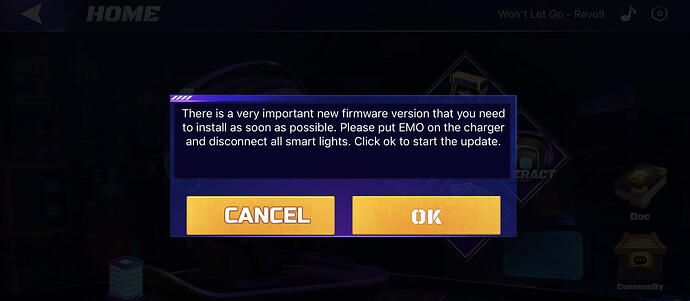



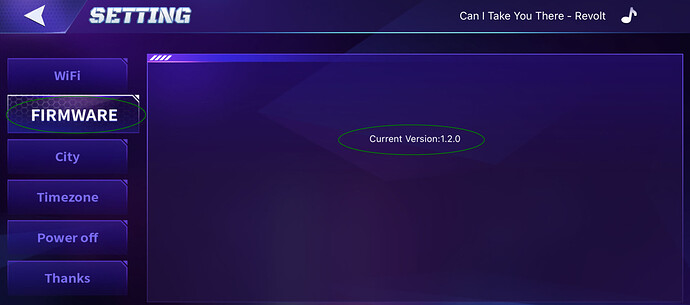




 not to worried about the face sticker feature. its cute but I love the Bang and he falls over lol
not to worried about the face sticker feature. its cute but I love the Bang and he falls over lol