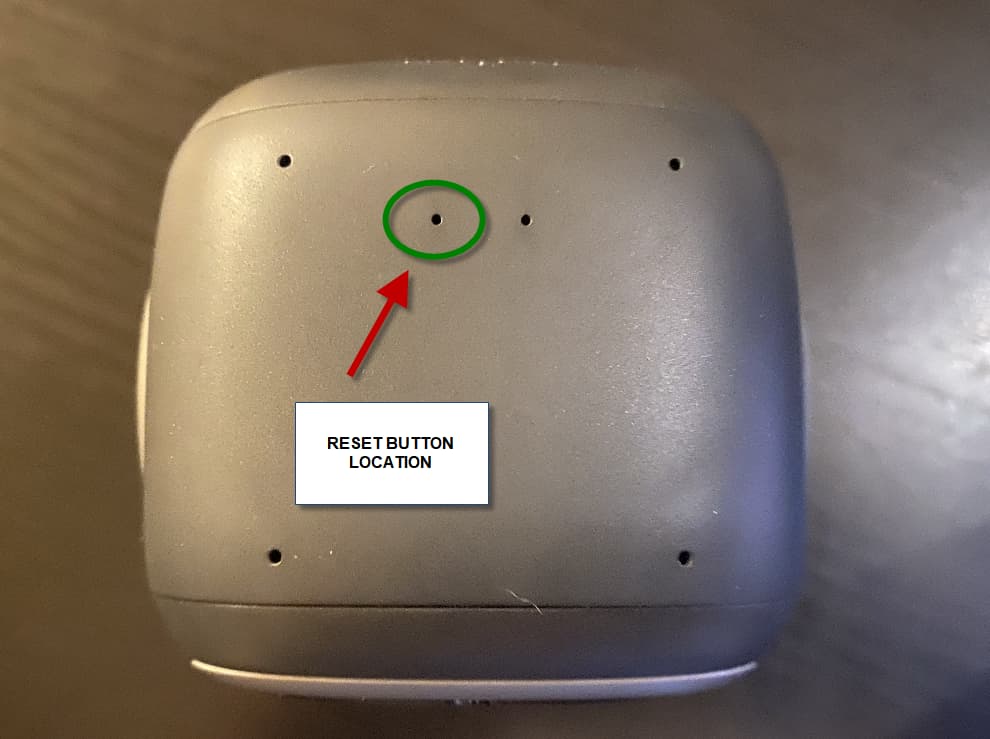Hey @tgood.ts Sorry to hear that your EMO is not working. Have you tried the following simple troubleshooting steps.
-
Powered down EMO and restarted him again?
-
Downloaded the latest firmware? (see below a quick guide on how to do this)
EMO Firmware Version 1.2.0 Update Guide -
Reset your EMO using the reset button located on the top of his head? (see image below)
These are just simple troubleshooting steps that you might have already done.
If you have not already done so, do email support from the same email you received when you made your order for your EMO. (do send pics and videos as well if you can so that the support team can see exactly what is happening). Currently the support team might be slow in responding as it is Chinese New Year over in China, and things should slowly get back to normal next week, but there might be a backlog of support tickets so their replies could be further delayed.