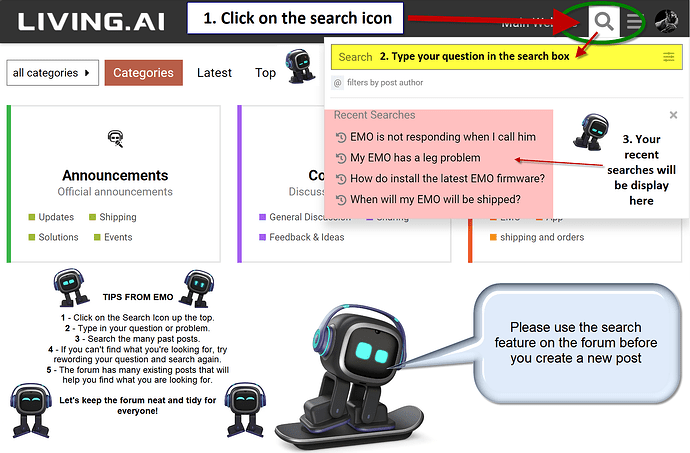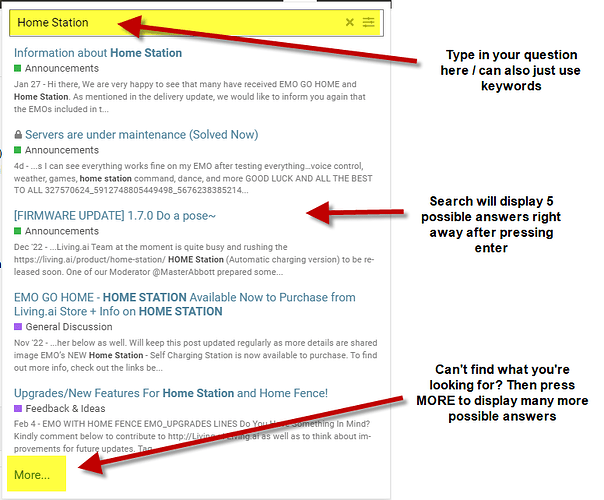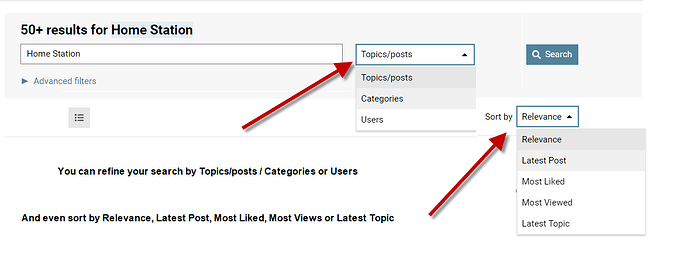If you are having problems with EMO or would simply like answers to something EMO can do, it is recommended to first use the forum Search feature. The search feature is very useful and can help you find answers to your problem 99% of the time.
To use the search feature on the Forum check out the image above or follow the instructions below:
1 - Click on the Search Icon located in the top right-hand side of the forum ![]()
2 - Type in your question or problem - OR - Type in some keywords example “Home Station” then press Enter.
3 - Search will display the first 5 possible answers. If you can’t find what you’re looking for from these first 5 answers, Press MORE… At the bottom, this will then take you to another page that will display 50+ more possible answers for you.
On this page, you can refine your search by Topics/posts, Categories, or Users. You can also sort by Relevance, Lastest Posts, Most Liked, Most Views, or Latest Topics.
4 - If you can’t find what you’re looking for, try rewording your question and do the search again.
5 - The forum has many existing posts that will help you find what you are looking for.
Let’s keep the forum neat and tidy for everyone!
![]()
![]()
![]()
![]()
![]()