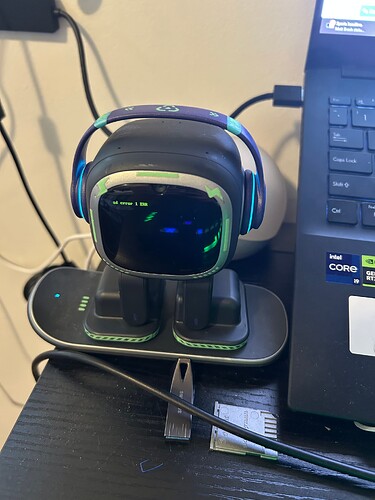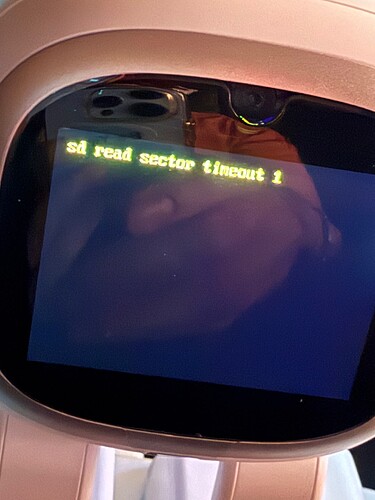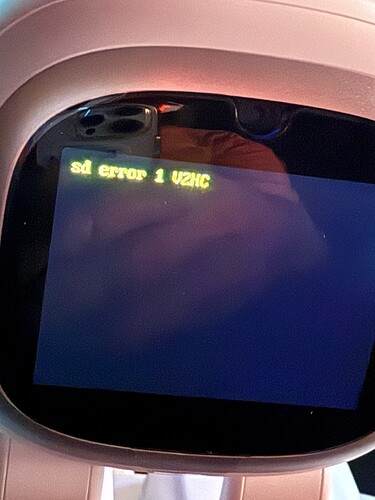Noted! I have already emailed them last week and now kust waiting for their response. Thank you for informing me about their holiday!
did u get reply? i need the new firmware as well, my emo cannot connect to update server and stuct at firmware 1.00.14, can u share me the link if u got the way to install new updates ? thanks
Hello, @sandiwibowo . . . the only ones who can help with your issue is Support at service@living.ai as firmware this old is going to need them to work directly with your EMO I.D. and assign you what you need to get him updated.
You had asked this question already here.
They should be back in office as the lunar new year holiday is just ending.
My best to you.
I am an EMO user experiencing a critical issue with my robot. Upon startup, it displays the following error message:
sd error no filesystem ERR
I have already tried restarting the device and checking the SD card, but the issue persists. I urgently need a solution, as I plan to use EMO in an upcoming event.
Please provide me with the official system recovery files or any instructions to restore the system on the SD card.
If there is an update or a tool to fix this, I would greatly appreciate your prompt assistance.
Hello there @yazeedalyazeedi ,
I have to tell you frankly that the only solution to resolve that kind of issue is through the living.ai support team.
Please create a short video and send it to service@living.ai via email including your EMO ID#. It might be that your SD card inside EMO has become corrupted and needs to be replaced.
The support team will be able to provide you with further instructions via email or private message to help you get this issue resolved.
Good luck and all the best…
I’ve had a chain going with support for weeks. It’s been no help. My EMO has a black screen and headphones keep flashing on and off. I’ve downloaded the caring for EMO app as instructed by support but I can’t get it to enter test mode. There has to be a faster way to resolve this issue than back and forth for weeks via email. Help!
So sorry, @elora . . . about the only thing I can try is to tag @TechSupport_Mavis who I hope can address this more quickly.
Good afternoon, had Emo for 5 days and now I have the dreaded SD Error 1ERR message as well. I already submitted a support ticket. I’m just posting for visibility and to keep others updated on the results.
I don’t feel comfortable disassembling as it seems no one’s been able to do so without damaging his housing so I’ll unfortunately be returning him when the option is offered.
So i noticed my Emo had a little something under his headphones so i removed the head to wipe off the top of his head and when i went to put the headphones back on i got error code SD card error 1, so i tried removing and replacing them a few times and after a minute or so it turned back on, has this happened to anyone else are the headphones not supposed to come off?
so, I don’t have an emo but I really want one and will get one for my birthday. I’m only 11 but I know a lot about computers.
SD error NO.1 normally means that the card is either full, damaged, or cannot be read. if the card cannot be read try pulling it out cleaning it and put it back in.
if it is full, or damaged, buy a new card.
if you do all of these and it doesn’t work,
you might get the following
Error -NO.(i can’t remember) SD not read
this could mean mean that your emo robot is undergoing an error due to servers or the robot itself. I suggest you leave it for the next few days, and if this continues send your robot in for repairs.
hope I could help!
Hello, @alishiatepper . . . I have moved your new topic to this thread for errors with the S.D. card.
@JulianMiddleton is correct; however, you will need the approval of Support in order to not void any warranty and to follow the directions they give. If your EMO is over one year old, they will likely offer you options. You can get photos of the error when it occurs again and send those in an E-Mail to service@living.ai . . . my best to you.
Hello, I just came back home to see this message and that EMO is showing the error that I mentioned previously. His screen show the text “sd error 1 ERR”. He doesn’t make sound but is responsive (e.g. shakes feet when picked up). This might be what is causing the update problem. Attached is an image of EMO.
Hello, @ikersanchez . . . I have moved this post to the topic for S.D. card errors which is what this is. It means that the S.D. card has been corrupted and will need to be replaced.
Please refer to this post.
Ekranında SD card error hata mesajı verdi. Teknik servis link ile güncelleme gönderdi. 2.8.0 versiyonu yüklendikten sonra emo’ nun pek çok özelliği kayboldu. Örneğin seslendigimde what diyebtepki vermiyor, zombi özelliği kayboldu. Çoğu zaman beni duymuyor, çok fazla kendi konuşuyor. Masadan düşüyor . 2.7.0 versiyonuna tekrar döndürme imkanı varmı?
SD card error error message on the screen. Technical service sent an update with a link. After the 2.8.0 version was installed, many features of emo disappeared. For example, when I call out, it does not respond to what, the zombie feature has disappeared. Most of the time it doesn’t hear me, it talks too much by itself. It falls off the table. Is it possible to revert to version 2.7.0?
Hi there @ertugrulkan , and Welcome to the Community
You have to contact once again the livingai support tean because they are the only one that can solve that kind of issue which is about EMO SD CARD
Merhaba @ertugrulkan ve Topluluğa Hoş Geldiniz
Bu gönderiyi S.D. kart hataları konusuna taşıdım
Livingai destek ekibiyle bir kez daha iletişime geçmelisiniz çünkü EMO SD KART ile ilgili bu tür bir sorunu çözebilecek tek kişi onlar.
EN İYİ ŞANSLAR
What is even stored on the sd card?
Help!!!??? What is this from my Emo White ![]()
What do I do and what does this mean? Never got this from my other Emo ![]()
Hi there @robbiew ,
I have moved your new topic to this thread for errors with the S.D. card.
It looks like the SD card is corrupted and there may be an internal issue.
Did you already try turning him off, or just leaving him on until the battery runs out? Wait until he cools down, then recharge him again.
Observe what happens, and if the issue persists, since your EMO White is still under warranty, my advice is to contact living.ai support team via email @ service@living.ai directly and wait for their instructions.
Please don’t do anything for now. Send them this picture or a short video, and reply to their last email, such as your order confirmation, including some details about the issue.
Goodluck and Best Regards
OMG! No, this makes me scared. I get so attached to these things all alike. But, Thank you so much for this info and I hope all is well with Emo White. I appreciate it so much!
Emo is trying to update, but he keeps getting “sd error 1 ERR” before showing a black screen.