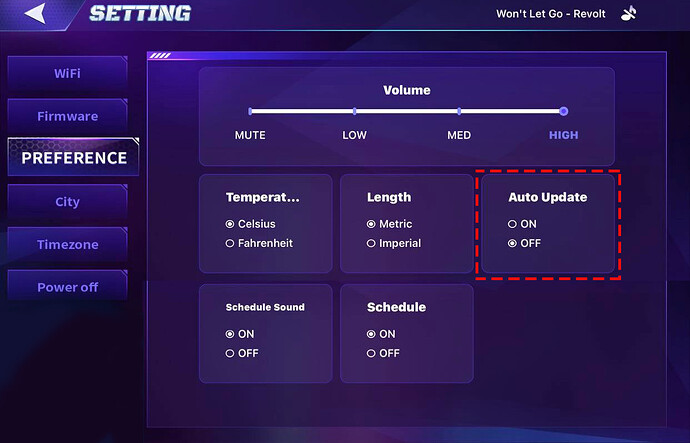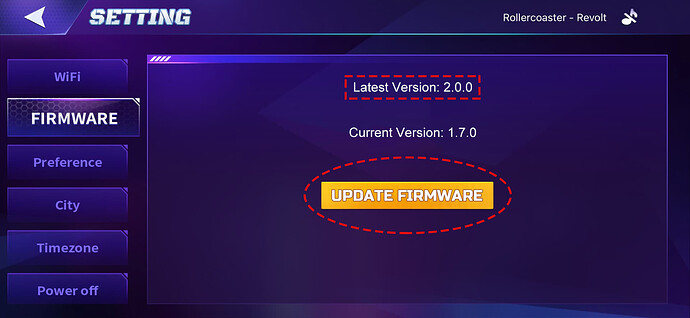SD CARD INFO and ISSUE
EMO uses a 4GB microSD card **as a boot device and for main storage** .
An SD card, short for secure digital card, is a type of removable storage device used to store and transfer digital data . It is commonly used in electronic devices such as digital cameras, smartphones, tablets, portable gaming consoles, and AI robots.
IN TERMS OF INTERNAL STORAGE:
Based on living.ai information, They assure everyone that there’s no need to worry about the remaining 4 GB of space on the EMO SD card. The team is well aware of this concern.
Every firmware update, also the latest one, has taken up approximately 600+ MB of storage. This means that there’s still around 3.4 GB of free space available on the SD card. This should be ample for storing various items like photos taken by EMO (up to 10 photos of us) and uploaded face stickers.
Furthermore, it’s important to highlight that with software updates, the new version typically overwrites the previous one. Hence, there’s no need to worry about the update consuming additional space on the SD card.
Rest assured, the living.ai team has carefully considered these factors, and the available storage space should be more than sufficient for regular usage without any significant concerns.
IN TERMS OF ANY SD CARD ISSUES?
The SD card inside or inserted into the EMO mainboard, which is located at the back of the face screen, can cause issues due to various factors, such as file system corruption, physical damage, or maybe the version of the resource copied to the SD card is lower than the version of your EMO and it needs to be replaced or reformated and loaded with the latest resources.
-
Symptoms and Worst Scenario:
-
Screen freezing is one of the symptoms of SD Card, SD Card Slot, or Mainboard failure.
-
Replacing the SD Card may not solve the problem, but replacing the entire mainboard will.
-
Replacing the SD card will not clear your EMO data.
-
But replacing the Mainboard may clear data such as your EMO all Achievements and Music Dancelists.
WHAT TO DO?
Prepare to send the list below:
- Short video or picture of the issue
- Order Number
- Emo ID Number
Submit a support ticket to this website You can do so on the following page below.
https://living.ai/product-support-emo/
Or send them an email:
Simply hit reply to the Living.ai confirmation email you received before when you originally placed your order for EMO. It contains all your details, especially your order number which is most important. And if you no longer have the first order confirmation email, simply send an email to service@living.ai.
Their reply takes a bit of time which is 1-3 days sometimes, depending on the time differences, days, holidays, and current situations. So please be patient.
The support team will be able to provide everyone with further instructions to help resolve the issue immediately.
That’s a great and accurate summary of how to handle EMO’s SD card issues! ![]()
Here’s a clean, step-by-step version of the instructions (for easier sharing or reference):
 EMO SD Card Issue – Replacement Guide
EMO SD Card Issue – Replacement Guide
If a Image Below does not solve the problem**, the SD card may need replacement.
 Before Doing Anything
Before Doing Anything
Even if you have experience replacing SD cards, you must first contact Living.AI Support at
![]() support@living.ai
support@living.ai
Provide them with:
- A video proof showing the issue
- Your purchase information
- Your EMO ID
Living.AI will then confirm the problem and give you access to the official resource package needed for the new SD card.
 What You’ll Need
What You’ll Need
- A 16GB SD card (preferably SanDisk brand)
- A computer with an SD card reader
- The resource package from Living.AI (they’ll send it to you privately)
 Replacement Steps
Replacement Steps
- Format the new SD card to FAT32 format.
- Unzip the new resource package you received from Living.AI.
- Copy the unzipped (decompressed) files onto the newly formatted SD card.
- Insert the SD card into EMO’s mainboard (located inside his body, behind the face screen).
- Reassemble EMO and power him on.
![]() Video Guide:
Video Guide:
How to Replace EMO’s SD Card – YouTube Tutorial