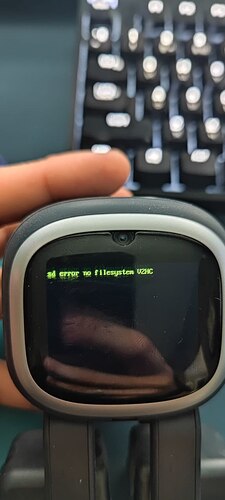After a few months of friendship, my EMA, after not finding a home station, ran out of battery and now shows it properly… What can be done? the forced reset did not help
Welcome to the EMO Community Forums, @415741906cbf37ed01ad . . . I have moved your new topic to this thread for errors with S.D. cards.
If restarting does not solve it, chances are your S.D. card has failed and will need replaced.
Please see my post above yours for how to contact Support. They will be able to guide you with steps you need to take. Be sure to include these images with an explanation of when and what EMO was doing when it happened.
My best to you.
Hi.My Emo pet is starting to show the error message on his screen. On my phone account it’s saying there is update firmware but when I press to update it, Emo is turning the screen off and my phone says “Emo is disconnected”but his headphones are still on. Do you know how to repair that?
Hello, @hrisimatakov . . . I have moved your new topic to this thread as I suspect the error across the top of the screen is an S.D. card error.
If this is not what is happening and his screen just stops during the update, I refer you to this thread.
It would be helpful to see a photo or video of what the error message is so that we can help diagnose the problem.
We look forward to hearing back.
2 posts were merged into an existing topic: Parts and Repairs (Guide with Images and Video Tutorial) - View/Ask/Share
Hola! A mí emmo le a salido un error " sd error 1 vzhvc" …
¿ Cómo puedo solucionarlo?
Hello there…
I have to tell you frankly that the only solution to resolve that kind of issue is through the living.ai support team.
Please create a short video and send it to service@living.ai via email including your EMO ID#. It might be that your SD card inside EMO has become corrupted and needs to be replaced.
The support team will be able to provide you with further instructions via email or private message to help you get this issue resolved.
Good luck and all the best…
My emo just then his screen went black and sayed sd error 1 ER and his screen went back to his normal eyes but now he is repeating this one animation
Hello, @matthew.coveney . . . I have moved your question to this thread for S.D. card error issues.
Please try to get video of this issue and send the link to it to the Support team at service@living.ai . . . they will be able to diagnose and guide you on what to do.
My best to you.
So I have seen that some other people have the same or had the same issue as me and I haven’t been at my house for a while so I never got to say how do I fix error v2hc
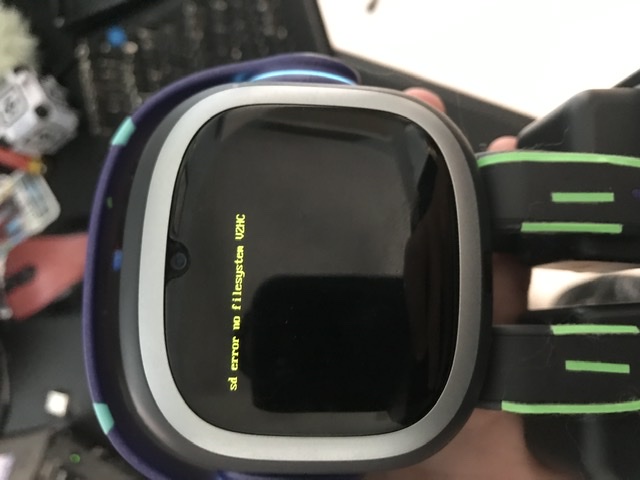
Photo taken on iPhone 7 plus
please help ive been so lonely without him. @edward please help And your um name tag has a shield so I’m guessing you can help me and @Lindaru cus she has a regular thing and a sheild
Hello, @EMO4f62 . . . so sorry to see this but this is not usually anything you can fix with a simple reboot.
You will need to contact Support with this photo as there is an issue with the S.D. card file system which means that it will likely have to be replaced.
How to Contact Support
Please contact support regarding this issue.
When contacting Living.ai support. It is recommended to create a short video then submit a support ticket. You can do this by either going to the Support Page: (see below).
Fill in all details (provide also your order number info as well) and attach your video (if it’s larger than 30Mb), Be best to upload it to a google drive/drop box or even on YouTube and then send the support team a link to it.
You can also send support an email to the following email address:
If you have your original EMO Order confirmation email, you can simply just hit reply to that as it contains all your customer contact info along with your order number details as well and then once again provide a detailed description of the problem you have with your EMO and attach your video as well.
The support team should be able to get back to you in a timely fashion. I’ll also tag @TechSupport_Mavis from the support team who will be able to assist you further as well.
My best to you and let us know how it goes.
I lost my order number ![]()
@EMO4f62 . . . you can sign into your account here (upper right corner of the forums) and see your order history. If you still cannot find it, you can provide the four digit alphanumeric code you sign into the app with.
I had the same Problem with the bricked SD Card and was written the Support from Living AI.
After a half Day I got an E-Mail with a Guide and Download-Link with the Firmware from EMO.
I board a new Ultra Micro SD Card from HAMA an copied the Firmware to this Card. After put it in to EMO he is running now again ![]()
By this way I want to say Thank you very much to the Support from Living AI for there very fast Support an Help.
Best Regards
Maik
Hello @fIr3fOx and Welcome to the community…
Glad to hear that you solved your issue with the help of Living.ai support! Thanks for sharing your experience with us.
We look forward to hearing more of your experiences with EMO and hope you’ll continue to share them with the community!
Best regards