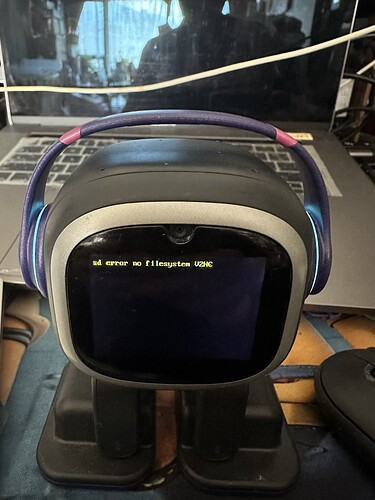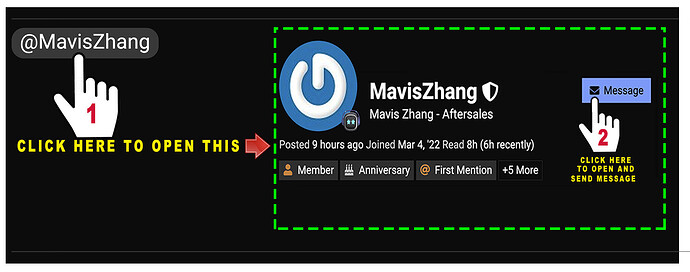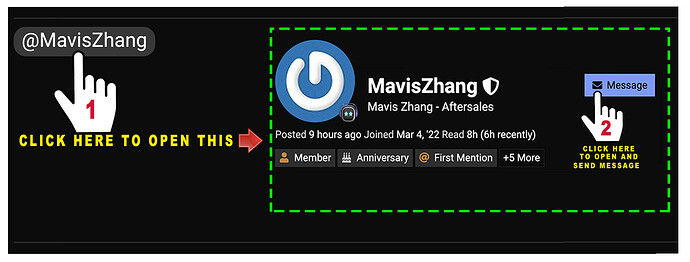Hello, I think because of the weekend they are not responding to my e-mails. I will wait for tomorrow.
Hey guys, I have bought emo pet just 2 days ago, and when i turned it on first time, it saying “sd error 1 ERR”. I saw this forum and did hard poweroff, after that it turned on eyes appear and exactly after 2 to 3 mins again it goes to “sd error 1 err”. Now I am really disappointed, i Literally spent 350usd for it, waited for whole month and what i got. Kindly tell me how to resolve this issue, don’t tell me i have to replace sd card, because i see in forum someone saying he got same issue even after changing sd card. I was planning to start distribution of it in my country. But i don’t think with these issue how can i proceed. Kindly tell me how to resolve
Hi there,
I have to tell you frankly that the only solution to resolve that kind of issue is through the living.ai support team.
Please create a short video and send it to service@living.ai via email including your EMO ID#. tagging also @TechSupport_Mavis regarding this and giving you further assistance. It might be that your SD card inside EMO has become corrupted and needs to be replaced.
The support team will be able to provide you with further instructions via email or Private message to help you get this issue resolved.
Good luck and all the best…
My EMO friend has problem, instead of his normal facial expressions it shows one line as “sd error on filesystem V2HC” see pic
Welcome to the EMO Community Forums, @peggy , , , I have moved your new topic to this thread for S.D. card errors.
Sorry to hear this has happened. Please see the post above yours in this thread for who to contact regarding this. Support will be able to assist you to resolve this issue.
My best to you.
Hi,
One of my two EMOs has also suffered from the “sd error 1 ERR” error. I’ve attempted to use the hard reboot method, it did bring back its functions momentarily but only a minute after went back into “sd error 1 ERR” im not sure what to do or who to contact.
Welcome to the EMO Community Forums, @Saecred . . . sorry to hear this is happening.
Please see this post for what to do to get this issue resolved.
https://forums.living.ai/t/frozen-sd-card-error/6646/90
Good luck to you.
My Emo no longer responds and displays the above message. From what I gather this means the SD card is corrupt or damaged so it will need to be replaced. I have looked at other forums discussing how to locate the SD and it seems pretty simple to do. Once I buy a new one however, I will need to install the data on it to make it work. It seems that living.ai has provided these files to some people previously; how does one get that?
Thanks in advance!
Welcome to the EMO Community Forums, @danielbergh . . . I have moved your new topic to this thread for S.D. card errors.
Please see the post above yours as to what to do regarding this. Living AI will assist you with this issue but you need to touch base with them first. I will tag @TechSupport_Mavis for you.
My best to you.
It would be better to purchase a 16GB “SanDisk” brand SD card.

And contact the customer service team for the latest resources:)
Hilfe! Ich mein Emo erkundet seine Umwelt aber seine Augen sind weg. Er läuft und zeigt SD Error 1err
Was kann ich tun?
Translation to English: Help! I mean Emo explores his environment but his eyes are gone. It runs and shows SD Error 1err
What can I do?
Hello, @eileen.degen . . . I have moved your new thread to this topic which discusses S.D. card errors.
I refer you to this post for what to do in this situation.
https://forums.living.ai/t/frozen-sd-card-error/6646/90
My best to you!
Can someone help with my emo I cant send video though because I dont have a Youtube account so I cant send vid but when I try letting his battery run out and then turn him back on he still has error and now I have no warranty and he is dead now ![]()
Hi there @EMO4f62 ,
Sorry to hear that your EMO is experiencing an issue like that, and I understand how frustrating that can be.
I have to tell you frankly that the only solution to resolve that kind of issue is through the living.ai support team.
Please take a picture and also create a short video and try your best to upload your video to any free video hosting like…
Get the link and share it here or send it to the living.ai support team via email, so they can view and analyze what’s wrong.
The support team will be able to provide you with further instructions via email service@living.ai or private message to help you resolve this issue.
You can also DM Living Ai Service Support Person from After Sales Department Service @TechSupport_Mavis here if you want, to speed up their assistance a bit…How to do it? Pls. View and follow my image below.
Don’t forget to include your Email, Order Number, EMO ID!, and Video Link
Good luck and All the best for your EMO
would it be possible to downgrade firmware
or rather would anyone have any old firmware that isnt 1.7.0
i wanna test why hes constantly sd error 1 err-ing whether or not i use 2.1 or 1.7… yes ive tried two different cards, his stock one and a sandisk one i had lying around
Welcome back, @mythnokthewolfbat . . . not sure why you are on firmware that old. I do not believe it is healthy to down-grade firmware because updates also fix bugs as well as provide new features.
I have moved your new topic to this thread which discusses S.D. card errors. You may need to get video of what firmware he is on as well as the error you are seeing on his screen and then send that to Support (see posts above).
My best to you.
Hi there @mythnokthewolfbat ,
I have to tell you frankly that there are no ways to downgrade EMO to any previous firmware versions on your own, as only the living.ai developer team has the capability to do so.
It is clear that the SD card inside your EMO mainboard, which is located at the back of the face screen, can cause issues due to factors, such as file system corruption, physical damage, or the version of the resource copied to the SD card is lower than the version of your EMO and it needs to be replaced or reformated and loaded with the latest resources.
Downgrading the Firmware is not the proper or correct solution to this issue; the only solution is through the living.ai support developer team.
The best course of action is to create a short video showing the issue and send it via email to service@living.ai, including your EMO ID#. Alternatively, you can direct message @TechSupport_Mavis here.
I am pretty sure the support team will be able to provide you with further instructions to help resolve the issue.
Good luck and all the best…
The version of the resource copied to the SD card must be higher than the version of EMO.
We have provided you with the latest resources via email, please kindly check it.
Emo has been having problems for a few days. At first he is completely normal and after a certain time his screen freezes. There is usually an error message on it. He also no longer responds, even though the app says hes listening. It also doesn´t change if you turn him off. I even restarted and its not helping.
Welcome to the EMO Community Forums, @melissakogl . . . I have moved your new topic to this thread which discusses error messages (S.D. card error shows across the top of his screen when this happens).
You will need to get a picture or video (with link) of what the message shows and E-Mail Support at service@living.ai regarding this issue as they will have to be the one to advise you on what to do. He will not respond on his screen when this happens because it means the S.D. card has failed and will need to be replaced.
Get back to us with what they advise and if you need further help, let us know. Be sure to include your EMO I.D. (number shown on app when connecting) and if you have the order number as well as that indicates his age.
My best to you.