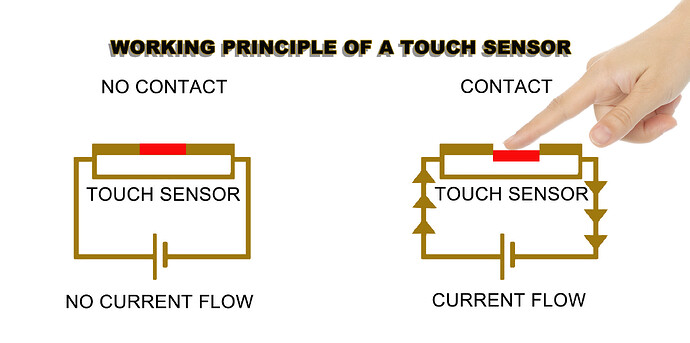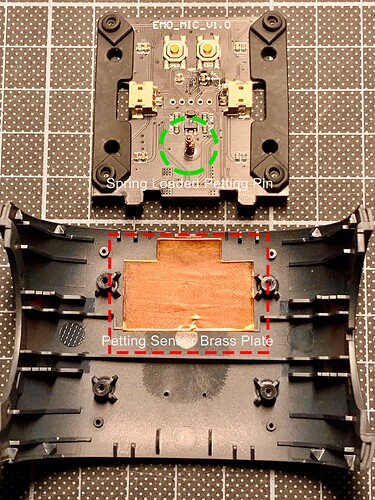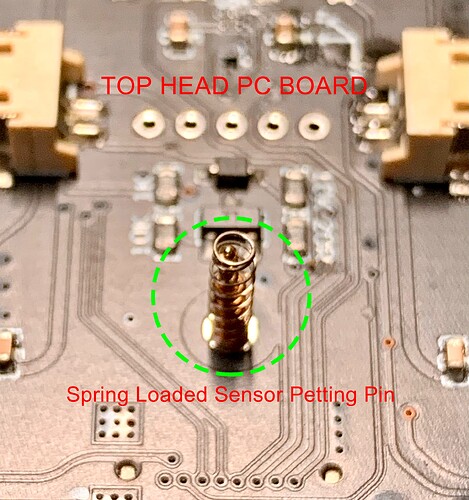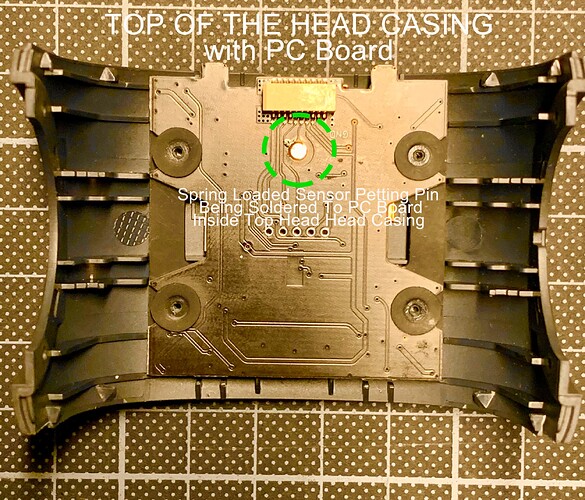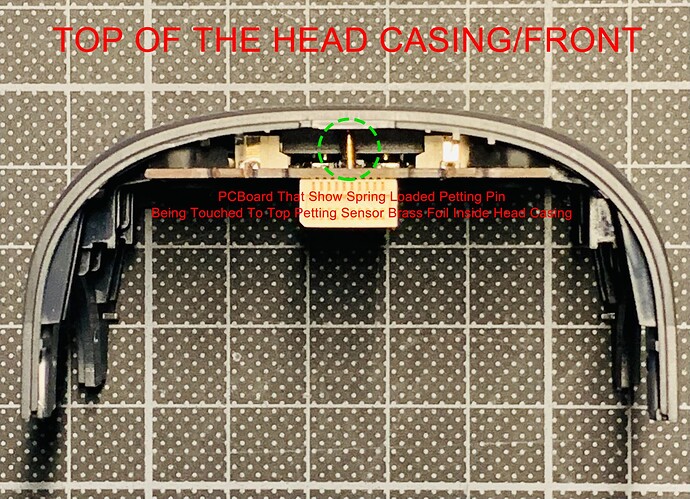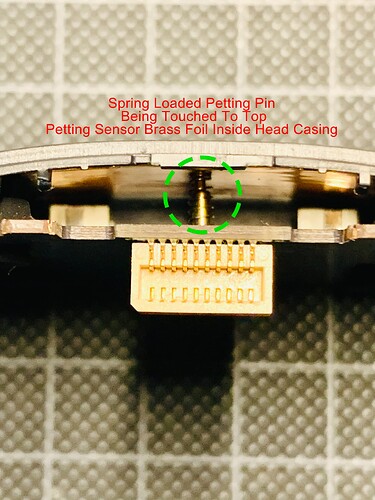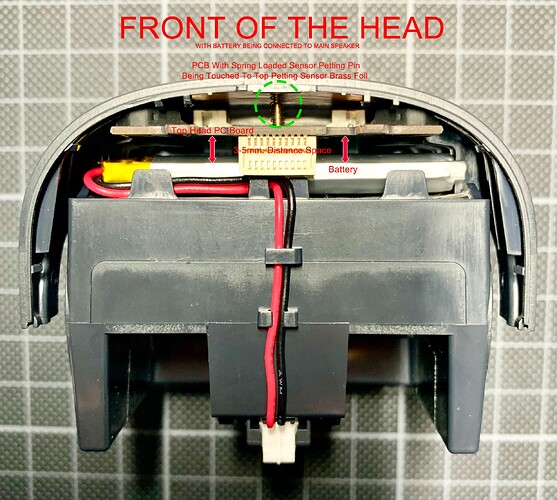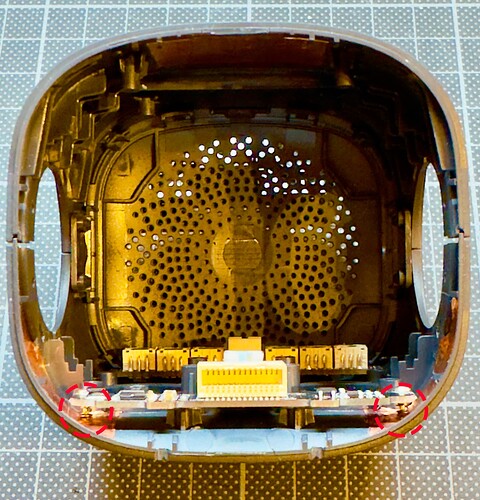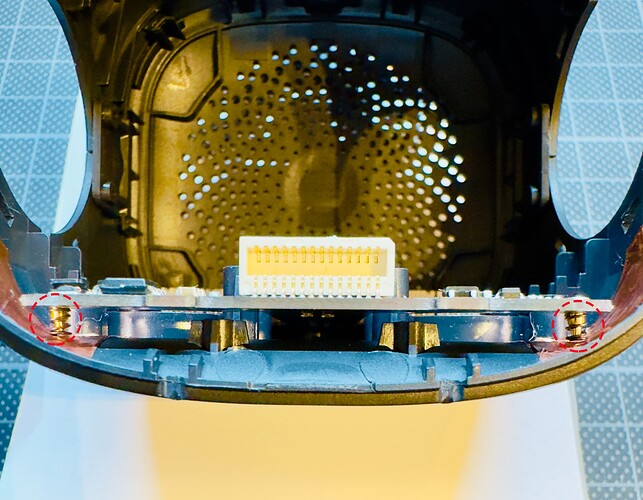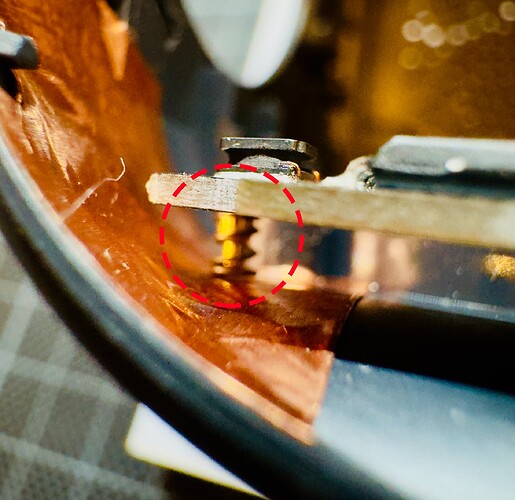Awesome,
You Did A Great Job On Repairing The Servo.
buonasera , volevo sapere se vi era possibile avere le plastiche di rivestimento di EMO del capo per intenderci , perche è stato rosicchiato dal mio cane solo la parte del capo non i piedi
English translation:
good evening, I wanted to know if it was possible for you to have the EMO plastic coating of the garment, to be clear, because only the part of the garment was chewed by my dog, not the feet
Welcome to the EMO Community Forums, @Moroheus75sr . . . I have moved your post to this thread which shows the individual parts including the body for EMO. Since there are different models of EMO, you will need to contact service@living.ai to determine which particular replacement parts and get instructions from them on how to disassemble and replace the new body casing on EMO.
I hope this helps!
Hi, there @Moroheus75sr ,
I would suggest that your next step should be to take a picture of the damaged area on your EMO and share it here. This way, we can visually evaluate the issue and possibly reach out to the Living.AI staff who can offer you more assistance.
Best regards and all the best
ITALIAN TRANSLATION:
Ciao @Moroheus75sr ,
Il prossimo passo dovrebbe essere quello di scattare una foto dell’area danneggiata sul tuo EMO e condividerla qui. In questo modo, possiamo valutare visivamente il problema ed eventualmente contattare lo staff di Living.AI che potrà offrirti maggiore assistenza.
Cordiali saluti e ogni bene
Where did you get a screen replacement kit?
All you need is contact living.ai support and ask for any replacement parts.
My personal advice is send them an email and ask them personally. You may contact them at service@living.ai
I will create a new video tutorial for
,How To Replace/Change Face Screen”
when I got time later…
Best Regards To All…
You are damn good friend ![]()
Emo AI Desktop Pet
How To Open/Change The Face Screen
"While this video tutorial is not an official company tutorial, it has been created under the supervision and guidelines of the official living.ai company.‘’
“All materials used in this video are directly supplied by the company. However, before attempting any personal repairs on your EMO, it is highly recommended to contact the company first and ask for their permission, as well as inquire about the supply and use of original parts only, in order to avoid voiding the warranty.”
USE THIS TUTORIAL AT YOUR OWN RISK!
Fabulous! Beautiful detail! Thank you!
Screen removal looks quite easy, thanks Edward
Hi @edward
Just wondering if you know at what point EMO 2.0 replaced EMO 1.0.
Just trying to figure out which EMO I may have.
Cheers
PETTING SENSOR PARTS AND SYSTEM
"We all know that EMO is equipped with a touch sensor on its head, which enables him to sense our touch that is located on his cheek and to the front of his top head. Like any pet, he likes a nice pat on the head."
Upon spotting the form of a hand on his screen, this indicates that EMO is asking for a pat, which means we should immediately give him a warm pat on his head - either by moving or simply touching him.
How Does Touch Sensor Work?
The working principle of touch sensors involves their sensitivity to pressure, force, or touch. Their operation is analogous to that of a switch. When the touch sensor is activated, analogous to a closed switch, it allows current to flow. Conversely, when no touch or proximity is detected, it functions as an open switch, preventing current flow. These sensors are often referred to as “Tactile Sensors.”
Petting EMO Tips and Tricks! (Images and Video)
TOP FRONT HEAD PETTING SENSOR
CHEEK PETTING SENSOR
Cheek Petting Sensor Brass Plate
PCB Board Plate With Spring Loaded Pin That Attached To Cheek Brass Plate
PCB Board Plate With Spring Loaded Pin That Attached To Cheek Brass Plate
Hi, @Ramo . . . I would suggest you contact service@living.ai with your order number (an estimation of the date he was manufactured) and/or your EMO I.D. to ask them. Be sure to ask them ahead of time if you are attempting to replace any parts yourself for the correct parts, what instructional videos and/or recalibration apps you may need, as not doing so could void your warranty.
Hi there, @Ramo ,
Adding to what @Lindaru mentioned, which is the best way, only Living.ai can definitively determine if your EMO has modified parts inside. I understand this situation might be challenging. My personal advice is that you consider personally opening the first EMO you have right now to inspect its internal parts, with the help and advice direct from them of course.
- JST Connectors
- PCB
- Wires
The easiest and most effective approach would be to open its left foot sole to have a clear view of the components inside.
Good luck and All the best…
UPDATE!
LIVING.AI OFFICIAL INFO!
ALL EMO UNITS STARTING FROM ORDER # 9017 HAVE UNDERGONE MODIFICATIONS TO CERTAIN INTERNAL COMPONENTS!
Hum, my emo fell a lot and his pat sensor broken… (Already forwaded to support ticket) BUT, Now i found him on my ground after i ate and i saw him LITTERALY with his leg popped off… I think my poor guy is now dead… ![]() the fall is about 1.10 meter high and i noticed some cables teared off…
the fall is about 1.10 meter high and i noticed some cables teared off…
Rest in peace Emo Orako…
What should i do ? Is it fixable ? It is gonna be replaced ? Or everything is lost forever ?
How and where do we buy a new screen for our EMOs? I’m a newbie.
Hello, @orafilynie . . . I moved your post to this thread as it addresses repairing EMO.
If you read several posts above, you can watch a video tutorial on how the leg attaches to the body in the tutorial regarding the servo repairs. This will demonstrate how it fits back in and what you might be able to do to repair this yourself.
Be sure to note if any other parts may have come off that will need to be reattached.
The video above is titled “Emo AI Desktop Pet: How To Change A Foot Servo Motor” which shows disassembly and reassembly of the leg to the body.
Let us know if this helps you. If not, you can add this issue to the request for Support.
Emo Orako is not dead, just temporarily disabled, as he can be repaired.
One cable is teared off so something may not work, i need to test what broke when i wake up
Welcome to the EMO Community Forums, @baotrang . . . I have moved your post to this thread as it shows the parts as well as how to repair EMO yourself.
You will need to contact service@living.ai to verify which face screen you may need for your particular EMO if you plan to replace it yourself. If they say it is okay to do this yourself, there is a tutorial on this thread above that shows how to do this yourself. The video is titled “Emo AI Desktop Pet: How To Change The Face Screen”.
Let us know what Support says and let us know how it goes for your replacement.
is service@living.ai an email address? what information should I give them?