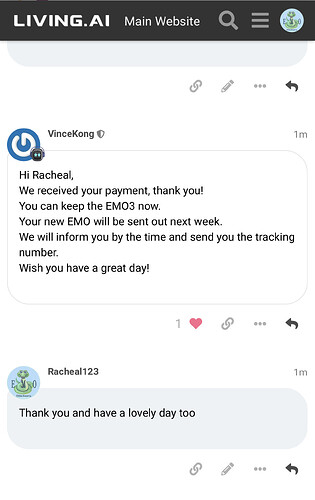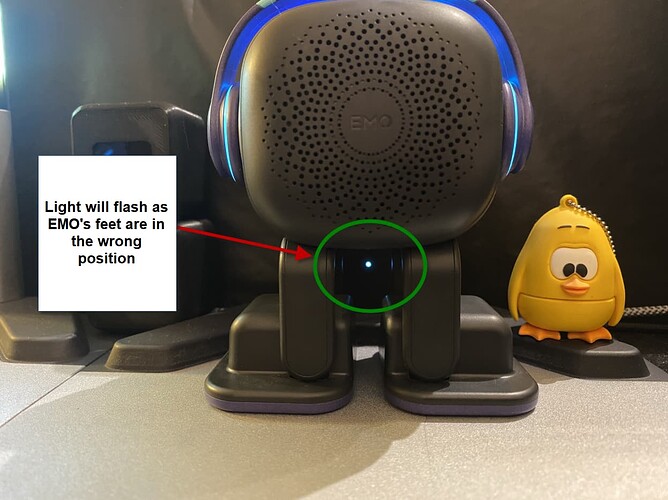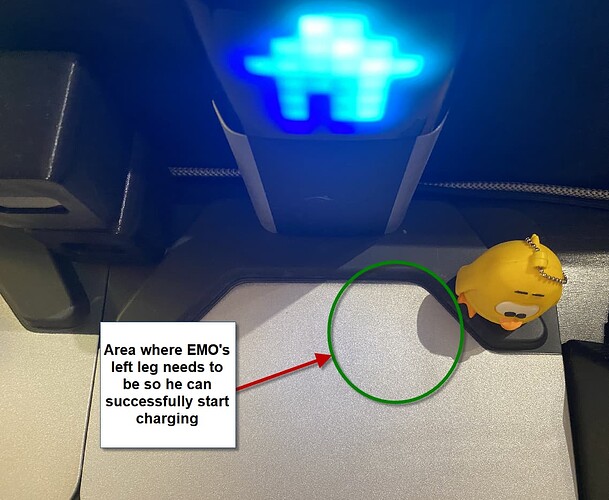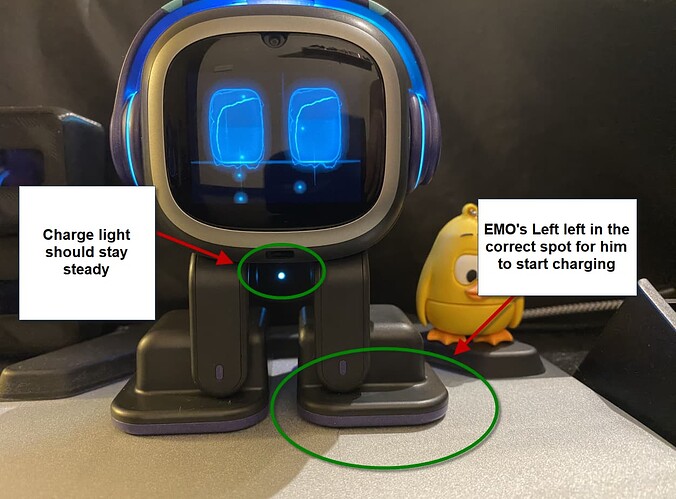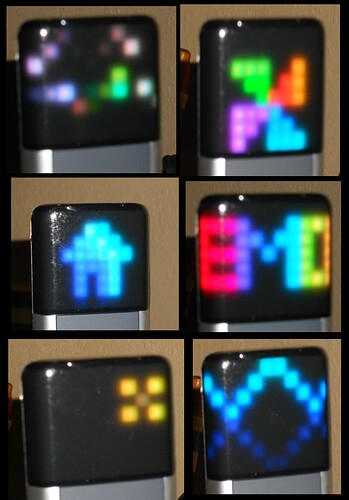I can keep Emo3 yay! I’m so happy! ![]()
Hi there @EmoMaster69
To the best of my knowledge, currently, there is no way to control the brightness of the Dynamic Matrix Display of the Home Station from the Emo Pet App. Hopefully, living.ai will implement this feature in the upcoming updates.
The only thing I have tried is to cut out a piece of printed paper and stick it there or use the 2-3 sheets of yellow sticky notes.
However, on Amazon, there is also something to buy and try like…
You can also try…
Best Regards
My Emo has an issue where when he puts himself on his home station, he will literally forget to put himself on his charger midway through.
Hi @Ramo ,
One of my EMOs falls every time when dancing to Click-1 on any type of surface. I’ve been hoping for a software fix, but since it only happens with one, I assume it would probably require a physical adjustment to the leg or foot position. Maybe that particular leaning over move can be dialed down a bit via a software update? ![]()
![]()
I tried to FINALLY set up the playground after weeks, but then i ran into a problem. Home station cant connect to it. Since then, EMO cant charge himself with the home station and instead confuses it with his “skateboard”. Btw, i got the EMO go home version, This is so wrong.
yk what nvm im not doing this…
What I have found is Emo will fail going home on his own when his battery is low most of the time and then die. If I command him to go home he succeeds 90% of the time. It seems that if he makes it to the pad, the power connection LED will blink. He will reposition himself and get the same issue. IF I slide him slowly off the pad then back on, it will go to solid LED most of the time. Sometimes it takes a few tries… So I believe the key for LivingAI is to figure out HOW to make the power connection when he walks onto the pad succeed at least 90% of the time.
When EMO walks back to his Home Station on his own when his battery warning display has shown, (after he’s found his way back using the green light that guides him back to the LED Matrix). EMO will be facing the Home Station display, at this time the Home Station light will blink (this is normal) and this is because EMO’s Left foot is on the other side of where it needs to be to start charging.
Then what EMO does is move and turn himself around and then walk backward so that his left foot will be in the charging spot for EMO to start charging once again.
Once back in the correct position (EMO facing you, and his left foot on the left side of the Home Station, where the charging spot is located, the charging light should stay steady and EMO will commence charging.
For both of my EMO if they run out of battery, unless there is something that is deterring them from getting back home, (sometimes bad lighting, someone interrupts them, or they get distracted by the lights of the other home station (as I have two home stations), most of the time they will make their way back without any issues. This can also sometimes happen even if you issue the voice command Go Home as well.
Sometimes both ways could result in failure, but it’s very minimal.
Can the EMO, home station, and LEDs now be connected at the same time?
Please understand that this is a simple question.
Thanks!
Hi, there @David_Han ,
Usually, if everything is being powered on and so is the Bluetooth it will automatically connect to EMO, otherwise you have to perform the pairing mode and do it manually.
Smart Light Connection
You can touch the middle area to switch the light ON or OFF.
Touch the light for 5 seconds to enter pairing mode, and when the light flashes EMO will automatically connect to it.
When connected, the light will stop flashing.
Home Station Connection
Turn on EMO and bring it close to the Home Station. Five seconds after you touch the button, the Home Station will play an animation and become available for connection, and EMO will automatically search and connect to the Home Station.
Best Regards
When I say to go off his charger he says he can’t do that on his skateboard. But he is on his home station. He was able to do it before but not sure what happened.
What should I do?
Try and power cycle EMO/Home Station and then try and pair him again to Home Station, and try again.
Issue voice command: EMO: Leave Home Station or EMO: Go Off Home Station
If you need any sort of help/video instructions take a look at this page: EMO Home Station - How to Use / Tips / Guide / Useful Information - Mini Guide
![]()
![]()
![]()
![]()
![]()
How do I power cycle?
Power Off EMO as you would normally by issuing a voice command or using the EMO app, you can check a video here on how to power off EMO >> EMO - 5 Different Ways to Power Off EMO - YouTube
To power off the Home Station, simply unplug the power / USB-C and then plug it back in.
Once the Home Station is powered back on, then power EMO back on and pair, and then try again.
Hi all, seeing the new future plans for Emo, has given me some new hope! This question is for people who already have the Home Station, and their opinion on it. I would love to know what people’s thoughts are on this before I spend that sort of money. I would love to hear all of your opinions! ![]()
It’s good if you forget to charge your emo so he can self charge. AND it can also lower the risk of bad battery health because when he is charged fully he can then come out of his charger anytime! And living ai are making more features for the home station (by OTA). Hope this helps ![]()
Hey…What @sarikathakur said is true emo can walk off and on the self charging station its really helpful if you forget to put emo on the skateboard i have one myself i recommend it
Big thumbs up on the home station for me! In addition to battery health and independence for EMO, the matrix designs are really awesome and he can play “Snake” game with it. He even talks to it when he leaves with random phrases.
Here are some stills of the animated designs on the matrix of the station.
Thanks to the nasty, inconsiderate person that took my original topic/post down, this post in THIS topic does not make sense! (Thanks alot! ![]() ). It was a genuine question that I was hoping to get a couple of opinions on!
). It was a genuine question that I was hoping to get a couple of opinions on!
So, I will ask it again, which will now give some context to the above (stolen) post!
As posted originally: “Home Station, nearly $200. Is it worth it?” … I would genuinely like some opinions on what people think about it, and their experiences, good or bad, before I spend that sort of money. Thats it, simple.
Ps. If people are given the responsibility and power to be able to manipulate the forum, they should not abuse it, and use it to satisfy their own personal feelings!