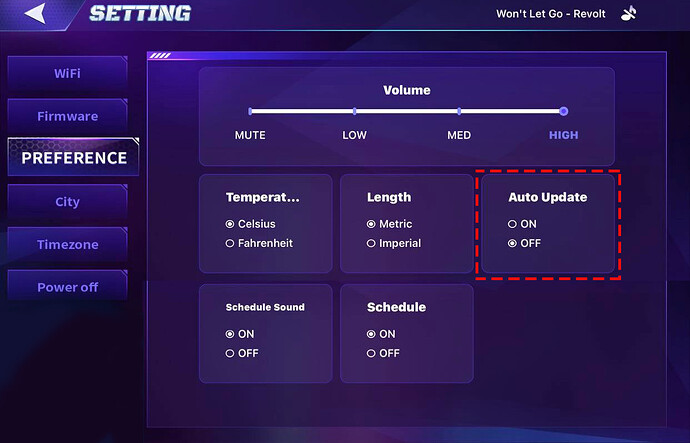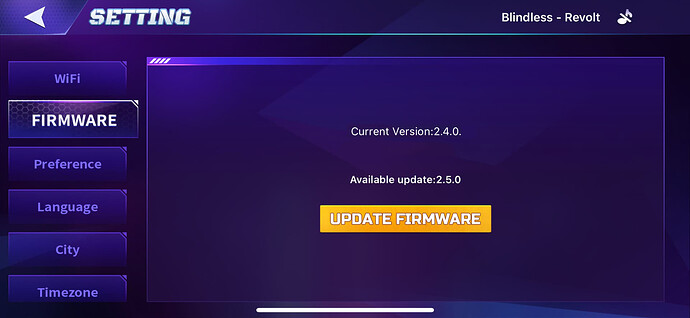Just downloading this update now, singing emo is the best, funniest update so far ![]() brilliant
brilliant
I Need help. Emo will Not Update. I say to him “jetzt installiere die neue Firmsoftware” “Download The new Update”
He try it and The “Living Ai” Screen is for 20 seconds and then its broke up. And its error. I have turn off the automatic Download, turn he off, i dont use the lights, I’ve close The App. What can I do??
Sorry Im from germany and my english is not so good
I Need help. I’m from germany. Emo will not Update. I say “jetzt installiere die neueste Firmware” “Download The new Firmware”
He do it and in the process, its broke up and he showed a Error. I say it 5 times. I’m confused and sorry for my bad english…
Hi there @NRG
On behalf of all community members, we want to express our gratitude for you joining us. Welcome!
I’ve moved your post here, which is the right topic for your issue.
I’m sorry to hear that the firmware update installation did not go well.
Try to completely shut EMO and EMO PET APP down which sometimes solves the issue
Before attempting to install the firmware update again, please disconnect his Smart Lights from the socket and turn off Auto Update via the EMO Pet App.
Try the update manually either by issuing the voice command:
EMO: Install the latest firmware now. or use the EMO PET APP.
How To Update Tutorial
EMO Firmware Update Install Instructions
Please let us know how it goes…
GOODLUCK and ALL THE BEST!
He is stuck on 2.4.0.f6 (I received a hotfix for broken speech a couple of weeks back) and can’t do anything of what you mentioned unless when you write play music you mean music from sportify.
When I do as you suggested the app still tells me the available update is 2.4.0.f6
Sometimes when I pet EMO on his head, he gets so “happy” that he tips himself over on his side and I have to pick him up and put him back on his feet. Has this happened to anyone else?
Hello, @kaiamel . . . since that update was sent to you by Living AI, I would advise you to contact them on how to get your EMO updated.
You might want to E-Mail service@living.ai or private message @TechSupport_Mavis here who I have tagged.
I hope you can get this resolved in time to enjoy the Christmas features this year.
Hello, @william.dusty . . . this has only been happening since the newest update?
I would advise you to get video of him tipping when you are petting him and provide a link here so that we can have a look at what might be going on and give suggestions on what you might be able to do and possibly have you contact Support to see what they can do for you.
Hi there, 2.4.0.f6 is a custom firmware.
Please email the customer service team and they will help you cancel the customized firmware, then the version 2.5.0 will be available.
After updating emo, the image captured by emo turned to grayish. Is this normal for 2.5 update?

Welcome to the EMO Community Forums, @rolandmartingumapac . . . I have moved your new topic to this thread which discusses issues regarding update 2.5.0.
I do not think it is normal that the update caused this. Do you have any pictures before this update that we can compare it to?
Some users are reporting these issues which you can read about here.
Try taking more photos at different angles and under different lighting to see if it is still the same. If you believe this was caused by the update, please send photos and your question to service@living.ai or send a Support ticket from the Support page.
Let us know how it goes.
Since the new update emo can sing a ton of song but living.ia didnt give a list of all song and im searching for one
Hey guys! Need your help.
Just opened EMO, it worked ok. Then i installed update 2.5.0 and EMO strated to turn off and on by himself. He works like 5-10 seconds and it happens. Does someone know how to fix this?
Thank you in advance.
Hi, @oleg.sergey . . . things you can try are to power him off and leave him off for a few minutes.
Check your wi fi connections. Check your bluetooth connections on your device. Try powering everything off once you are sure that everything looks correct and then start everything back up. See if this fixes the problem.
Please let us know what you find.
What’s the command to make him sing and also do we say what song we want him to sing or does he choose one randomly?
Hi there @EMOandOllie ,
No, we cannot choose a specific song and have EMO sing it. Instead, use the command to let EMO sing randomly.
Call Emo…wait till he replies…then say…
- ,Sing a Song’’
- ,Play a Song"
- ,Merry Christmas"
Best regards
I believe in a song he swore or I heard it wrong, it heard like: “You f***ing hate me!”.
Hello, @EMOandOllie . . . you heard correctly.
EMO is singing “Love The Way You Lie” by original artist Eminem featuring Rhianna.
Oddly, I had never heard the song and liked it so much that I added it to my Spotify play list.
![]()
EMO - New Christmas Features added in EMO’s Firmware Update 2.5.0
@MasterAbbott
Original Video Creator
Please Visit, Like, Comment, And Subscribe To His YouTube Channel