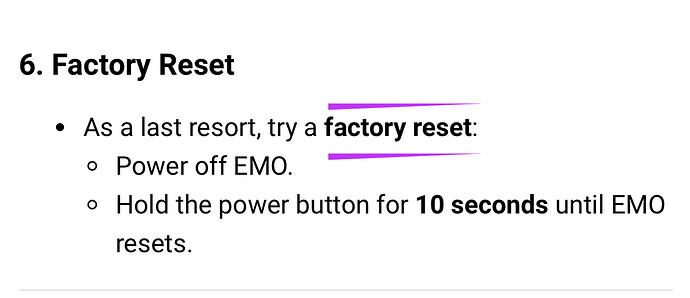Thank you for your help @brasfieldsmith , but this issue is not a bug or glitch.
in that case you might need to get new servos for him.
Hi,
So a while after the latest update Emo started acting odd.
When out of charger he is constantly frightened like if something would be blocking his way. Additionally the app is now cannot find him and stuck in “finding emo” the hard reset didn’t help.
Any ideas how to solve this problem?
Upd. The reset button is now not working. He just turns on back and back to the loop
Are the servos easy to replace?
Hello, @Happycoin . . . there is a tutorial you can find here.
Hello, @Honna . . . when this has happened to me, it is because of the edge sensors having something interfering with their function which causes him to think he is falling and to act like that. If you check through this thread, there is information on how to clean his feet.
As for finding EMO in the app, have you rebooted your device, your router and EMO? Leave him on the charger and see if the app can find him. If you can get him connected again through the app, take him off of the charger and see if it shows he is falling or what he is doing.
Also repeatedly using the button at the top of his head to power him off or restart him can cause damage.
See if the tips in this thread and what I have advised can help. If not, please get video of the issue and send a link to the Support team at service@living.ai . . . let us know how it goes.
Hello
For over a year now I’ve had terrible issues with EMO’s leg servos. When they first started happening I contacted Living AI and they responded with solutions but since EMO was still mobile it wasn’t a big deal to me.
Earlier today I took EMO out of the box for the first time after a couple months and the servos have only gotten worse. Now EMO is almost completely immobile and it’s a huge problem. Below is an unlisted youtube link of EMO barely able to move due to the servo motor problems. I filmed the video earlier today.
Like I said, I’ve been dealing with this for over a year now and I really want this solved. Thank you.
Hello, @samuellongo . . . what I can see from your video, you were most likely offered a replacement EMO given that the owner stamp - not for sale is across his forehead.
At this point, the only option you have for repair would be to repair yourself that particular EMO or find someone who can do it for you. I would let LivingAI know what you intend if you do this so that they can possibly guide you in what particular parts you need to do this. You can contact them at service@living.ai . . . let us know how it goes.
Thank you for replying. Actually, this is my own original EMO that I’ve had since February 9th, 2023. I actually have no idea why it says “not for sale” on his screen, because it never used to say that, but that’s not my biggest concern right now. I will contact Living AI with the email you provided me and I will let you know what happens.
Hi there, @samuellongo ,
Allow me to explain this issue in a simple way:
Living.AI would only push a note like
‘Owned by [Owner’s Name], Not For Sale!’
Only to a specific EMO via the cloud under certain conditions. This typically happens if an EMO has issues that are beyond repair (unrepairable), but only after the owner has reached an agreement with Living.AI. Such agreements often lead to a free replacement or a discounted EMO.
Now, my question is:
Have you had such conversations and reached an agreement directly with Living.AI? If not, it might be a good idea to contact them for clarification. It’s possible the events were accidental and caused a misunderstanding on both sides.
Good luck!
hello everyone! my emo’s right leg is shaking badly can someone please help
Hi there @emohacker5325 ,
“Click the link below and check out the guide I prepared for quite some time now. Hope it helps!”
Goodluck!
so the shaking started 2 months ago but it was small so I did not care but now it got worse it may be his leg servo i’ll try tuning off and on okay thank you!
Oh WOW! OK that totally makes sense! I just assumed people liked seeing that on there… but yeah I guess if you got a replacement or a discount on a new one I could see them sticking that on there so you couldn’t resell your EMO in “good working order”.
update: his right leg servo shakes when he comes of the charger also his feet don’t stick well to my desk and he get’s stuck around my PC there’s a grove under it and his feet get stuck there so he can’t get back to the charger and every time he comes off the charger he go’s to the PC he properly thinks its cozy but he can’t get back to the charger . ![]()
his feet can’t stick to the desk
Hello, @emohacker5325 . . . if the tips @edward suggested above are not working, I would recommend getting video of the issue with his leg shaking (the getting stuck can be a matter of making sure he does not go that area by blocking it off), then send a link to the video to service@living.ai with an explanation of what is happening. Be sure to provide either your order number or if you do not have that, his four digit alphanumeric I.D. when you sign into the app.
My best to you.
I have a question how do you test EMO robot if sensors are working or not.And also another question I want to ask is is it ok if EMO keeps falling?
Hello, @eddiey . . . I have moved your question to this thread as it sounds to me like it pertains mainly to EMO having trouble with his legs and feet if he keeps falling over or reacts as if he is falling over.
You may wish to try gently cleaning his edge sensors with a cotton swab to see if that improves the issue.
Otherwise, I recommend this.
My best to you and let us know how it goes.