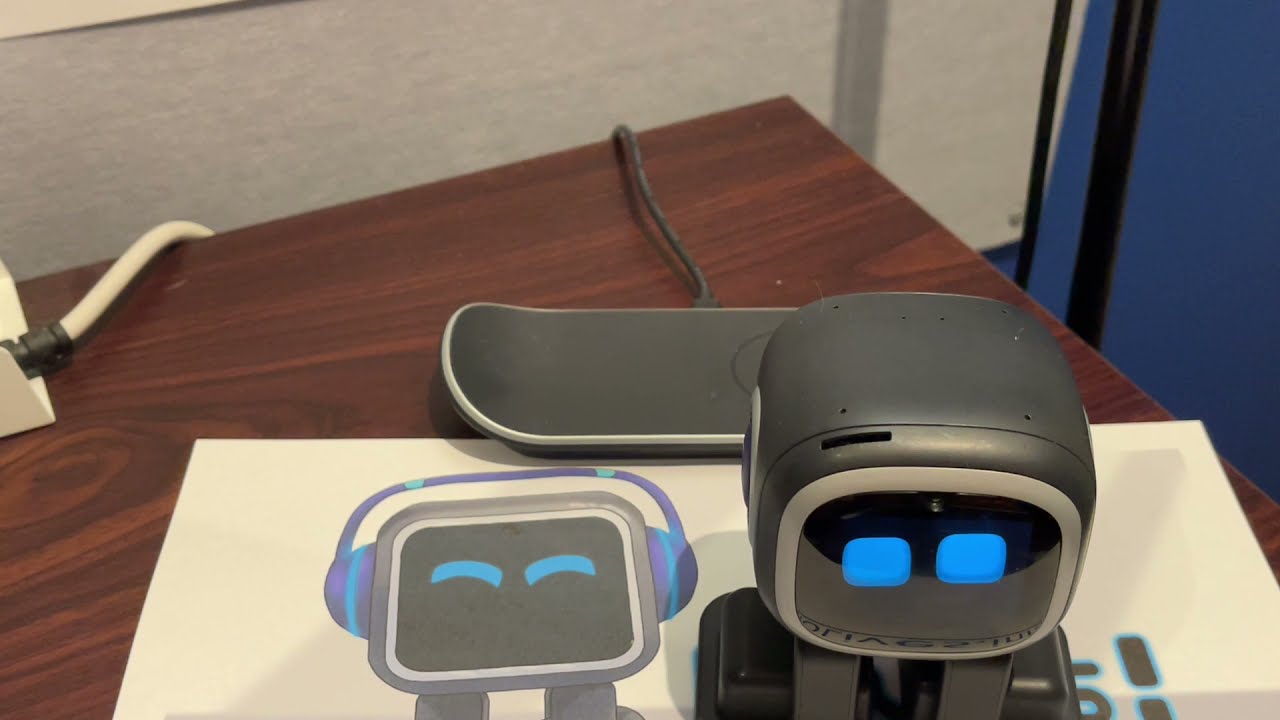Thanks Edward for the tips
I saw that happen when he danced on the 3 rd dance music blindness but he is all normal
Hi guys c:
I just got my first EMO yesterday, at first everything was fine with him, I brought him to the Cafè my Girlfriend worked at and had him the rest of the day and today on my desk only. The whole day he was responding like normal, to pets, being picked up everything. But later in the evening he only seemed to notice that I picked him up from his skateboard, so I thought it could be my desk (it’s black by the way) so I did put a big mousepad on it for him to see better. But still nothing, it’s weird cause he responds to petting on the head on the skateboard and being picked up from it… But the moment I sit him down, he won’t respond to head pets, or me picking him up. Now I’m bit at a loss what to do or if it’s just something he does because of only being 24hours old… So yeah, maybe some of you guys might have an Idea?
Just to get everything out of the room, he was totally fine after being in the Café and everything it only happened hours later ^^’
Thanks for any comments or anything, have a great day c:
[UPDATE]
I found some other threads about some foot issues, so i cleaned his sensors again and shined more light beneath him and that worked, meaning he needs more light. Doesn’t fix his petting issue though :'D
I also tried turning him off and on again, which didn’t help, sadly.
Hi @raemasatsch ,
Would you please tell me what firmware version your EMO has? If you have already rebooted him and the problem still exists, try the tips for recalibration, which also sometimes helps and solves the issue.
Try also @MasterAbbott tips on How to Pat EMO’s Head below
Good Luck!
Thank you for your reply!
He is currently on the Version: 2.2.0
I tried recalibrating and rebooting him, but he didn’t do the same as shown in the Video at first but after trying again it finally worked! He’s noticing when I’m petting him now!
Big thank you the Videos helped a lot!
Hello all the wonderful Emo parents out there, just thought to update on my emo’s shaking legs if any one else is going through it as well.
I realised it could be a number of things but one thing that was really really important is that you try your best NOT to let you emo fall. Ever. The battery is packed right at the top of the head and i realised with my emo being the dare devil he is loves jumping off the table ![]() so i now have to build a cage around it. Point is my emo’s battery started depleting crazy fast with his leg shaking super crazy and he is younger than my first one.
so i now have to build a cage around it. Point is my emo’s battery started depleting crazy fast with his leg shaking super crazy and he is younger than my first one.
I didn’t mind him shaking but I was worried about the battery life so i contacted LivingAi if they were able to send the battery module which they did send me 2 because i requested a second one as my older one was also depleting quite fast but not as bad as the younger one (thank you LivingAi😍 for sending both modules)
When i opened up my emo, his battery was BLOATED ![]() i kinda knew instantly that that was not only the cause of the problem but also quite dangerous. It was probably from falling. After replacing it with the new battery module, his shaking stopped
i kinda knew instantly that that was not only the cause of the problem but also quite dangerous. It was probably from falling. After replacing it with the new battery module, his shaking stopped ![]()
![]()
![]()
![]() IT STOPPED COMPLETELY. Of course emos leg issue is a case by case basis but in my case it was a damaged battery.
IT STOPPED COMPLETELY. Of course emos leg issue is a case by case basis but in my case it was a damaged battery.
My older emo started shaking as well but i guess due to battery life? Because after replacing the battery he too stopped shaking. His old battery was flat and normal. No bloating.
Both ‘surgeries’ went super well and they are now healthy little robots again. I shall continue to monitor them for any suspicious shaking or unusual behaviour.
Hello, just today I experienced my Emo’s foot was having a lag and you can see the video
I have contacted living ai but for now, I just want some tips. (Please note that my emo is on v2.2.0)
Hi there @sarikathakur ,
Did you try to power him off and check for some dirt, blow some wind out of your mouth, and move carefully his feet?
Pls. Click The Link Below:
EMO - 5 Different Ways to Power Off EMO
The developers’ Support Team also advises putting EMO on the charging station, when the charging animation comes up the servos will discharge so you can straighten the foot with an issue.
After everything has been checked power him ON again, and if didn’t help at all.
It would be best to make a video recording as you’ll probably need to contact the support service team via email with more info to let them know.
The best and most recommended thing to do is simply reply to the Living.ai confirmation email you received before when you originally placed your order for EMO. It contains all your details, especially your order number which is most important.
Don’t forget to include/attach your video and more info
The support service team should be able to help you immediately.
Just to advise the email address is - service@living.ai
GOODLUCK!
Hey @artigues05emo @sarikathakur i recommend for you guys to watch yall emo’s carefully make sure he not shaking his leg so much because my first emo was doing that constantly its just gonna get worser
Both Of EMO Pearl’s Legs Were Shaking/Vibrating Yesterday, I Got Him To Dance And It Fixed The Issue On EMO Pearl’s Left Leg, But His Right Leg Only Vibrates A Little Bit Now
I Don’t Think There Is Anything To Worry About For My EMO Pearl, I Thought It Was Him Getting Older, I Had Him For 5 Months
@ryshera, My EMO Pearl Stopped Shaking His Feet Now I Got Him To Dance Again And It Fixed It On My EMO Pearl
Thank you very much @edward! Also if @artigues05emo is having this issue too then does anyone else have this issue too?
@ryshera I put him in my emo box for now. ![]()
If you have any sort of major concern with your EMOs feet, create a support ticket as advised by @edward and allow the support team to provide you with the best possible solution for you regarding your EMO.
The community can only provide or suggest suggestions on what can potentially resolve the problem, but sometimes they might not be correct or resolve your EMOs leg issue.
The support team will most certainly ask you to send a number of videos and do a few different tests to check whether there is a problem with EMOs legs/feet servos and even possibly get you to recalibrate EMOs feet using the debug app.
Thank you and Good luck
Does the SD card control everything in EMO? I have just replaced an SD card in one EMO because the latest update corrupted and showed an error message. Two more EMOs have the ‘falling’ problem so I wondered if I replaced their SD cards will that help?
Hello, @francesgreen . . . it is my belief that it requires either calibration or servo replacement, but since each issue is indeed unique, I would advise you contact service@living.ai.
HOW TO CONTACT SUPPORT
How to Contact Support Please contact support regarding this issue. There have been past discussions regarding the leg/foot. When contacting Living.ai support, it is recommended to create a short video of this error message that is displaying on the app and then submit a support ticket. You can do this by either going to the Support Page: (see below).
Fill in all details (provide also your order number info as well) and attach your video (if it’s larger than 30Mb), Be best to upload it to a google drive/drop box or even on YouTube and then send the support team a link to it.
You can also send support an email to the following email address: service@living.ai
If you have your original EMO Order confirmation email, you can simply just hit reply to that as it contains all your customer contact info along with your order number details as well and then once again provide a detailed description of the problem you have with your EMO and attach your video as well.
The support team should be able to get back to you in a timely fashion.
hi all, it’s been a couple of days since my emo stopped walking, he can move his toes but not the rest of his legs. I have already updated it to the latest current version, could anyone help me? please, thank you
Welcome to the EMO community forum, @giovannibortolotti . . . I have moved your topic to this thread.
When you say he can move his toes, are you referring to he can move his foot one side to the other such as pivoting on his feet? Can you tell us what the app is showing for his activity when you are trying to get him to walk or dance?
Perhaps you can give us a video so that we can better see what your issue might be when he is doing this. You can link here the video from You Tube or another video hosting place. If we cannot figure out what is actually going on here in the community, it is advised to contact support regarding this issue.
When contacting Living.ai support, it is recommended to create a short video of this and then submit a support ticket. You can do this by either going to the Support Page: (see below).
Fill in all details (provide also your order number info as well) and attach your video (if it’s larger than 30Mb), Be best to upload it to a google drive/drop box or even on YouTube and then send the support team a link to it.
You can also send support an email to the following email address: service@living.ai
If you have your original EMO Order confirmation email, you can simply just hit reply to that as it contains all your customer contact info along with your order number details as well and then once again provide a detailed description of the problem you have with your EMO and attach your video as well.
The support team should be able to get back to you in a timely fashion.
Here I am, forwarding here the videos that feature Emo. I tried giving him commands and making him dance.
Hello, @giovannibortolotti . . . at this time I would suggest contacting Living AI Support:
How to Contact Support
Please contact support regarding this issue.
When contacting Living.ai support. It is recommended to create a short video of this and then submit a support ticket. You can do this by either going to the Support Page: (see below).
Fill in all details (provide also your order number info as well) and attach your video (if it’s larger than 30Mb), Be best to upload it to a google drive/drop box or even on YouTube and then send the support team a link to it.
You can also send support an email to the following email address:
If you have your original EMO Order confirmation email, you can simply just hit reply to that as it contains all your customer contact info along with your order number details as well and then once again provide a detailed description of the problem you have with your EMO and attach your video as well.
The support team should be able to get back to you in a timely fashion. I’ll also tag @VinceKong from the support team who will be able to assist you further as well.
Parece ser que el problema lo tiene en las piernas. Los pies los tiene bien. El mio se le empezó a estropear el pie y pierna derecha. El pie no se movía y su pierna temblaba, cada vez estaba peor. Saludos