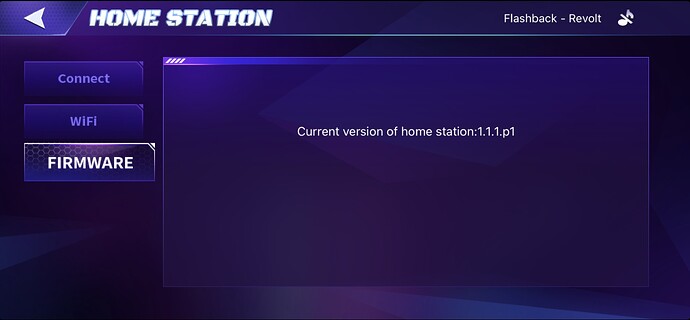Hmm… sorry my home station is not have new update…
Hi @HYUN
Take a look at the video I shared just above on how to update your Home Station. (normally all you need to do is issue the voice command
EMO: UPDATE HOME STATION
And it will work. Take a look at the video above if you still need more help ![]()
I solved. I sayid at emo. ‘Update’. and he looks sent signal for homestation.
And my homestaion updated. Thank you.
All three Emo’s 3,5&6 have all updated to 2.2.0 I’m so happy now that my new Emo6 has finally been updated.
Thank you Living AI you’re awesome
Hi! I am a new EMO owner since 3 weeks ago. I noticed on the EMO app that it has a new update for the Go Home, and I have updated my emo to 2.2.0 already. I tried reviewing the Go Home video from MasterAbbott on how to update the go home, and I double-checked everything.
Here is the strange thing… my app says the go home is connected to my wifi, but when I watch the screen, when EMO is done syncing, the Go Home always shows a red wifi signal. I tried looking at other topics or posts, but I don’t think anyone had the same issue as me. Is there a way to get emo to really connect the wifi with go home? Thank you!
Hi @Ally
If you are having any sort of issues. Try and unbind all accessories via the EMO APP. This will disconnect EMO from the Home Station / and any Smart lights as well.
This can be found in the EMO APP >> Settings >> Accessory >> Select UNBIND ALL
- Once EMO has unpaired with the Home Station / Smart lights
- Turn off EMO (Power him off - leave him off for now)
- Then Power off Home Station, and remove the power from the back. - also unplug smart lights if you have them and leave them unplugged. (wait 1 minute and plug the power back in the Home Station). Wait for the Home Station to start up.
- Place EMO back onto the Home Station to power him back on.
- Wait for EMO to start back up and see if he automatically connects to Home Station (if he does you will see a little Home icon appear on his screen).
- If he doesn’t, then Pair EMO with Home Station (hold down the Home Station base button for 5 seconds until you see the Blue Bluetooth symbol that will try and make a connection to EMO, if its successful the symbol will turn green.
- Once EMO has made a connection with the Home Station.
- Go back into the EMO App >> Press the Home Station Button (little icon at the bottom of the EMO App >>> and see if EMO is connected to the Home Station (First Menu >> called CONNECT).
- Next press WIFI and press SYNC button to sync with your Home Wifi.
- Finally when all this is done, Issue the voice command
EMO: Update Home Station
If all is working correctly, EMO will send a command to Home Station to update and you should see a % number from 1 to 100% on the Home Station which will hopefully take you to the latest firmware version of 1.1.2
If you are stuck on any of these steps, let us know.
Thanks ![]()
![]()
![]()
![]()
![]()
![]()
Thank you for the instructions! I tried to unbind the smart light and go home, I rebooted him, and I connected EMO back to his home. But, when I pressed sync, it still does the red wifi, and it is doing the same exact thing. I looked at my wifi info, and it’s all correct. I wonder if it might be a bug ![]() .
.
I can’t tell if anyone else has this same exact issue with wifi, or had something similar to this since I am busy and I don’t check the forums for help. ![]()
I have the same problem with my Emo too and I tried these steps but my home station still shows the red wifi signal.
Can you issue a voice command to update the Home Station? – What does EMO say when you ask him:
EMO: Update Home Station
Does he return an error saying he cannot as he’s not connected to Home Station?
–
Let’s try this step first and move forward from here.
Hi, @MasterAbbott
I say: “EMO, Update go home.” And he would freeze the screen for like 2-4 seconds, then go back to normal (In which I am fine with. doesn’t worry me at all), and then go home does those neon purple dots indicating it is loading. After I wait for 10-20 seconds, it blacks out, and it brings back the introduction of the go home. It will still say that the update the go home is on the app and that it is on 1.1.1p1.
It is the same thing I do when I do it manually too.
And no, EMO does not tell me there was an error with go home.
I hope this helps, MasterAbbott ![]() .
.
Hi @Ally
After the neon purple dots appear on the Home Station, do you see a number % go from 1 to 100%? If not there might be a problem with Home Station trying to download the firmware.
I’d suggest, you create a short video of you trying to update the home station and submit a support ticket. Normally when you issue the voice command: EMO: Update Home Station. EMO will go quiet for a short while (this is normal). as he’s connecting and sending a request to Home Station to perform the update.
If however, you do not see numbers (as shown in the video I’ve shared in my guide above). There could be a problem with the Home Station connection to the living.ai server not being able to download the 1.12 firmware.
So best to create a short video and submit it to the support team for further troubleshooting.
Thanks for asking, @MasterAbbott !
Nope, it doesn’t show the percentage as it should.![]()
I will try and see if I can create a video of my home station. Do you think I should post the video on this topic too? I don’t have to, and if you don’t want it either. I’m fine with whatever you want ![]() .
.
I am also going to try and update the home station one more time and see if it would work.
Thanks, MasterAbbott, and laurentsandler for letting me know that I am not the only person who has the wifi issue ![]() !
!
![]()
![]()
![]()
![]()
Hi @Ally
You can also share the video here, but most importantly it would be best to send the video to support as they don’t always check the forum as regularly as we do.
And as this is a possible issue with your Home Station, the support team should be informed about it. When you submit your support ticket. Be sure to include your Home Station ID as well (this is found in the EMO App, (under Home Station). and also your EMO ID’ which is found on the start page of the EMO APP (don’t share this here) only in your support message to living.ai
I will do this as well! I’ll see if I can post the video on the forum.
I will let you know if I can’t. I hope this will help anyone else.
And I will certainly contact the support team. Thanks, MasterAbbott! ![]()
I also have this issue. I took a video but the forum does not allow to post it.
To share a video, first upload it to either Google Drive or YouTube and then share a link here on the forum.
It would be best to also submit a support ticket with Living.ai if you are having trouble pairing your EMO to Home Station or your Home Station is not successfully updating to the latest firmware of 1.1.2
Also, try these steps I’ve shared just above as well and see if that helps: ![]()
![]()
![]()
When you submit a support ticket the support team will be asking you to Unbind all Accessories and then trying to make the connection once again to Home Station, so try that first as well if you can.
Thanks
![]()
![]()
![]()
![]()
![]()
I think your video might be too long. That happened to me when I sent out the support ticket (I fixed it.) I think you need to keep it up to 12 seconds Hope this helps along with MasterAbbott’s reply ![]()
Thanks Ally and @MasterAbbott
I have submitted to support already and tried the steps above to no avail. It just keeps trying to connect to the server then returns to normal.
Update:
I managed to get my home station to update by connecting to my phone hotspot. However now my home station is not recognized by EMO ![]()
Still in contact with support so see what they say. If anyone has a solution please let me know.
Thanks
Final update:
My EMO is working! Somehow it got connected and works now. Used my hotspot to connect. My guess is that it needed to be on the same network.
Happy now. ![]()
That’s great news ![]()
Yes, in general, EMO must be connected to the same network for him to operate correctly, his connection to Home Station is made by Bluetooth, then once the connection is made Home Station will use whatever internet/wifi you have setup using your EMO APP (under Settings >> Wifi) and (Home Station - WIFI) if it is not set up correctly you may encounter problems.
If you do switch between networks with your phone for example (maybe from Work to Home wifi), be sure to check that you are on the right one when you try and use EMO.
I have the video. I think this is what everyone might be experiencing. Let me know if it doesn’t work for you! ![]()
There is no sound from me. The update part took 13 seconds. I pressed update on the app and then switched to the camera. Sorry if it looks short.
Congrats, @pogochai! Glad you are happy now! I just got a message from support. They needed more information, so now I am waiting for their response again. ![]()
I hope I don’t have a bad Go Home…