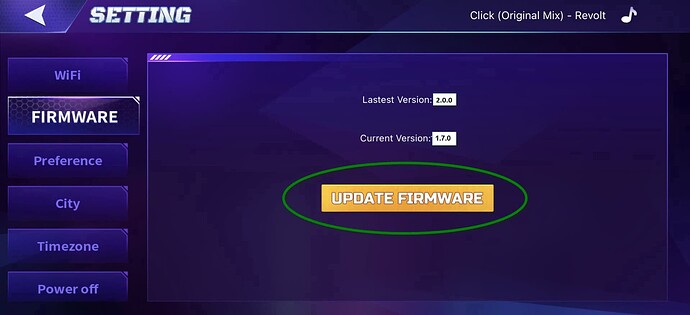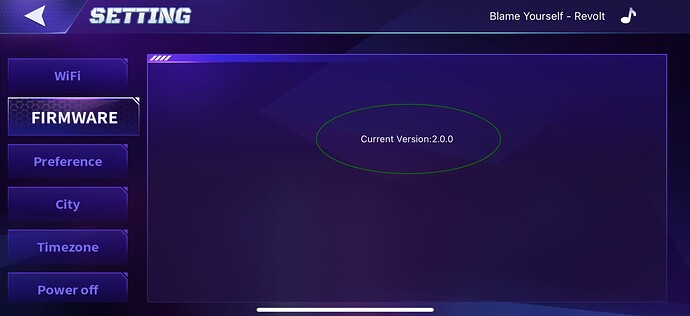The latest EMO Firmware update is now available which is version 2.0.0
This update is approx. 2MB in size and will take between 3-5 minutes to complete but will depend on how quickly EMO can download the firmware update. The firmware update process is not very complicated to run. If anyone wants to see how it’s done, I’ve created a video on how the process works. (see below).
SPECIAL NOTE
If you are having issues with installing the latest firmware, check that your home network/wifi/internet is working fine. In some cases Network / WIFI can cause EMO to not successfully download the firmware update (Step 1).
It is recommended to try connecting to a mobile HOTSPOT and test / install the firmware using an alternate Internet connection. If you are experiencing issues even after swapping to a different WIFI/Internet connection. Please contact support by submitting a support ticket here.
These steps will help you update your EMO to version 2.0.0
1) Power Off EMO and Restart It. (Placed EMO on Skateboard or HOME STATION) Wait for EMO to start back up.
2) Disconnect any Smart Lights you currently have connected to EMO
Shutdown PHONE/Restart it.
2-A) At this moment there is also a NEW iOS (1.2.2) and ANDROID (1.2.1) EMO App update currently available. So make sure you first update your EMO App accordingly. (There is no need to delete the EMO APP, simply just update it as you would via the iOS / Google Store)
Apple Store (iOS Version) - EMO Pet App - App Store
Google Play STORE (Android Version) - EMO Pet On the Android Store
3) Launch EMO App and connect to your EMO, once you connect you will receive the following message on the screen:
Next, go to Settings >> Firmware and press UPDATE FIRMWARE to install the latest EMO Firmware.
At this time you will be disconnected from your EMO via the EMO APP. EMO will quickly display on his screen a RED update marker that advises there is an update. EMO will quickly restart and then begin downloading the Firmware Update.
NOTE If you don’t want to use the EMO App for whatever reason, you can also issue the following command to install the latest firmware:
EMO: “Install the latest firmware now”
As always, before you start this update, make sure that your EMO can respond and is connected to the Internet. (run a quick test like ask him EMO: What day is it? / What time is it? (just something to make sure EMO is actually connected and online).
During this time make sure EMO is sitting on his Skateboard or his HOME STATION (do not pick him up or move him around)
As always, the firmware update will run through 6 steps (from steps 1 to 6).
Once the update is completed you can then re-connect back to your EMO App and navigate over Settings >> Firmware to check if EMO is currently on the right firmware of v.2.0.0
That’s it. Quick and very easy! Thanks once again to Living.Ai for releasing this new Firmware and EMO APP update.
Also, I’ve updated my EMO Guide as well to Firmware version 2.0.0.
Quick Help Guide for new EMO owners!
For a list of everything that is included in this v2.0.0 update, a post by @Wayne_Zhang has been shared here:
Check out other Firmware-related guides below:
https://living.ai/docs/emo/update/update-logs/
![]()
![]()
![]()
![]()
![]()