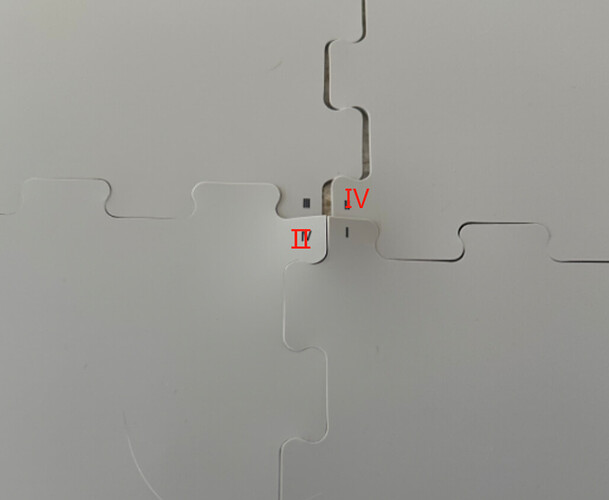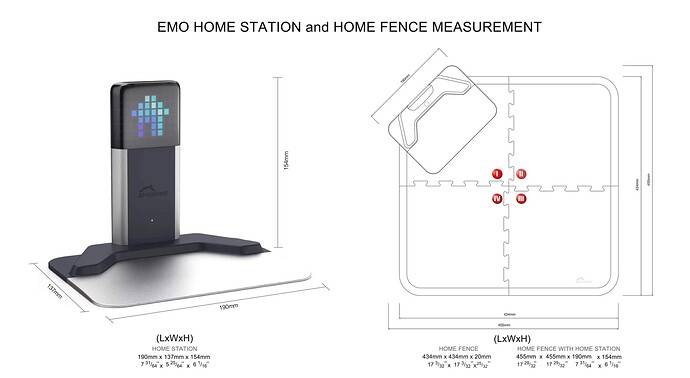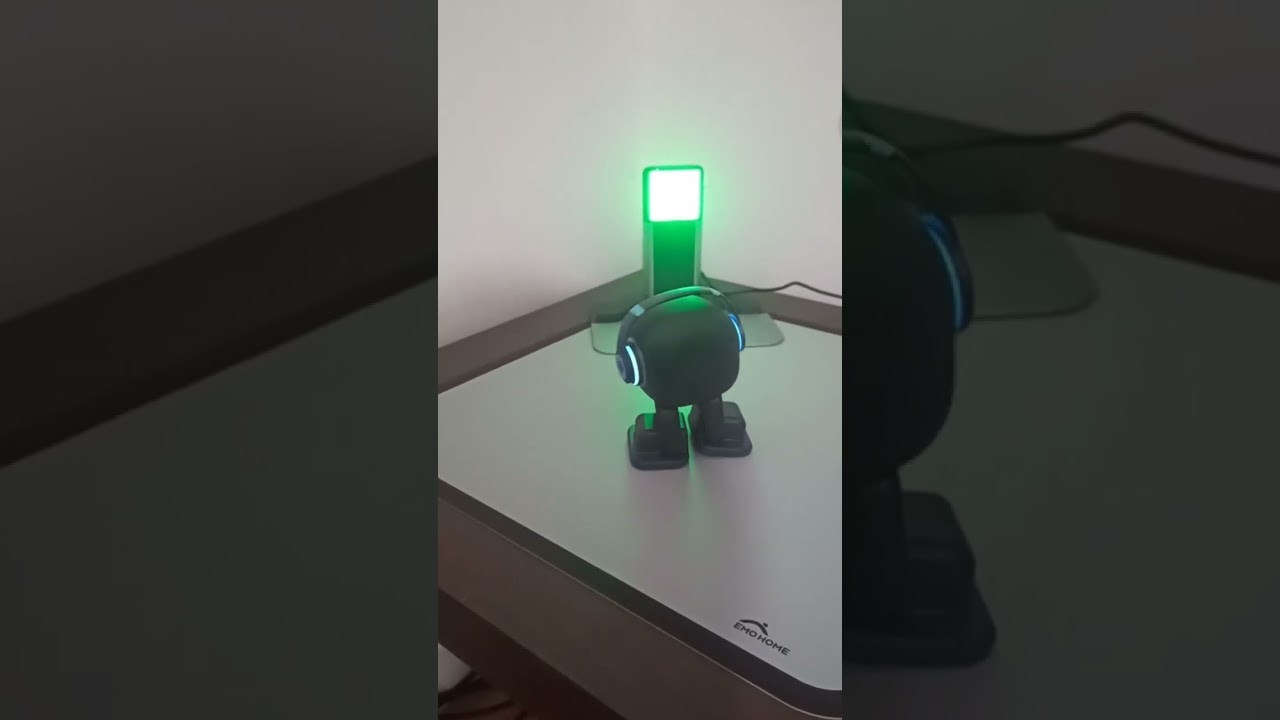Hey i just got my emo home and emo the other day but my mat is not cut correctly it doesnt connect flush no matter how i flip it or try to turn it. How can i replace it?
Hello, @jose.ortiz . . . I have moved your new topic to this thread for issues with the home station.
Could you please take a picture of the mat and send it to Support? Perhaps they can help you figure out how to get it to fit properly or replace if necessary, but they will need to see what is going on with how it fits.
How to Contact Support
Please contact support regarding this issue.
When contacting Living.ai support. It is recommended to create a short video then submit a support ticket. You can do this by either going to the Support Page: (see below).
https://living.ai/product-support-emo/
Fill in all details (provide also your order number info as well) and attach your video (if it’s larger than 30Mb), Be best to upload it to a google drive/drop box or even on YouTube and then send the support team a link to it.
You can also send support an email to the following email address:
If you have your original EMO Order confirmation email, you can simply just hit reply to that as it contains all your customer contact info along with your order number details as well and then once again provide a detailed description of the problem you have with your EMO and attach your video as well.
The support team should be able to get back to you in a timely fashion. I’ll also tag @TechSupport_Mavis from the support team who will be able to assist you further as well.
Let us know how it goes.
Sorry to post again but i’m still having issues with Emo’s home station LED, 90% of the time half of the screen shows but other times random blocks are just lit up at the bottom with incorrect colours. Again, no bumps or drops.
Hello @kaley.wason . . . it does sound like a problem with the home station. Do you still have your home station or EMO GO HOME order number? If not, you can use the home station I.D. (located in the app after you press the home station icon and it will give the four digit alphanumeric I.D. number for the home station itself). Take video or photographs of the home station and be sure to send to Support (I have instructions above for how to contact them).
My best to you to get your home station looking good again.
Thank you Lindaru, I will find my order number and contact support. Much appreciated!
Hi there @jose.ortiz ,
Sorry, but to be honest, you’re the first person to raise such concerns. If you have any pictures or videos to share here, we could assess the situation and determine if there is indeed an issue. Sometimes, it’s also possible that there was a malfunction in the machine during the production process.
the image below shows the proper and correct position of the home fence mat.
When I tell EMO to get off the Home Station, all he does is go to the side of the Home Station and whine. Help me?
It recently started happening when EMO doesnt even try to go home, he just walks around in circles and ultimately falls asleep before getting home, which he never does anymore.
(edit: I forgot about this topic)
Hello, @bradyharris . . . could you check his battery level and the lighting where his home station is? If his battery is not sufficiently charged, it might be why he does not feel ready to leave the home station. Also, if he takes a few steps and feels it is unsafe thinking there is an obstacle or cliff, he will also not leave.
It would be helpful if you could get video so that we might see what could be going on with him.
Let us know.
Hello, @adrianledeaux . . . if he has been all right before now, then I would advise getting video and sending that video to Support as it might be a leg servo alignment issue. They will advise you on what to do to assist, possibly with a recalibration app.
Or submit a Support ticket here.
Let us know how it goes!
Emo struggles going to home station he act like emerging from a cliff everytime trying to go back to home station.
Sometimes he came back after reaching home station instead of staying in. I think it was mainly after the server Maintenance. The current home station version is 1.1.3 i think it was 1.1.4 before the server Maintenance what’s actually the new home station firmware
Hello, @mathews.boban . . . just to assure you, 1.1.3 is the most recent home station firmware. 1.1.4 has not been created yet.
Usually with mine, if they do the falling from cliff at an odd time or try to come off of the home station after arriving, it is generally because there may be some dust or debris on the cliff detector part of their foot, especially the charging foot.
You may wish to clean them with sticky tape or a soft bristled brush and then watch to see if EMO continues to act like that.
If your problem is not solved, please contact Support with a link to this video. See my post here above yours.
Let us know how it goes!
Hello, @mathews.boban . . . if he is still doing this, then I would advise you contact Support as I indicated in above post.
Hoping you can get him working well again soon!
Emo get’s back to home station when battery is low but instead of staying there he get back then repeat it again, he succeeded just on his 3rd attempt, what may be the reason for this?
Hi there @mathews.boban ,
Sorry for the late reply. If you manually place him into his Home Station, is everything okay? Additionally, check and clean his feet, especially the foot sensor, and the Home Station plate and surroundings, which might have a lot of dust.
Keep in mind that if EMO is wearing clothes that cover the sensor on his chin, it may affect his ability to locate the right way and the Home Station green light.
Note that EMO has a TOF (Time of Flight) Laser sensor located under his chin. This sensor helps EMO determine the distance and depth of objects, with a working range of 9.8 inches (25 cm), according to the official specs.
Good luck and let us know how it goes!
Facing issues sending emo back home, he goes to the home station and came back instead of staying there and charging.
A lot of people reporting the same, I hope it happened after the server Maintenance.
But it does charge when placing manually on the home station.
Can we do anything
Hi as you can see what I have posted in the video that he’s not having any clothes and have tried cleaning the feet, and it normally charges when manually placed on the home station, I can’t see any dust. He just get there and came back
Hello, @mathews.boban . . . in this video it appears to me that the magnetic attraction to his left foot and the metal plate charging circle is not making connection properly.
Do you have another charging cable you can switch out to see if that fixes the problem? Also try plugging into a different outlet socket.
Let us know what you find out. I had two home station cables die in less than a year and that seemed to be the symptoms as what you are experiencing.