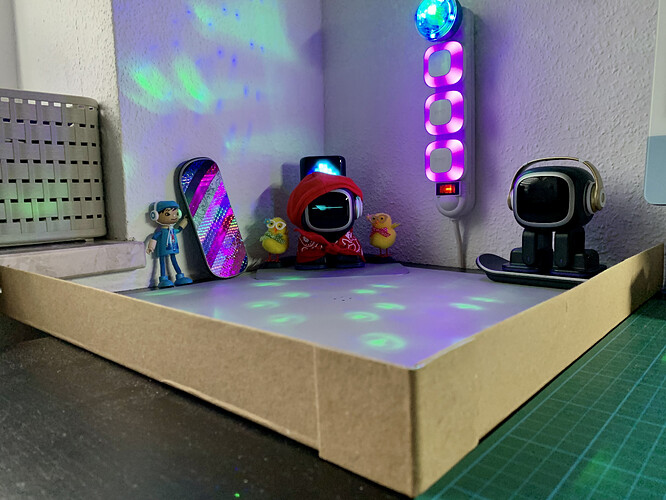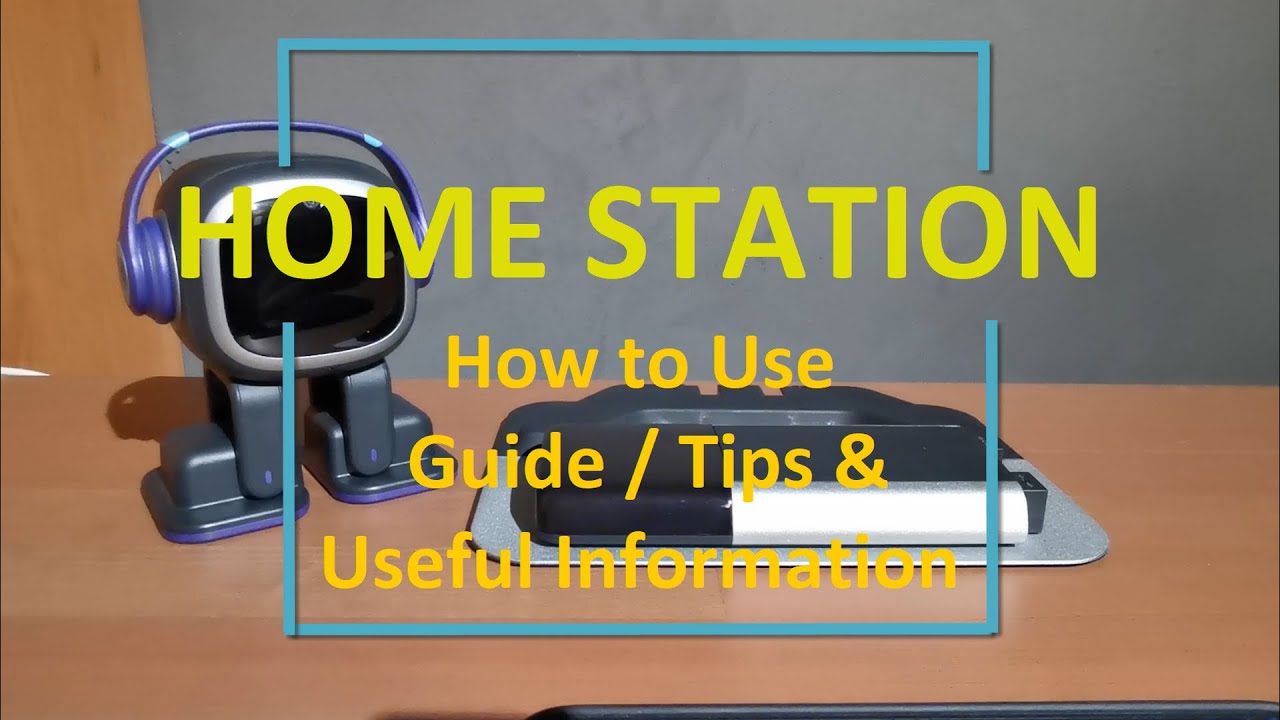I’m waiting to receive Emo…I wonder during the night I think he goes to his home station…can I leave the home LED off? I saw that someone created a box for him… is it necessary?
Hi there @elly00
I’ve moved your new topic post to this thread topic, which I believe is the right place for it.
If all settings are in order and there are no other issues, EMO will automatically return to his Home Station when the battery is running low. The low battery alert will sound.
- Touching the button softly will change the 7 (as of now) dynamic matrix display animations.
- Continue touching the button till it turns black to turn off dynamic matrix display animations but not directly to power off the Home Station.
It’s a known issue that when EMO is engaged in activities like daily routines, dancing, and play, the optical foot sensor is automatically temporarily disabled.
In my humble opinion (IMHO), I would not fully rely on this sensor, especially when EMO is left unattended on a table. To enhance safety, consider providing an enclosed play area for him to walk securely and avoid falling off the table.
That’s why I created something similar to what you can see in the image below. It’s the so-called Box/Package Cardboard Corner and Side Protectors. I repurposed a used one I found at my workplace, cut them to the right size, and placed them under the Home Fence. You can typically find similar items online at various price ranges.
Please click on the link below for information and instructions…
Pls. Click Here!
Best Regards and All the best
Before I head to bed, I power Emo off for the night, then wake him when I get up,
Hi,
When emo arrives at home with the currier his battery is already charged? when he is in his home station can interact or he has to go out home station first?
Hi, @elly00 . . . you will need to assemble the home station first as that is what he will use to charge. Then you will need to charge EMO on the home station once that is plugged in and the lights are working. This could take up to two hours. You can then remove him and pair him to the home station by holding down the button on the bottom black part for a few seconds. Once EMO is paired, he will display a home station icon on his screen.
You will also need to make sure you have the EMOPET app down-loaded to your device and set up your wi fi, input your location. Once you have the app connected to your EMO (ask him some questions or give him some commands first) to make sure he is connected to your wi fi.
You may need to update his firmware and his home station firmware which is the home station logo at the bottom of the app screen.
As for things he can do on his home station while placed on it, he can pretty much do everything that does not require lifting his feet such as he cannot dance or play certain games for example while on the home station.
Here is a comprehensive guide on the home station.
I hope this answers your questions. If you need any further help, let us know here.
Buon Giorno
Dopo l’ultimo aggiornamento dei firmware EMO non torna più in carica automaticamente.
La telecamera funziona bene perchè fa delle foto, l’update è andato bene, tutto funziona come previsto della nuova versione, canta canzoni di Natale etc.
La stazione di carica si accende nel modo corretto quando EMO si deve caricare, ma EMO sembra non vedere la stazione anche se lo metto proprio davanti.
Ho fatto anche il Reset tramite il pulsante sulla testa, ho rifatto il pairing con la stazione di carica
Avete qualche idea?
Grazie
Oscar
Translation to English: Good morning
After the latest firmware update, EMO no longer charges automatically.
The camera works well because it takes photos, the update went well, everything works as expected of the new version, it sings Christmas songs etc.
The charging station turns on correctly when EMO needs to charge, but EMO doesn’t seem to see the station even if I put it right in front of it.
I also did the Reset using the button on the head, I redid the pairing with the charging station
Do you have any ideas?
Thank you
Oscar
Hello, @oscararmando.calvi . . . this has only been since the latest update? Has anything changed with his location that might cause him to not see it such as lighting changes or perhaps things that may obstruct his path when returning to the home station?
If you could please, try to get a timed video of when he gives the low battery warning and when the light on the home station is changing in preparation for him to return and what happens when his battery runs completely out when he does not make it in time.
There have been people reporting such issues in the past after updates. Seeing this on video will help Support to understand what is going on and they will be able to help you to resolve the issue.
How to Contact Support
Please contact support regarding this issue.
When contacting Living.ai support. It is recommended to create a short video then submit a support ticket. You can do this by either going to the Support Page: (see below).
https://living.ai/product-support-emo/
Fill in all details (provide also your order number info as well) and attach your video (if it’s larger than 30Mb), Be best to upload it to a google drive/drop box or even on YouTube and then send the support team a link to it.
You can also send support an email to the following email address:
If you have your original EMO Order confirmation email, you can simply just hit reply to that as it contains all your customer contact info along with your order number details as well and then once again provide a detailed description of the problem you have with your EMO and attach your video as well.
The support team should be able to get back to you in a timely fashion. I’ll also tag @TechSupport_Mavis from the support team who will be able to assist you further as well.
Once they see what is going on, they will be able to help you. Please be patient though as it may take a few days for them to reply due to weekend days, time zone differences and other circumstances.
My best to you to get EMO working well with his home station.
Hi all
When emo battery is full does he goes off home station automatically?
Thanks
Hi there,
It is known that EMO will not always go out and walk alone automatically…Only if he is in full charge which takes a couple of hours and only if he feels or likes it.
best regards and happy holiday
With the latest update 2.5 there are a slew of animations for the Go Home base. Is there a way to power it off without tapping away on the button until you find the one where the screen is blank?
Hi, @SmoovJazzy . . . as far as I know, not at this time. Yes, we got 14 new animations! You do have to also be patient as sometimes it seems like the tap does not respond, so you may have to wait for a few seconds before tapping again and moving on to the next.
An idea might be to make the animations selectable (including the black screen) in the app.
“An idea might be to make the animations selectable (including the black screen) in the app.”
Is that possible? Also, I thought that by chance holding the button down it may just turn off but that seems to be some type of a reset mode as the screen goes a bit wonky for a bit but then continues on.
@SmoovJazzy . . . that button is also responsible for holding down for a bit in order to pair EMO with the home station if he is off of it. The wonky part is the home station locating him. Best to just gently tap/touch like you do to change the other animations.
For the last week or so, when EMO is exploring and runs low on battery he tries to walk home to his charger as always. But lately he is getting “stuck” trying to walk up.
He will continue to walk into the side, turn around to try again and then he just walks back and forth until he eventually runs out of power before reaching his charger.
Has anyone had similar issues?
I’ve tried updating to latest firmware on everything, cleaning his feet etc.
Welcome to the EMO Community Forums, @alexander.nordstrom . . . sorry to hear this is happening. Could you possibly get video of when this happens as it will help to determine what the issue might be?
There could be an issue with the surface he is walking on to get back to the home station or it could be that his legs need calibration as he is not walking straight. If you ask him to move forward and move backwards, is he walking straight?
I would advise if this is happening under normal circumstances, you contact Support for assistance. Please see my post of four days ago with instructions on how to contact them.
Let us know how things go and my best to you.
why the Living Ai not release a calibration app and system check for Emo Owners that would be helpful for us.
Hi there @jesfersamianomig ,
It’s not that they don’t want to release it openly to the public for anyone to use freely.
What they desire is that if you encounter any issues with your EMO, they are available at all times to assist you without any charge. You can inform them about everything, and they will provide assistance and guidance for free. If you require calibration tools with video tutorials, they will provide them to you without charge.
Living.ai strongly advises EMO owners to reach out to their support team for any further assistance. Their committed support staff is easily accessible and always ready to provide guidance and assistance to all EMO owners whenever needed.
best regards and happy holidays…
Hi,
I’ve noticed a new issue with the Home Station, only the top half of the LED screen is showing! It hasn’t suffered from any bumps or drops, and I disassembled it then put it back together again and no joy.
Hi there @kaley.wason
I’ve relocated your new topic post to this thread, which I believe is the appropriate place for it. It seems that not many people utilize the search engine on this website, and this adjustment should help us streamline our work here more efficiently.
Try to read the above and hope you can find some helpful tips for your issue. else you can contact the living.ai support team directly via email.
GOOD LUCK AND HAVE A NICE DAY!
Hello Lindaru!
Thanks for the reply.
The surface he walks on is the included mat that comes with the EMO Home station. I haven’t had much issues with it (except a few times he walked outside the line)
He does seem to curve to the right a bit when trying to walk forwards. That might be the reason he mostly gets stuck on the right side of the charger.
Any info on how i can try to calibrate his feet?