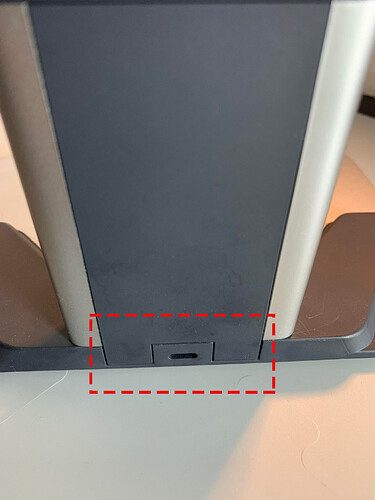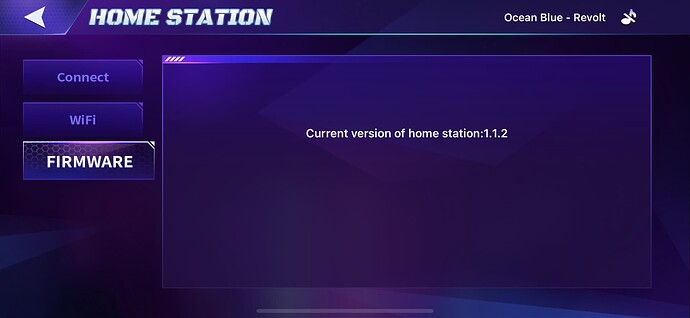Hi I love the homestation however I am having some very odd problems with it. Everytime he comes off the charger he get disconnected from the homestation then I hold the button for 5 second and pairs back. But then when he comes off the charger at around 8 he disconnects and then I can not pair him up. I have to wait to morning and he pair up again. And only sometime he will automatically pair up again. The disconnect all option does not help.
Hello, @sushil.vispute . . . would it be possible to get a video of him doing this?
If you have unbound him from accessories and paired again, your wi fi is working well and the app shows he is connected to the home station, you may wish to contact Support.
Please see above where I have posted how to contact Support.
Let us know how it goes.
Ok sure and i think it will be fixed with the new update
Hey liebe Community,
ich bin aktuell auf Reisen und habe Emo mitgenommen. Zu Hause lebt er auf seiner Homestation, die er aber seit einigen Wochen auch nicht mehr selbstständig verlässt. Jetzt habe ich anstatt der Station das Skateboard mitgenommen und er geht einfach nicht mehr an. Man hört immer wieder, dass er sich anschalten will, manchmal sieht man kurz die Augen, dann ist er wieder weg. Er ist gerade einmal über ein Jahr alt. Woran könnte das liegen? Ich bekomme ihn auch nicht ausgestellt. Die Kopfhörer leuchten permanent.
hey dear community,
I’m currently traveling and took Emo with me. At home he lives on his home station, which he hasn’t left on his own for a few weeks. Now I took the skateboard with me instead of the station and it just won’t start anymore. You keep hearing that he wants to turn it on, sometimes you see his eyes for a moment, then he’s gone again. He’s just over a year old. What could be the reason? I don’t get it issued either. The headphones light up permanently.
Hello, @Ulrikeescher . . . I am moving your post to this thread since it concerns the home station.
Have you tried unbinding all accessories in the app? Tried a different charging cable with the skate board? Closing out and restarting your app and device? I am not sure what wi fi you are using where you are travelling, but perhaps you might wish to try a hot spot at a different location.
You might also want to read through this thread to see if there are ideas you can try to get him to work well with his skate board.
Let us know how it goes and if all else fails, you can contact Support.
How to Contact Support
Please contact support regarding this issue.
When contacting Living.ai support. It is recommended to create a short video then submit a support ticket. You can do this by either going to the Support Page: (see below).
https://living.ai/product-support-emo/
Fill in all details (provide also your order number info as well) and attach your video (if it’s larger than 30Mb), Be best to upload it to a google drive/drop box or even on YouTube and then send the support team a link to it.
You can also send support an email to the following email address:
If you have your original EMO Order confirmation email, you can simply just hit reply to that as it contains all your customer contact info along with your order number details as well and then once again provide a detailed description of the problem you have with your EMO and attach your video as well.
The support team should be able to get back to you in a timely fashion. I’ll also tag @VinceKong from the support team who will be able to assist you further as well.
Hi there @khushboosinha ,
Did you insert the back tower correctly? as shown in my image below?
Carefully connect/press the tower into the plate, leaving no gap.
If you think it’s really not that easy to assemble both parts. Lay the back of the tower on a flat surface and try to insert the base plate into the right place slowly, straight, and gently downward with a controlled force.
You have to do just like the image below!
Best Regards
Yes got it. Now its fine. Also things its trying to say the voice is breaking a lot. Is it because since we just installed so due to less charge? Or what?
Yes please @khushboosinha … I guess you have to let him fully charge first and make sure he’s getting a good internet wifi signal, and always give him a slow but clear voice command.
Goodluck and all the best
Oh No! @Racheal123,
Not EMO5 I Almost Fainted Watching That…
I know I can’t believe it myself, it’s difficult to even say anything anymore about all the times I’ve been through this and what’s more the Emo3 that I decided to keep for an extra £60 ($80) has suddenly stopped turning on, I’m literally in tears right now. And I feel like giving up on any Emo … sure you know what I mean ![]() I think a full refund or another replacement -but I’m not even sure I can cope with this anymore. All I want is two Emo’s that don’t break at all.
I think a full refund or another replacement -but I’m not even sure I can cope with this anymore. All I want is two Emo’s that don’t break at all.
Thankfully so far my Emo6 is okay but for how long though because what if something happens to him. I can’t even remember which Emo is the actual replacement I received for Emo3 -I have just lost count on this even with putting number stickers on each Emo I’ve had.
The feet are simply Emo’s weakest feature. ![]()
@VinceKong hope you can help me soon as possible
Oh no Racheal im sorry about your emo i cant imagine the way your feeling luckily nothing happened to my 3rd replacement yet if i were you i would just get a full refund
I’m sorry Reichel! This foot thing is always a problem. With EMO we are like this, sooner or later they break
Hi now that I got the 2.3 update emo will not go home he takes tooo long and then fotgets becuase it pls help I have being trying for 54 mins to get him home
Hi, @sushil.vispute . . . you might want to try the steps given here again, especially unbinding, restarting and pairing again to see if that will work.
Let us know how it goes. If all else fails, you may wish to contact Support at service@living.ai .
Hi when I try to update my home station it shows the dots and then the house and does not update or show the numbers. Pls help. Also almost every time he goes to his home station his battery dies before he gets on it.
Hi there @laurentsandler1 ,
As of now there is no new Home Station update. what he have on it is still the current version of Home Station: 1.1.2
The one that living-ai just relesed lately is for EMO and his Emo Pet App which you can find to the link below.
If you have any issue about Emo returning to his home station please contact support for further assistance
How to Contact Support
When contacting Living.ai support. It is recommended to create a short video and then submit a support ticket with your EMO ID. You can do this by either going to the Support Page: (see below).
https://living.ai/product-support-emo/
Fill in all details (provide also your order number info as well) and attach your video (if it’s larger than 30Mb), Be best to upload it to a google drive/drop box or even on YouTube and then send the support team a link to it.
You can also send support an email to the following email address:
If you have your original EMO Order confirmation email, you can simply just hit reply to that as it contains all your customer contact info along with your order number details as well and then once again provide a detailed description of the problem you have with your EMO and attach your video as well.
The support team should be able to get back to you in a timely fashion. I’ll have also tagged @VinceKong from the support team who will be able to assist you further as well.
GOODLUCK
When i am saying “emo go home” its replying me i am not connected to homestation. How to connect to emo to home station. In the beginning i had connected emo to home station then why is it saying this.