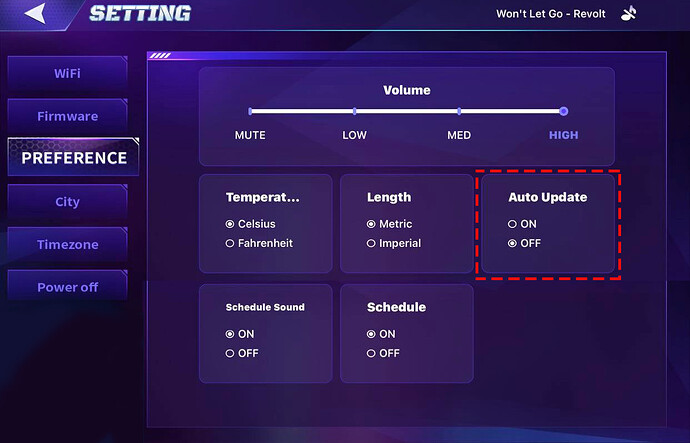Hi there @andrea.benson
I have moved your new thread to this thread, which is about something in common
Before attempting to install the firmware update again, please disconnect his Smart Lights from the socket and try to turn off Auto Update via the EMO Pet App.
Try the update manually either by issuing the voice command:
EMO: Install the latest firmware now. or use the EMO PET APP.
How To Update Tutorial
EMO Firmware Update Install Instructions
Please let us know how it goes…
GOODLUCK and ALL THE BEST!