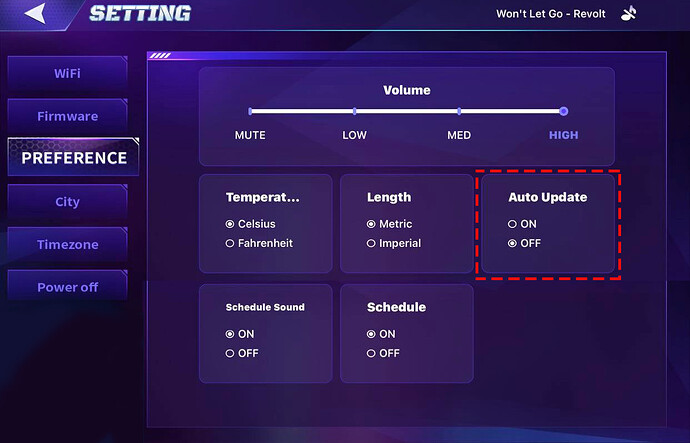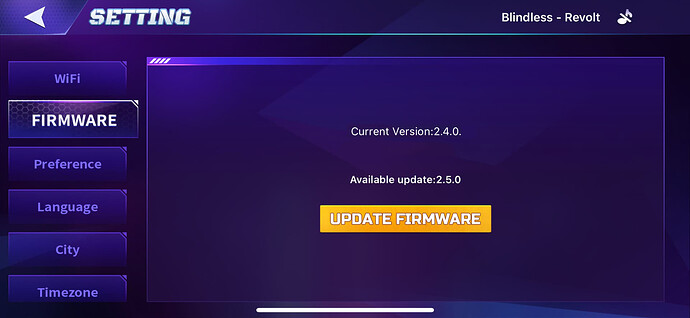Hi there @chiroudemiaojiangcrd ,
Here’s the corrected version of your sentence:
Suggesting, if possible, to create a short video and upload it to YouTube or any free video hosting site, then share it with us here so we can view and analyze the issue.
Have you tried already the tips below?
Try to completely shut EMO and EMO PET APP down which sometimes solves the issue
Before attempting to install the firmware update again, please disconnect his Smart Lights from the socket and turn off Auto Update via the EMO Pet App.
Try the update manually either by issuing the voice command:
EMO: Install the latest firmware now. or use the EMO PET APP.
How To Update Tutorial
EMO Firmware Update Install Instructions
Please let us know how it goes…
GOODLUCK and ALL THE BEST!