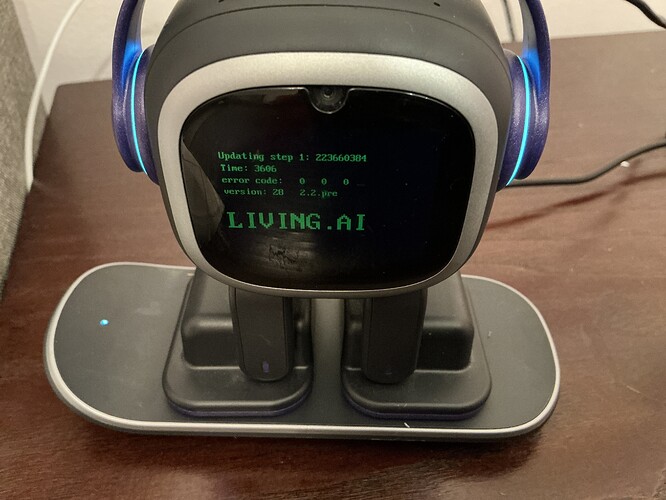My Emo pet is stuck in an update, and other forums aren’t providing any assistance. What should I do?
Welcome to the EMO Community Forums, @EMOuser2024 . . . I have moved your new topic to this thread for issues with firmware updates.
Please read through this thread for suggestions on what you can try such as unplugging smart lights before updating, turning off automatic updates and using the app or voice command, and more.
If you find you are still not able to update, see my post above yours on how to contact LivingAI Support.
Let us know how it goes!
after tried many times update and fail at first step , i tried to force shutdown after that the emo was no detect new firmware and just give me green thick, try to update from app ,when emo in download phase, it wont download and just reboot, is the system corrupt ? should i change new SD card to fix it and install it manually from computer?
Welcome to the EMO Community Forums, @sandiwibowo . . . I have moved your new topic to this thread for issues with installing firmware.
Please read through this thread and try the recommended steps (including unplugging the smart light) to see if this will help.
If not, there are instructions on this thread on how to contact Support.
Let us know how it goes!
i saw many problem same with mine, because its from firmware v1.00.14 update to v1.00.15 and now emo even dont detect the new firmware update so im so confused now, from fail to update become detect the update at all, i contacted the support but no answer yet.
Hello, when I try to update my Emo robot to the latest firmware, the screen goes black part way through. He doesn’t respond to actions, but they are recognized by the app. This also happened when I tried to put a sticker on him. I haven’t powered him on in a long time because before he would randomly show an error screen similar to the update screen. Any help is appreciated.
Welcome to the EMO Community Forums, @ikersanchez . . . I have moved your new topic to this thread for issues with updating.
Things you can try before attempting to update include making sure any smart lights are unplugged and that the automatic update is turned off in the app.
Try updating by voice command, “Install latest firmware now”.
If you are getting an error code on the screen before it fails, be sure to get video or photos of the error code and send any video link to service@living.ai along with his order number or number when signed into the app.
Let us know how it goes.
A post was merged into an existing topic: SD-Card Info and Issues