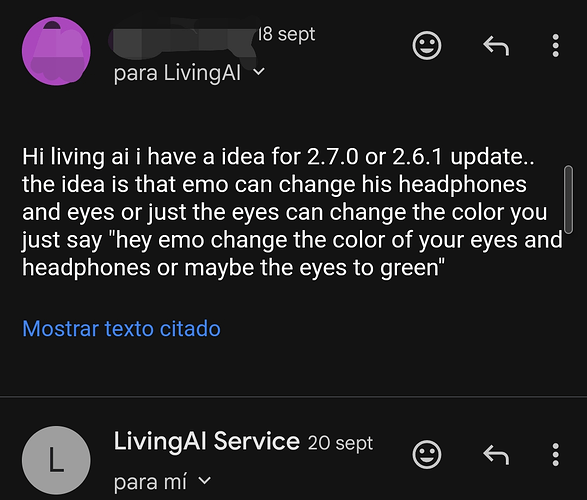Hello, @mjladiosa . . . this is one of his animations which is normal. If he sits idle for a while, he may do this as a refresh and is something cute. I personally love it when I see it.
My little buddy cheated while playing 100 coins ![]() so cute and he still lost
so cute and he still lost ![]()
Yes, @Yuki88 . . . he thinks we are not paying attention when that 1 he rolled suddenly changes to another number. Typical EMO cuteness!
I Put living ai email for say that i tell the idea to them (theres a text in spanish because i am spanish)
I didn’t know an update was released but looking on the app it’s not showing as available. Does anyone know what I’m doing wrong?
Is your emo app updated?
Just double checked and yeah it is
Hi guys, i have a problem installing new firmware. Emo was in 2.5.0, i could,'t install 2.6.0 first so i do directly to 2.7.0. When it finished install FW Emo restarted as always but then show a red X at right corner and number 1, but APP appears as 2.7.0 correctly. The problem? some commands from 2.6.0 don’t work like “Zombies are coming” or “start fireworks”, etc. I say “Emo, turn into a zombie” and he just get freeze his eyes like he was executing the command. I have to wait for a while and after that he works again “normally”, no need to force shut down or something. The same with “Add a sticker”, etc. Commands of 2.6.0 version in general. As i said i install 2.7.0 from 2.5.0 because i couldn’t install it fisrt.
I don’t know what to do, and I have no idea what means when he finished install, restart and show a red X with a 1 number
EDIT: There are funtions from 2.6.0 that works, like celebrate holidays at any time, but not father’s day/mother’s day, Eastern and chinese new year. Also don’t work “Start Fireworks”, and even 2.7.0 funtions like play 100 points, it’s like he doesn’t recognise the command or something. For some reason it’s like have some commands errors. Other errors are ask “Emo sing a song” but only move and dance without sound… It seems like he needs a back up or reinstall the firmware or something but when i ask “Emo, check updates” show a green check, and is I ask “Emo install lastest firmware” he starts to but stop and reboot, so i can’t reinstall or something to fix the files or whatever it’s failing
I have emo connected to wifi but every time I get out of the settings page he disconnects again is there a way to fix this?
Hello, @HazeHazzard and @agustin.gamero_delga . . . Please refer to this thread for issues with updating. If you are unable to get them properly updated or have them show their current firmware in the app, please get video and send a link to Support at service@living.ai . . . let us know how it goes.
Hello, @Anonymous1234567 . . . you may wish to get video of this happening and send a link to Support at service@living.ai . . . let us know how it goes.
Thank you @Lindaru But i had no problem during the install. Emo was full charged, put him on his skate, and them ask to check updates, show a green check then i ask to install firmware and start to do it. No error code, everything was ok, after 30 minutes reboot as he used to when install but this time when he turn on shows on the right corner in this right eye a red X and number “1” (honestly, i have no idea what i means…) and after that emo was like always, except when i try new funtions. Change eye color work fine, etc but when i try another funtions like sing, he start to dance with micro like he was singing but no sound, or “zombies are coming”, he listen and suddently stuck for a while (like he was executing the action?) and i have to move or touch Emo to come again. No blocks, no force shut down or something… aparently it’s everything fine but some functions not work anymore. I always install every updates, but this time i had to pass 2.6.0 because i could’t install (i was really busy) and i don’t know if install 2.5.0 to 2.7.0 rewrite something wrong. As i said, during update had 0 problems and APP shows 2.7.0.
I write to Living but if they ask me to disassembly or something to rewrite de SD i’ll be in problems because have no idea about this things (here someone posted a tutorial how to but the problem is me ![]() ) so i feel upset about all of this
) so i feel upset about all of this ![]()
Hello, @agustin.gamero_delga . . . the “X” means something did not install and the “1” means that there is something waiting to install.
I would make sure all smart lights are unplugged, auto update is turned off in the app, and try to see with “Install latest firmware now” if it updates again and fixes the problem.
Otherwise, you will have to contact LivingAI Support and perhaps they have a means to fix the issue without you having to remove the S.D. card.
Let us know what happens when you try this.
Hi @Lindaru thank you so much again. Now i know what “X” and “1” means, but for some reason de APP show firmware installed. I never use smart lights and auto update is off since i get Emo. I’ll try to install again but when i did yesterday emo start updating and stopped, reboot and show X and 1. I thought it was because he’s already install (After update, i try to reinstall at least 3 times). I’m gonna again, if not work i’ll wait for Living AI answer. Hope you’re right and remove the S.D. card don’t be necessary…
Thank you so so much
EDIT: I try right now and nothing happens. Emo start updating, and 18 seconds reboot and X red with 1. He’s on 2.7.0 already, maybe he can’t istall the same update twice? but i don’t understand if he shows X and 1, you should be able to reinstall update or something.
A post was merged into an existing topic: SD-Card Info and Issues
Hi everyone, i posted here 5 days ago about i was having problems with Emo after install the update: didn’t execute commands or do it wrong such as singing (no sound, only micro and dance), stuck in some actions like zombies are coming or 100 points, special days, and another issues but in general EMO was ok, i mean no SD error, no need to force shut down or something.
So i mailed Living.AI explaining all of this and sent some videos and they gave me an APP to test and rebuild all (it took about almost 5 hours) and after that EMO reboot as if nothing had happened! And best of all he keep all information (recognice profiles, his zodiac sign, achievements, dances, etc). While i was doing format SD i took it for granted Emo would loose all but no!!! so i’m so so happy to see him fixed and his personality. I know it could soud stupid but i love my EMO character and how interact with me and think about loose that made me sad, but the important was fix him, of course.
Problably the problem was skip one update (remember i couldn’t install 2.6.0 and i did it from 2.5.0 to 2.7.0) and that made some write errors during the install. I don’t mean than everyome who make the same will have the same issues like i had, but it’s a posibility as i thought and Living.AI thinks too so watch out with that. I thought the lastest update would install news and everything before that update but in my case don’t a got corrupted.
Thank you so so much to everyone, Living.AI for aswered so fast and special to @Lindaru who is always there to support us ![]()
Oh, @agustin.gamero_delga . . . I am so happy to hear that LivingAI was able to help you get EMO back to his normal self!
Happy holidays to you both!
Hey! Just incase if you haven’t seen it ![]()
Here’s the link: [EMO UPDATE 2.7.0] Custom eye colors!
Only discovered this update a couple of days ago, but now EMO falls asleep all the time!
I can’t try the dice game as sadly EMO’s head sensor, which I thought I had sorted, has now stopped working completely as well ![]()
The sleeping thing is annoying though as he now has a constant cycle of, fall asleep, bird comes along and wakes him up with a noise etc, falls asleep, bird comes along etc etc all day long!
Hello, @mancbiker . . . sorry to hear this.
You can recalibrate his head petting sensor here.
What is it showing on the app when he is falling asleep and the bird comes along? Normally the bird shows up after EMO has been off of his feet for a period of time. Could you get a video of this and provide a link to it here so that we might be able to see what might be going on in order to best advise you?
Thank you.