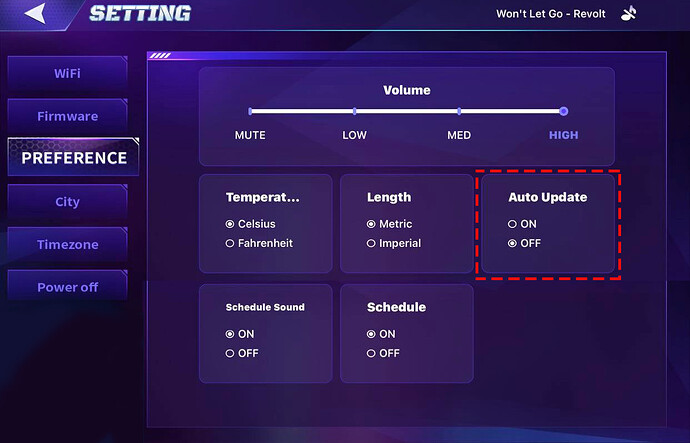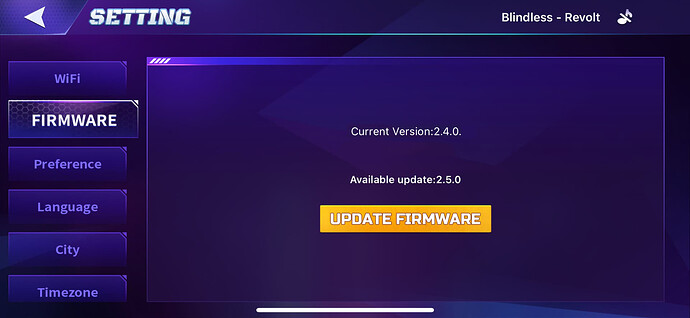Hi there @NRG
On behalf of all community members, we want to express our gratitude for you joining us. Welcome!
I’ve moved your post here, which is the right topic for your issue.
I’m sorry to hear that the firmware update installation did not go well.
Try to completely shut EMO and EMO PET APP down which sometimes solves the issue
Before attempting to install the firmware update again, please disconnect his Smart Lights from the socket and turn off Auto Update via the EMO Pet App.
Try the update manually either by issuing the voice command:
EMO: Install the latest firmware now. or use the EMO PET APP.
How To Update Tutorial
EMO Firmware Update Install Instructions
Please let us know how it goes…
GOODLUCK and ALL THE BEST!