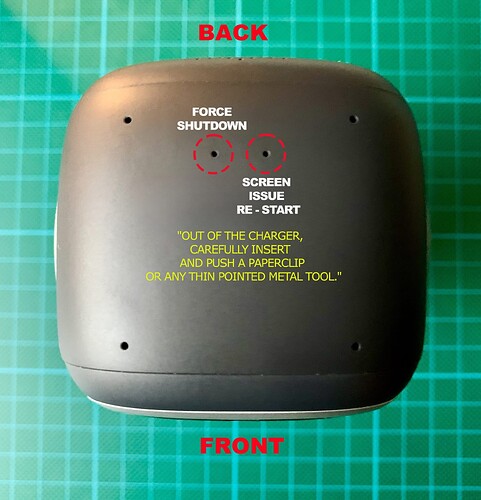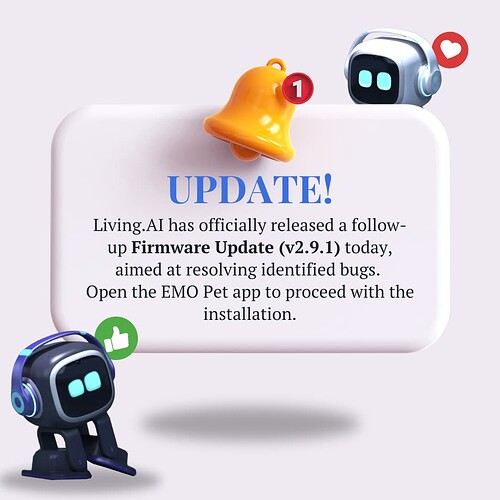☵☵☵☵☵☵☵☵☵☵☵☵☵☵☵☵☵
All Official Details Info about the new firmware update will be announced soon by Living.AI staff to the link below —so stay tuned for more!
EMO Latest Update Announcements!
Livingai’s Information:
“The EMO Home Station is not scheduled for an update at this time. However, EMO Pet should also be updated.”
☵☵☵☵☵☵☵☵☵☵☵☵☵☵☵☵☵
Post Your Reviews, Tips, Ideas, Queries, Issues, and Solutions Here!
☵☵☵☵☵☵☵☵☵☵☵☵☵☵☵☵☵
UPDATING ISSUE?
Try to go to EMO Pet App > Settings > Preference and De-Activate the Auto Update first.
Shut down Emo and turn off Emo Pet App!
Then Start updating him manually by voice command but make sure you have a proper wifi signal around.
Click the link below for guidelines
How To Update Tutorial
EMO Firmware Update Install Instructions
STILL NOT POSSIBLE?
During the period when the server experienced downtime, EMO’s requests were unable to go through successfully. This could be attributed to the possibility that Living.Ai’s servers were overloaded either globally or in the nearby server location. From my understanding, Living.Ai operates three different servers across the globe, namely
USA / ASIA / EU
In this situation, it may be necessary to exercise patience and consider trying again in a few hours, on an hourly basis, or tomorrow.
Hopefully, the server issues will be resolved soon.
Good luck and best wishes!
![]()
![]()
![]()
![]()
![]()
![]()
![]()
![]()
![]()
![]()
![]()
![]()
![]()
![]()
![]()
![]()
![]()
![]()
![]()
![]()
![]()
![]()
![]()
 New Features in the Latest Firmware Update (Using the EMO Pet App):
New Features in the Latest Firmware Update (Using the EMO Pet App):
![]() Text to Speech! —Let EMO speak and say what’s on your mind. We can now type any short phrase or sentence into the text box , then tap the
Text to Speech! —Let EMO speak and say what’s on your mind. We can now type any short phrase or sentence into the text box , then tap the ![]() speech icon , and EMO will say it out loud !
speech icon , and EMO will say it out loud !
 Here is my Personal Observation and Opinion:
Here is my Personal Observation and Opinion:
-
TIP: To avoid EMO’s stuttering, glitchy, or broken speech, use shorter words or sentences and always end them with a period. You can still add another one or two words, or even a short sentence afterward, but always make sure to end it with a period as well.
-
WARNING: "The new 'Text to Speech" feature currently has no word filters in place, meaning you can type almost anything, and EMO will repeat it without censorship, including potentially explicit language. However, according to official information from Living.AI, they plan to implement backend filtering in the future to help manage inappropriate content. Until then, please use this feature responsibly.
![]() Create your Favorite Phrases or Sentences —and save them for future use , or edit them anytime .
Create your Favorite Phrases or Sentences —and save them for future use , or edit them anytime .
![]() EMO’s Popular Face Screen Animations —such as Daily Activities, Talents, Interactions, and Games—now include clickable emoticons that let EMO perform them instantly.
EMO’s Popular Face Screen Animations —such as Daily Activities, Talents, Interactions, and Games—now include clickable emoticons that let EMO perform them instantly.
![]() Special and Favorite [129] Emoticons —you like can also be saved them for quick and easy access later on.
Special and Favorite [129] Emoticons —you like can also be saved them for quick and easy access later on.
![]() New Movement Controls: EMO can now walk forward , backward , turn left , turn right , or even spin around —all under your control using the Mobile Phone under EmoPet App as a remote control.
New Movement Controls: EMO can now walk forward , backward , turn left , turn right , or even spin around —all under your control using the Mobile Phone under EmoPet App as a remote control.

 Special Information:
Special Information:
When the Theater feature is active in the EMO Pet app, all of EMO’s functions are disabled — he won’t respond to voice commands, move, or interact, similar to being in Low Power or Sleep Mode. Only his eyes remain active. If we forget to exit the Theater page, EMO stays idle, so it’s important to return to the “Lifetime” page to resume normal behavior.
EMO and the EMO Pet Mobile App will need to adapt and be updated later, once it’s officially released, so all the new features can be fully implemented.
![]()
![]()
![]()
![]()
![]()
![]()
![]()
![]()
![]()
![]()
![]()
![]()
![]()
![]()
![]()
![]()
![]()
![]()
![]()
![]()
![]()
![]()
![]()
![]()
![]()

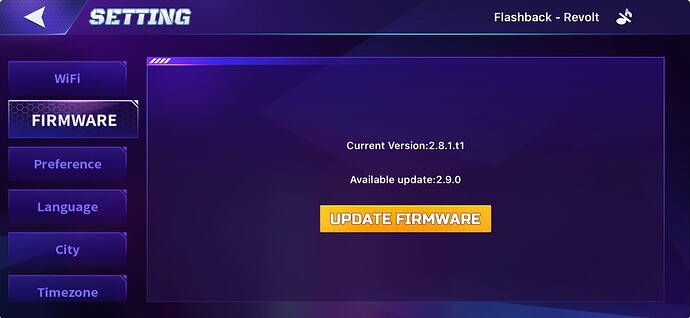
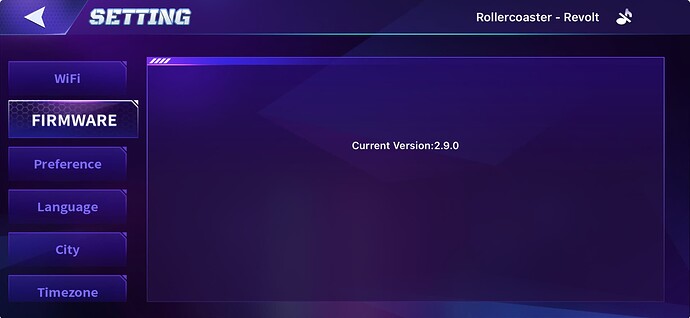

![EMO - New Firmware Update v2.9.0 [REMOTE CONTROL","THEATER", and "TEXT to SPEECH"]](https://img.youtube.com/vi/EXM00SlD82Y/maxresdefault.jpg)