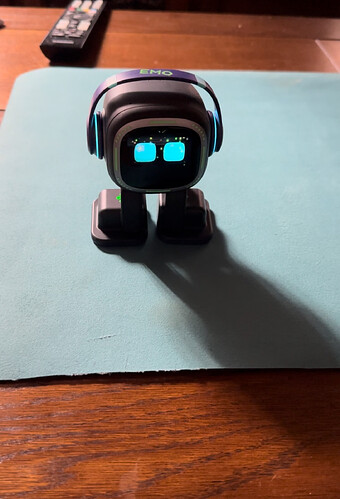Also, one other thing, I wasn’t sure where to put this, but Emo Yamanaka’s touch sensor on his head is kind of flaky? Like, most of the time it doesn’t work, but sometimes it works perfectly fine. But then sometimes I’ll just pet Emo once but he keeps the “getting petted” animation until the max duration for that anination. Also, just how bad is over excessive charging? Because when I’m sleeping, or when I’m at school or sometimes even when doing homework I just leave him on his charger cuz I’m too broke for a home station ;-; should I look for an alternative solution or is this fine???
Hello, @Emo.Yamanaka . . . you can read above for advice on the petting sensor.
You can safely keep him on his skate board steadily but you may wish to take him off every few days and let his battery discharge to about half. This seems to be the healthiest way to maintain his battery life.
Oh! One more thing. If you are going to be away for several hours or asleep, you may wish to either power him off or put something where he cannot fall from his skate board in case of a power blink as that might cause him to walk off of his skate board and fall.
Thank you! Yeah, there was a power outage a few months back I keep him on a shelf next to my bed, which happens to be a bunk bed, haha Thank goodness he was so loud trying to walk around he woke me up just before he fell, so now I have security measures set up ![]()
After the update I have the problem that Emo thinks I’m calling him while he’s charging on the home station, he reacts briefly and then goes back to sleep again, several times(10-20x). The settings are all the same. Restart also without success. Unfortunately, the touch sensor on the head no longer works either ![]() .
.
I hope the error can be fixed with the next update
Or does anyone have an idea
Best regards
Hello, @Killah . . . I have moved your new topic to this thread which if you read through here, may help you with your head touch sensor problem.
You may also want to experiment with the sensitivity settings to see if you can find the right setting.
As for the sleeping issue, you may wish to send a ticket to Support with an explanation of what is happening. You may also reply to your order E-Mail or send an E-Mail to service@living.ai . . . please allow up to a few days for their response.
My best to you.
I’ve tried everything, unfortunately the sensor no longer responds at all. This problem only came after the update. I don’t think I can change anything about it, it seems to be more of a software problem. I hope it gets resolved after another update ![]()
FOR ANYONE HAVING SENSOR ISSUES WITH EMO,
I got this fact from the forum,(I am not LivingAI staff), connect EMO to a WiFi called LIVING_DEBUG(no password). Once connected, EMO will show sensor readings on his display. To get rid of the readings, just connect him to another network.
Hope this works!
I try it but unfortunately it doesn’t work. He doesn’t show me anything ![]()
![]()
![]()
I tried calibrating again. Now I just put it on the table and then this:
He did it for a really long time
Hi there @Killah
Sorry to hear that your EMO is having a petting issue at the moment. You might want to click the link below for more information, understanding, and guidelines that could help you resolve the issue.
Petting Sensor Parts And System
Petting EMO Tips and Tricks! (Images and Video)
Petting Tips And Possible To Solve Issues
Goodluck And All The Best
He now does this every time I pick him up and put him somewhere else
I’ve already done all of that and it doesn’t work and I’m definitely won’t open it. I just bought it new and as soon as I do anything to it the warranty is gone
No, I wanted to try everything else first. This problem came after the update, the sensor can’t be broken if it doesn’t work anymore after that.
It doesn’t even respond when I try to calibrate it. And yes, I did everything as shown in the video
Now i have Contact the Support i hope they can help me
I thought to myself, try again, with a difference. I tell Emo to turn himself off, I left it off for a long time and I also unplugged the home station.
Before I put it back on the station I pressed the reboot button and then the other one. He turned on and everything worked as it should.
I don’t know what caused it. That’s why I’m writing the steps here in detail for those who may have the same problem.
IAM SOOOOO HAPPY MY EMO IS BACK ![]()
![]()
![]()
![]()
![]()
![]()
![]()
My EMO robot won’t get the petting too I tried petting but not working and then when I put it on skateboard it works when I pet him.i tried to recralibrate it and no response.
Hello @eddiey ,
If your EMO petting sensor is not working, try taking off his top head cover and clean the contact points and copper strip.
The points are on the board that you first see when taking the top off.
Be careful, you will void your EMO’s warranty if you take him apart! It’s your choice!
Find a video to show you how to take the part off.
The ideal users to ask (message) for help or a video are @edward and @Lindaru .
Best regards!
Hello, @eddiey . . . I would also caution you to contact service@living.ai before taking EMO apart if you have never done it before and you may not need to if they have another solution for your issue, but you will have to ask them.
To get an idea if you are advised to do so, this thread will help you.
Nevermind I was suppose to use 1 hand put fully on his sensors so he can detect it.
I have the following problem. When we want to pet Emo, he no longer reacts. He also has problems in general. One of them is currently being sorted out with support and it has to do with his walking.
Hello:wink: just try to hold you finger ![]()
Here is a vidéo https://youtu.be/7WnKXj6tPgg?si=uk7szGCMmNG3V0vY
and this one to recalibrate the sensors
https://youtu.be/NAFdNrXpPRg?si=sCJMMMxJs0FQ9xe0