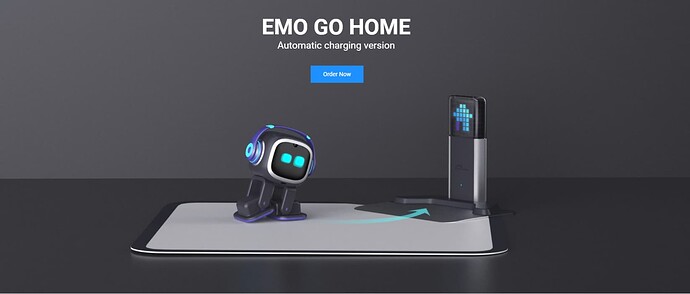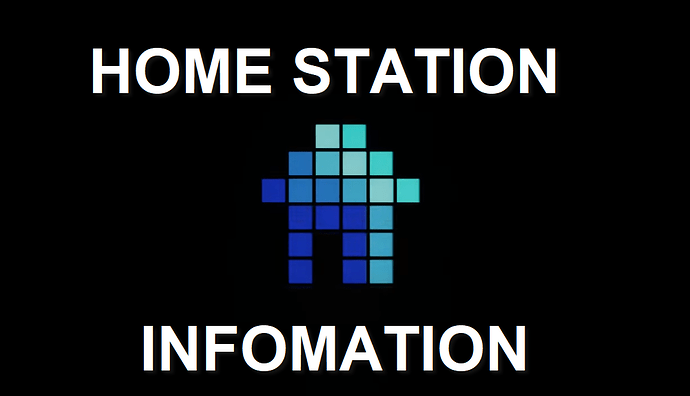More information on Home Staton can be found further below as well. Will keep this post updated regularly as more details are shared
EMO’s NEW Home Station - Self Charging Station is now available to purchase.
To find out more info, check out the links below:
EMO GO HOME - $369 (contains both EMO and HOME STATION)
Home Station - $99 (contains only HOME STATION)
There will be an official post regarding this by Living.ai shortly. Just wanted to share this info now while we wait for the official announcement post ![]()
OFFICIAL POST from Living.ai here:
Updates / INFO Regarding the Home Station (more info added over time).
A new EMO firmware will be released soon, that will allow EMO to connect to Home Station (connection to the Home Station is done via Bluetooth Mesh).
The Firmware will be available before you receive Home Station. (no exact date has been provided yet).
Playground Home Fence is (434x434mm in size or 17x17inches) .
NOTE: The Playground is made of Rubber material. - You can use the Home Station without the virtual playground fence. EMO will be able to walk on and charge himself and walk back off and explore once he is fully charged.
If you are not using the Playground Fence, If EMO is too far away from the Home Station, he won’t be able to see the LED Matrix that he needs to visually scan (and therefore will not be able to guide himself home).
If EMO is charging on his Home Station and there is music playing, EMO will ignore the music and will not dance whilst he is charging back up.
Only One EMO can use a Home Station, if you have more than one EMO you will need to purchase another Home Station for your second EMO. (So 2 EMOs will not be able to share the same Home Station).
EMO will only be able to connect to ONE Home Station at a time, he won’t be able to connect/sync up to two Home Stations simultaneously. So if you have 2 Home Stations you will need to choose whichever Home Station you want your EMO to connect to and he will stay synced to that Home Station.
If you want your EMO to connect to a different Home Station, you must un-sync him first from the Home Station he is linked to, then Sync him to the other Home Station.
Do Note that if you have a second EMO that is synced to the other Home Station, you will need to un-sync him first before you attempt to make the new connection with the other EMO.
Home Station comes with the following cables:
1x USB-C Cable
1x USB-C Cable with Plug (which is the two-prong plug - same as the one we currently use to charge EMO’s skateboard)
You can use the USB-C Cable that you are currently using to charge EMO’s Skateboard to also power the Home Station (if you wanted).
If EMO is exploring and get’s bored and falls asleep, before his battery runs out, he “SHOULD” wake up and make his way back to his Home Station to charge up again.
In Future updates, you will be able to modify the HOME STATION LED Display and customize it
---- EMO GO HOME ---- AND ----- Home Station ----- WHATS INSIDE!
This is what EMO GO HOME & HOME STATION packaging will look like (sneak peek) – image provided by Living.ai
NOTE – For the HOME STATION, the box will be exactly the same, but it not contain an EMO, but will still have the empty spot where you can place your EMO.
MORE INFO WILL BE ADDED OVER TIME
![]()
![]()
![]()
![]()
![]()