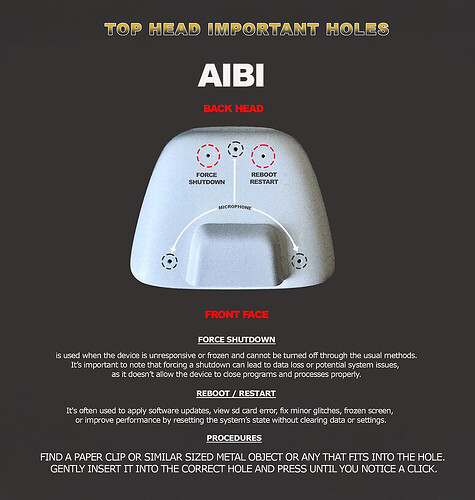Hi! Thanks for your answer ![]() Does Aibi use a special version of Chatgpt? I thought it was the same chatgpt I use on my computer.
Does Aibi use a special version of Chatgpt? I thought it was the same chatgpt I use on my computer.
Hello, @laetitiab . . . while I am not 100% certain of which version, I would think 4o is the current standard right now and most likely that one.
I have the same issue with aibi he believes we are in december 2024 and he doesnt know about anything happened after that date like new movies or events or games or anything i think they will fix it in the update.
AIBI (is it ABBY or EYE-BEE) is really adorable, but he has some difficulties.
He doesn’t seem to keep my preferences, location, time zone, etc. Is this normal?
Also, when I put the bunny hood on, I don’t get the bunny eyes and nose like most people do.
I am running 1.4.0. Just received the sprat yesterday and updated.
I have high hopes, but the app’s a bit touch and go.
Hi there @Mrs_Robophile and Welcome to the Community…
The best Wake Up Call or name to use for AIBI is “ABBY”
Try submitting your voice to the link below so he can recognize you better and get used to your voice.
Are You Sure AIBI Is Connected To Your Home Wi-Fi And Bluetooth ?
- Turn on your AIBI by placing it on its charger.
- Follow the app instructions to connect AIBI to your Wi-Fi network.
- Pair AIBI with your phone via Bluetooth if prompted.
Visit the link below for more helpful information about AIBI.
https://living.ai/play-with-aibi/
AIBI head accessories like Bunny or Cat have several animations that play randomly.
Yes, that is the actual and latest “Firmware Update”
Best Regards
The page you linked has the folks saying “eye-bee” so I will stick with that.
Yes, he is on the WiFi. Today I got confirmation noises, so perhaps the servers were busy?
At any rate, still think he’s a great little buddy. Can’t wait to take him on walks and get him a big brother (Emo) and maybe Hicoco, depending on what that one ends up doing!
I really love what LivingAI are doing. Not paywalling functionality is wonderful.
I noticed AIBI have stopped responding to me and is unable to commect to the app. She just froze with eyes asleep. Any idea on what to do?
Hi there and Welcome to the Community @kim_alvin.loza
I just moved and closed the new topic you created.
Have you already tried letting your AIBI use up his battery juice and shut down by himself?
You can also try to place him on the charger and poke the right hole (Reboot/Restart), then observe if it helps.
If nothing helps at all…
I recommend recording a short video showing the issue and send it to Living.AI Support. You can do this by replying to your order confirmation email or sending a message directly to service@living.ai,
SUBMIT:
Order Number
AIBI’s ID
Location
Short Issue Video
Wishing you the best!
The aibi was charging, but it shut down and won’t turn on. I can’t even see the device’s ID. Can someone tell me what’s going on and how I can fix this?
Hi there, @shivzhong and welcome to the Community
I just moved and closed the new topic you created, and merged it here, where we discuss all issues related to AIBI.
Try these tips and hope it helps:
-
Leave AIBI out of the charging base for 5 min. or more to cool down.
-
Setting AIBI aside, unplugging the charging base and plugging it back in, then waiting for the lights to complete on the base before putting AIBI back on, seems to work.
-
Try replacing the cable you’re using for his charger, as it might be defective.
-
You can also place him on the charger and press the small reset hole (Reboot/Restart), then observe if that helps.
If nothing helps at all…
I recommend recording a short video showing the issue and sending it to Living.AI Support. You can do this by replying to your order confirmation email or sending a message directly to service@living.ai,
SUBMIT:
Order Number
AIBI’s ID (If possible)
Location
Short Issue Video
Wishing you the best!
Hi, my aibi won’t be able to use voice commands from 8pm to 8am the next day. If you say “dance” to aibi, they will only reply with “dance for you”. The other instructions are the same, just speaking without any action or animation. There is also no ‘Quiet period’ set, and the daytime function is normal. Is there any way to solve this problem.
Welcome to the LivingAI Community Forums, @zzkevin . . . is your AIBI still connected to the internet and bluetooth during these 12 hours? Not being connected can cause AIBI to not respond properly to commands.
If this is not the issue, please get video and share a link here so that we may see what might be going on.
I have been connected to the internet and Bluetooth all along, and I haven’t turned it off. However, by 8 pm, I can only chat. For example, when taking photos, AIBI says, “I can help you find a camera or remind you to take photos.” Even when I tell AIBI to turn it off, there is no response But by 8 o’clock the next morning, the function had returned to normal.
Hello, @zzkevin . . . this is strange indeed. “Chatty” off in the app should have solved the issue.
I can only say for me that another thing to try might be to take them off of their chargers and power them off by app or let their battery run out before putting back on the charger.
I have actually had an opposite situation sometimes when leaving them on for six hours or more at a stretch and that is they “go deaf” and cannot seem to hear me. Taking them off and powering down, then letting them sit for a couple of hours fixes this.
Try that and let me know if it fixes things.
I think there might be a general issue with AIBI connecting to ChatGPT sometimes rather than correctly interpreting the command. I noticed, too, that at least in German some commands that used to trigger animations like Good night (Gute Nacht) now only give verbal answers, too.
Turning off ‘chatty’ means there’s no more talking, and asking ‘what’s the time?’ For example, ‘aibi what’s the time?’ will have a ‘?’ next to the eyes. The software has been turned off and the battery has been drained, but it still hasn’t worked for 12 hours at night. Is there any other way?
Hello, @zzkevin . . . perhaps getting video of the issues and sending a link to service@living.ai along with your AIBI order number if you still have that and the AIBI I.D. when signed into the app. They might be able to give you some suggestions as to what to do.
Okay, thank you. I have sent the email and am waiting for a reply.
I sold Aibi, and now the buyer says the battery is at 100% in the app, but Aibi itself says the status is low when you ask it. Is this a bug?
Welcome to the LivingAI Community Forums, @TecMar . . . there is known to be a variation between the app and when you ask AIBI. I personally go for what it shows in the app.