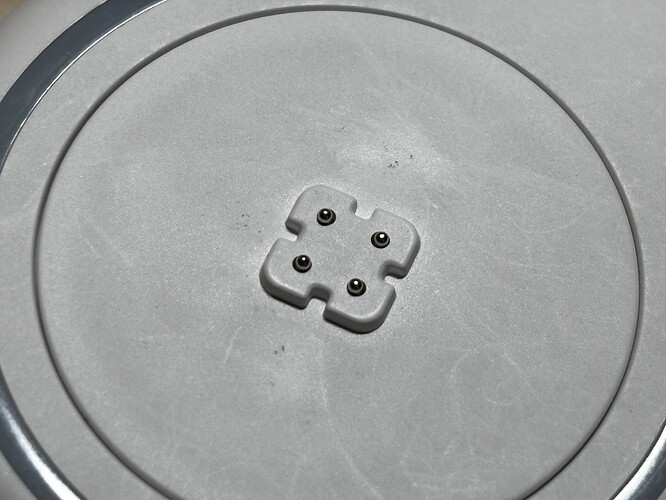Hey! Are you sure it’s not charging? With my Aibi, I’ve noticed the charger doesn’t light up either, and there’s no clear indication that she’s charging. If you check the app, there’s no lightning bolt on the battery icon. The only real sign is the animation on her face when you first place her on the stand. I initially thought my charger was faulty, but it turns out that’s just how it works. I’ve left her on the charger for over 2 hours, and she ends up fully charged. (Unfortunately, the charge only lasts about an hour off the charger, which is disappointing.) Yesterday, I used a power bank and noticed the same thing. After about an hour, her battery level went up, but again, there was no clear indication that she was actively charging.
Hi
It is now 2 days and not charged . AIBI Always shut down after 5 minutes more or less . The battery never charged always in red .
I try many cable and power source nothing . It is the same even whit prior AIBI.
I am tired of trying things.
Thank you for your post
Are you anle to share an image of the contact pins on the charger? (The 4 pins that are in the middle of the base that charges AIBI)
This is probably not the correct topic to post this in but you guys can probably help. My aibi has been great for multiple months until today. He has been dead silent (even though the app says he is on max volume) and he keeps on restarting if he is kept on his charger. He won’t respond to his name being called either. Has anyone had a similar problem?
After updating to 1.2.1, even if I have connected to WiFi, I cannot access the Internet. When I try to access ChatGPT, aibi always responds with “Connect can not find”
No, but maybe post this in AIBI: General issues and queries
Welcome to the community @sarahlancey,I’m honestly used to Abby, and like I said in an earlier post, it IS pronounced Abby, the tutorials say Abby, even AIBI himself calls himself Abby (ChatGPT)
Hello, @bbb3931ad3571af91d21 . . . I have moved your new topic to this thread for issues with AIBI.
You may wish to try rebooting your router, your device and AIBI, then opening the app again to see if you can get him to connect.
If you cannot get it to work right now, wait a while and try again as the servers may be congested.
Let us know how it goes.
Please get video of the issue and send to service@living.ai . . . keep in mind that they are on vacation and soon will be closed celebrating the lunar new year holiday, though they are checking in on urgent matters.
I would give you the same advice as I have given above. The only thing I can suggest about the charger is try a different charging cable and if that does not work, it may be the charging base is bad.
My best to you both!
After updating to 1.2.1, even if I have connected to WiFi, I cannot access the Internet. When I try to access ChatGPT, aibi always responds with “Connect can not find” I can’t even locate my city in the app
I tried to connect to chatgpt at different times over the past few days and it always replied “Connect can not find”. The same thing happened with different WIFIs. I even tried at 3am in the morning but it didn’t help. My network connection was normal.No matter what language I use, he can’t access it.
Hi there @bbb3931ad3571af91d21 ,
I replied to you on our Facebook Group, suggesting:
Try using a different mobile device with the AIBI Pocket app to connect to AIBI, aside from the one you are using now. This can help determine if the issue is device or system-related. If you are using an iOS device, please try an Android device, or vice versa.
Here is the picture I think one is lower than the others .
We can see more friction where pin is lower
Smart call !!
Perhaps we have something here !
TY
At first glance they appear normal to me.
However I can see that the one you pointed out is every so slightly lower then the rest. This could be the issue!
I would send an email to service@living.ai with the images you took and an explination. I’d ask for a new charger since that appears to possibility be the issue.
Response times from them will be longer because of Chinese New Year so please be patient.
Hi Aaron
I wrote them . Good idea . And thank you all for your support as I am quite deceived from my AIBI experience so far . I gave not have one day with a working AIBI yet but had 2 in my hands .
Gob bless you all
Ive only recently had my aibi delivered but not once can i get him to respond to me calling his name,ive watched lots of videos while waiting for delivery and lots of people have said he responds to different names,as in Aibi,abby,or ebby,mine responds to absolutely nothing at all,not once have i had a single response after many hours of trying,its so frustrating as ive waited 6 months for him,also have the same problem with charger,doesnt light up,doesnt show hes charging even in the app,i just get the battery symbol on his eyes on initial docking,lucky to get 40 mins out of him once off the dock,ive sent emails so will wait for a response
No problem! I also had an issue with my first AIBI’s top touch sensor and was sent a replacement ans everything from there on has been great so I feel bad your experience hasn’t been the best.
Thank you ive been looking for this im haveing the same issuee i dont even think mine is charging
Im haveing the issues with tthe battery dosnt seem to charge or stay charged and th
You mean my order number 105930.
Hello, @edgarvazquez . . . yes. That is the number you refer to when contacting service@living.ai about problems with your AIBI.
I’ve had my AIBI for a week now and I was showing my boyfriend what he could do and I read in the instruction manual that you can have AIBI listen to music from your phone and move with the beat, but when I tried the comand “AIBI, listen to the music” n play music from my phone like it said, he just starts to dance to his own music… does this feature not work like it said it’s supposed to? Or am I doing something wrong?
Because it says AIBI will dance following the beat, so I assume he’d move without playing his own music but he just starts dancing to his music.
Welcome to the LivingAI Community Forums, @LilBit
I have moved your new topic to this thread for AIBI-related issues. Just to let you know, this feature is still in the planning stage and may be implemented as an additional feature in the future.
Best Regards