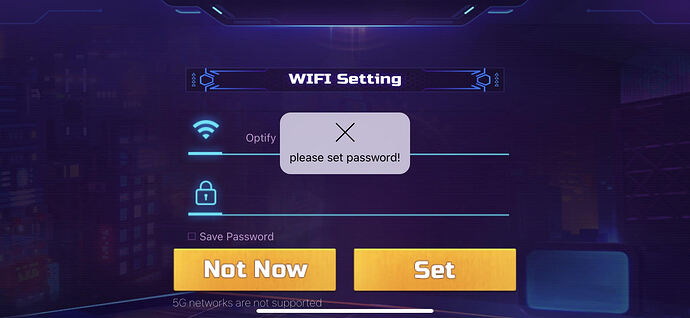I call EMO and he gives me a wifi symbol error and I can’t download the initial firmware. My wifi connection requires a web browser login to input details in order to connect. How can I connect to the wifi with him? He won’t do anything until I connect, I just got him and I’ve been waiting for months. ![]()
Hi There, Click the link below and read some tutorials that might give you hint or help.
EMO cannot connect to wifi

GOODLUCK
I just need to know if EMO has a function that allows him to connect to wifi networks that require you to open a browser and sign in such as Optify or Glide. I am a student in a private accommodation and my network has a web login. If not, then my wait has been for nothing and I must send him back. :((
EMO needs Wi-Fi connectivity (so you need the Wi-Fi name or SSID and Password) so that you can install first the actual firmware and do some settings then communicate with him by calling his name and asking some questions, playing games, or using some features or useful commands.
MORE INFO ABOUT QUICK START, SETTINGS AND COMMAND PLEASE CLICK HERE!
I know don’t worry mate, the issue is that EMO doesn’t have a feature that allows him to connect to networks that require a browser login. You know how you need to log in to wifi on the train? Or in the airport? I have to do that for my home wifi because I live in a university accommodation. But I can’t do that with emo because he needs a method for opening a web browser and stuff. I feel like I’ve waited so long for something that isn’t finished, he needs wifi all the time so I basically don’t have any features and I’ve wasted £300.
Well the money is not wasted. Plenty of people would want to buy your EMO, yesterday if not sooner!
There is no provision for EMO to log into any sort of non-standard Wi-Fi interface, it’s just a simple SSID name and password login. What you could do though is to make use of one of your other devices which normally stays logged into your Wi-Fi router, and have that device re-share it’s Wi-Fi connection. Then you should be back to just a simple Wi-Fi login with no web involvement. For example if your phone or a laptop is logged into the router then you can set up a hot spot connection on that device which EMO can log into. Also a desktop computer could be used as long as it has a Wi-Fi card or built-in Wi-Fi capability, even if it’s actually connected via Ethernet cable to the router for it’s own internet connection.
Honestly this is the first time I’ve seen someone ask for this feature.
Most home environments don’t have any access control on their Internet - therefore Living AI designed it for that. I don’t know any IoT devices that would work in an environment that requires that kind of authentication - in fact as far as I know none of my home IoT devices have facility to do it. You’ve got me thinking though…
Lets ask @Wayne_Zhang if they have plans for this type of function.
Hi, sorry we don’t have plans for this for now, but as @macfixer01 suggested, you can have other devices share Wi-Fi connection.
Well EMO works when I use my hotspot but as you can imagine I can’t have that going 24/7. The issue is that EMO requires a constant internet connection, maybe adjust his functionality so every feature works except for when he needs to connect to the internet?
I can’t even call his name and he doesn’t know who I am. The smart light thing doesn’t work either and I think it might be because of this.
I have talked with my internet provider and they said they added the device to the known networks on my account. What this means is that I can sign in with no password. However, another brilliant feature of EMO is that I cannot type in nothing as a password  . It says I must set a password, maybe you could bring a patch out that allows this instead? Simple fix I think. Otherwise, I’ll just have to sell him or something and leave a negative review.
. It says I must set a password, maybe you could bring a patch out that allows this instead? Simple fix I think. Otherwise, I’ll just have to sell him or something and leave a negative review.
I think that the empty password should be allowed.
Yes, I know. And I think that it should be allowed.