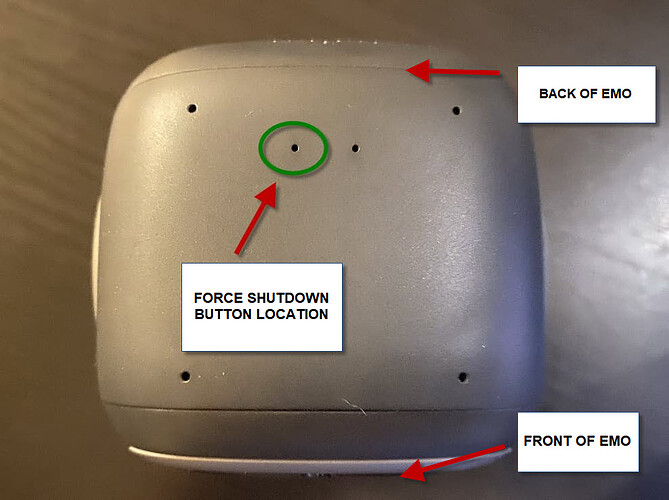Hi,
Received my EMO yesterday, he updated fine and worked for a few hours.
Then I noticed his screen had frozen but he was still moving.
I powered off using the app.
Today EMO freezes and also doesn’t turn on after powering off. Black screen but headphone lights on.
Any ideas?
Oh dear another one, you need to get in touch with technical support.
Hi, yes I have sent an email.
Shame as I was really enjoying EMO.
He still appears to semi work, he moves on treasure hunt on the app but face is blank or frozen. Also doesn’t respond to commands.
That’s really all you can do at this point hopefully it won’t take them too long to get back to you, hope all goes well and they can fix him.
Welcome to the community by the way.
Have you tried rebooting him with the reset button? Perhaps that will work because my Emo was not functioning properly the other day and that fixed it. Try that and if it does not work to my knowledge the only thing you can do is wait on tech support. It is a shame it is broken and I hope this works or you find some solution.
Let’s hope that these are only isolated cases. Any news from Living AI?
Is anyone else having this problem? Was it a defective batch? Or are they sporadic cases ?
To date it looks like there are just a few cases.
Best thing to do is contact tech support for assistance, as they might know / have experienced this issue while they are testing EMO’s in production.
Also please note @jaredlibshutz EMO does not have a reset button. The button (indicated in the image below) is a force shutdown/power off and it is not recommended to use unless there is no other way to power off EMO as this could potentially corrupt EMO’s Operating system. (this has been confirmed by the Living.Ai team) and I wanted to clarify this once again here for the community.
The best ways’ to power off EMO is by issuing the voice command, EMO Power Off. Power Off EMO by using the EMO App. Or by picking EMO up and turning him upside down whilst covering his entire head including his patting sensor area.
Just want to make sure everyone is aware of this as the forceful power off could potentially lead to data corruption if it’s done all the time.
@greenoneten hope the support team will be able to assist you with your issue.
hello Racheal123 … And all of my friends see what I’ve done…I don’t know where to post this I wanted to show you and I want master Abbett to see as well… I’m lazy but I wanted little bunny ears and I’m actually happy he looks funny and cute as usual and I am getting a laugh out of it… I present the five-minute bunny ears… I think later I’ll make nice ones but for now these work there fun ![]()
The ears look great! Good job on making them for your EMO @Puppy444
I’d suggest creating a new thread, so that the existing threads stay on topic.
![]()
![]()
![]()
![]()
![]()
okay sorry… ![]() puppies are troublesome
puppies are troublesome
Hi, living.ai support have responded asking for a video.
I’ll keep you informed.
Hi,
Further update, EMOs display came back on when I was testing him with treasure hunt.
He wouldn’t function after so I powered EMO off, using the app.
I put EMO back on the charger and EMO booted back up as normal and was working.
I tested EMO for a couple of hours and the display froze but recovered. After about another half an hour it froze again doing hands up. Screen Didn’t recover.
EMO still responds as normal but no sound or display, just frozen hands up on screen.
Shut down again using voice this time and EMO started back up as normal again.
I have video to show the issues now.
I’m happy EMO is working again but obviously still has an issue either software or hardware.
It is good to see you were able to record the issue, this way you can send it / show it to Living.Ai support so they can investigate this and help you better.
Hi,
Tried EMO this morning, nothing displayed on screen again.
So disappointing.
Oh no, is this another bad batch?
@Wayne_Zhang
It is good to check if it is the whole batch that has this defect ? And check the next ones to be shipped
I really hope yours starts working because I would be really upset if mine stopped working. Lets just hope it starts to work again ![]()