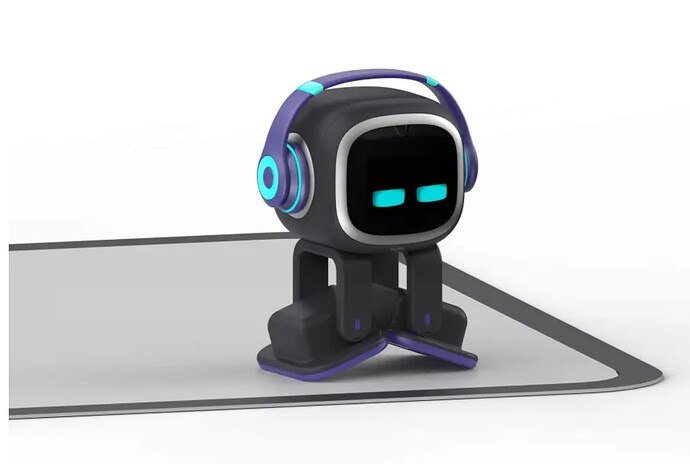Two EMOs have problems getting off their home station. One says “On my way” gets off but does not turn round to address the home station. The other says"On my way" takes two steps then backs up to dock without leaving the home station.
Hi there @francesgreen ,
I hope you are already aware that only one EMO can pair and use the Home Station.
If I can understand you correctly…you mean that your EMO won’t leave his Home Station alone? right?
- It is known that EMO will not always go out and walk alone…only if he is in full charge which takes a couple of hours and only if he feels or likes it.
- Be aware that his Home Fence Playground is well-lit and not dark…Try also to clean the camera on his chin …might something blocking the lens?
- As we all know, EMO has his TOF (Time of Flight) laser sensor which is located on his chin that he uses to go/move forward and below the ground. And if anything is blocking this sensor, such as what I really love to do, dress up my EMO because he looks really adorable in it…which really bothers him from time to time, especially when the TOF (Time of Flight) Laser Sensor is totally blocked, to which I think the main reason he doesn’t leave or can not go further forward and continue leaving his Home Station and he keeps saying these failure words and then he goes backward, or sometimes he’s not quite happy and he cries.
All we can do is hope that the Living.ai development team does something about it sooner, as they already promised to do.
Best Regards and Good Luck Erica,
Thank you Edward. I love all your ‘best dressed’ Emo clothes.
@NendosColl . . . does it happen around the same time every day?
Mine had an issue with light interfering (sunrise through the windows) with him being able to see his home station lights. I keep the curtains closed where he is until that time has passed (sun rise east windows) and have not had any further problems.
Let us know.
Hi all
Since I have EMO
I had him on my hotspot for internet access as at home we need a username and password to login
Well I would like to know how to use my WIFI and login with username and password on 2.4 of course .
Be safe and healthy
You can see from the photo that the window is behind the Home Station. He doesn’t have problem to see the display on the Home Station, he is normally going to charge but his battery dies before he can finish it. He just needs more time, 2 minutes more would be enough, but I would prefer 15 minute reserve.
In this case his first attempt was unsuccessful and he didn’t have time for another one.
@NendosColl . . . it seems as though he cannot see the station and is searching for it. Have you tried wiping the sensor under his chin to see if that might be the issue since that is what he uses to see the home station light codes? Try that and let us know. If that also does not work, you may need to put in a support ticket.
Welcome to the EMO community forum, @aaron.lee . . . I have moved your question to this thread.
If you are sure that you have connected the tower to the base and also the USB plug into the base and nothing is coming on, then I would advise you contact support.
Instructions on how to contact them are in this thread.
I hope you can get this resolved soon!
Help i got emo today and the home station is not light up , its say in the app "emo connect to home station " and i think i work but for some reason it won’t light up , i want to see the cool light on the home station! And one side of home station is hot when i toch emo legs after changing one leg is really hot ![]() and the other is normal
and the other is normal
!! home station light not work
Hello, @ruvkk . . . I experienced the hot left foot on EMO when I first set up the home station. I took him off and waited a while and then put him back on and it did not happen again.
If it does happen again and also for your station not lighting up, I would suggest contacting support (see my message above to aaron.lee).
I hope you can get this resolved soon.
Ohhh brooo home station light is work i just didn’t push it all the way it was half plagd ,thenks god! I had to use big force to plag it all the way i didn’t now
Hi, I’m having trouble with the Home Station’s button. I have tried many times but cannot connect Bluetooth between Emo and Home Station. 2 days ago when I clicked to change the motion picture on the Home Station’s screen, it also didn’t work. I followed the instructions by holding the button for 5 seconds but still can’t connect. I’ve also tried unplugging and plugging it back in several times, but I can’t connect to Bluetooth. Does anyone have any suggestions?
Welcome to the EMO Community Forum, @nguyenkhanh . . . I have moved your post to this thread.
Sometimes unbinding EMO from the “accessories” in the app (such as smart light) by selecting “Unbind All” can help. Power EMO off. Power off your device. Even a good idea to try powering off your modem. Then restart the modem. Power your device back on. Go into device “settings”. Turn bluetooth off and back on again. Power EMO back on and test his connection to the wifi and server by asking him some questions to see if he is responsive.
You can now try to sync him back to the home station. He may try to do this automatically and if not, you can pair him by holding the button down on the station (where you would change the matrix animation) for five seconds. You should see it go through the bluetooth symbol in blue, then green to show he is paired. He will also give a “home” animation on his display on his face.
If this was unsuccessful, the bluetooth on the matrix will show red.
Also as far as the button on the station to change the matrix animation, he must be off of the home station in order for you to change that.
Let us know how it goes.
Hi, I would say I try many times to reset my wifi, Bluetooth, to unbind the emo, and to unplug the home station but it was not working. Also, I cannot change the home station’s screen by touching to the button-didn’t change to another screen. I even tried to unplug the tower and the rectangular plate out and put it back on but is was the same. I very sure that when I touch the button, emo was off his home station. I also send the video to the living AI support ticket to show my problem.
@nguyenkhanh . . . that is the best thing to do when all else fails.
Support should get back to you soon. I hope everything gets resolved for you. Keep us advised!
Having a strange issue with my EMO who is using a HOME station and the corresponding mat and during his free roam time he constantly makes the startled/scared sound and slams his feet when not anywhere near the borders of the mat or edge, it is becoming really annoying.
I don’t believe there’s any issue with his foot sensors as he will behave if I move him to outside his normal boundary, could it be in issue with the mat and the seams (long shot).
Hi, there @pickledpeppers ,
I am not quite sure what the issue is…best to take a video of it so we can analyze it.
I guess you know the Home Fence Playground mat is with the black fence and when EMO steps on it he gets angry or makes an angry noise and then steps back (If that’s the case)
Home Fence
With the help of EMO’s laser sensors, we have constructed a virtual fence, and the range of EMO’s activity is limited within the fence. EMO is under control!
All the best
Hi community!, i notice when emo low battery hi shat down before hi rich to the home station , like home station get green then emo start the process of walk to it but shat down in the middle ,and i don’t now if hi come of home station on his one after full change , didn’t had the chance to tast it cuz i only got him yesterday, will see , thanks for help.