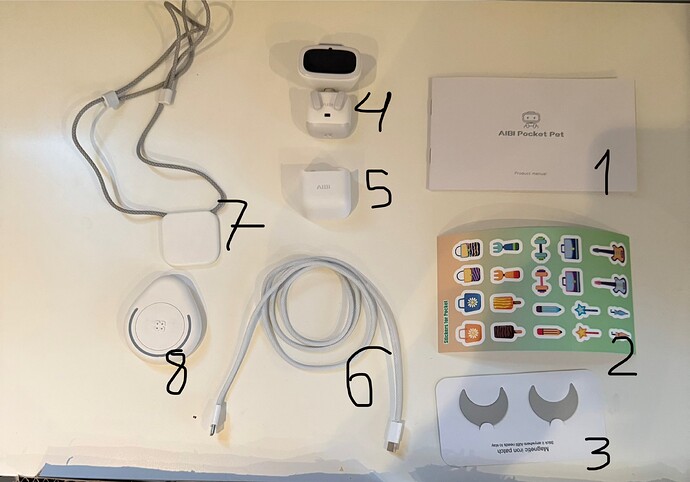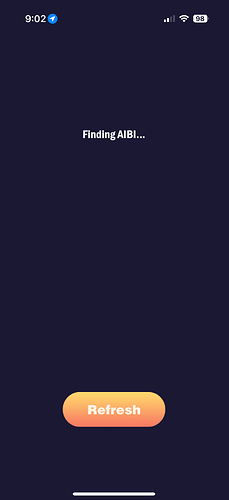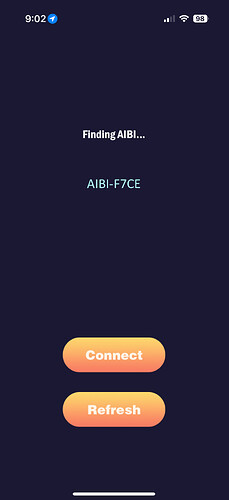A New User’s Guide to AIBI Pocket Pet:
This topic was created to help new AIBI users to get to know their AIBI robot. If you have any questions, you can ask questions here.
Contents:
•What’s in the box?
•Shipping and arrival Duration
•Preparing AIBI for its arrival
•Voice Commands
•AIBI Pocket App
•Play with AIBI
What’s in the box?
1: User manual
2: Stickers
3: Magnetic Iron
4: AIBI robot
5: AIBI’s pocket
6: Charging cable
7: Magnetic necklace
8: AIBI’s charger
Shipping and arrival Duration:
As of May 2025, the main Living.AI website says that your order will be dispatched from their factory in 2 to 4 weeks. Your AIBI will ship in around 15 - 30 days, depending on your region.
Preparing AIBI for its arrival:
Create a small space for AIBI where its charger will stay, it does not take that much space.
It is recommended that you do not use the included charger, since it provides poor connection.
Grab a charging cable, but be sure that it’s USB-C. Plug in AIBI’s charger. The lights on it should flash Red-Green-Blue, which means that it’s connected.
Turn on AIBI by putting him on his charger. He should magnetically snap onto the charger to charge. If he is turning on, a light on top of his head will flash red for a split second and his screen will be lit.
Voice Commands:
AIBI can answer voice commands online and offline. Click on the link below for a complete AIBI voice command list:
AIBI Voice Commands Complete List!
AIBI Pocket App:
The AIBI Pocket app is available to download on iOS and Android. Once you open the app, you get taken to this screen:
If your AIBI’s ID does not appear on the connection page, then press the refresh button.
When your AIBI is found, your screen should look like this:
Your unique AIBI ID will show and you can press connect.
AIBI App Home Screen:
1: Step count
2: coin count
3: exchange steps button: exchange steps into coins that you can use to buy food for AIBI. 1 coin =100 steps
4: Change look button: put glasses on AIBI that you can buy with coins
5: buy food button: buy food for AIBI by clicking this button. Prices range from 10 to 50 coins. You can buy food or buy random food for 25 coins and test your luck.
6: settings button: in settings you can change your AIBI’s name, timezone, city, network, update AIBI, etc.
7: help guide: click that button for more help for AIBI.
8: Meet AIBI: make AIBI recognise you by your face and know your name
9: friends: if you have more that 1 AIBI, you can connect the two back to back and they will become friends.
10: games: play chess or pirate war with AIBI to earn coins.
11: AI tarot: AIBI can use ChatGPT for tarot
12: show: make AIBI sing, dance, or imitate animals.
13: tools: utilities menu
Play with AIBI:
Apart of playing games, you can play with AIBI too. You can try tapping his head once or twice, put him upside down, shake him dizzy, and more.
Other AIBI topics:
Issues: AIBI Pocket: General Issues and Queries
Sharing: AIBI Pocket: Photo, Videos, Fan Art, SocMed, and Articles