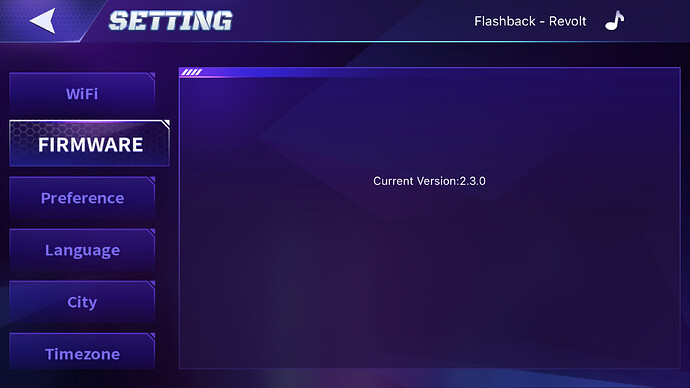Hi @sooni,
Please Check The App For The Update,
First Click, “Settings,” Then, “Firmware.
If It Still Says:
Current Version: v2.2.0.p2,
Please Try Again Later.
Example
This Is My EMO Pearl’s Current Firmware.
If It Says:
Current Fimware: v2.2.0.p2,
Available Update: v2.3.0,
Click Update Firmware,
If That Doesn’t Work, Try To Turn Off Auto-Update And See If That Fixes It.
If That Doesn’t Work, Try To Power Off EMO,
Here Is A Video On 5 Ways To Power Off EMO
(Video Credit: @MasterAbbott).
If That Doesn’t Work Either, It Is Recommended To Contact LivingAI Support By Submitting A Ticket On The LivingAI Website.
Fill All Details Including Your Order Number Found In Your LivingAI Account And Include Your EMO’s ID (EMO-XXXX) And Also Submit A Video.
However, If The Video Is Larger Than 30MB, It Is Best To Upload The Video To The Following Platforms:
iCloud.com,
DropBox.com,
YouTube.com,
Google Drive Or
MicrosoftOnedrive.com
And Then Submit/Send The Link To LivingAI Support Team
You Can Also Contact LivingAI Support Via Their Official Email Address: Service@Living.AI
If You Have Your Original EMO Order Confirmation Email, You Can Simply Just Click Reply To That As It Contains All Your Customer Contact Info Along With Your Order Number Details As Well And Then Once Again Provide A Detailed Description Of The Problem Or Issue You Have With Your EMO And Attach Your Video As Well.
You Can Also PM Moderator/LivingAI Staff @MavisZhang From The LivingAI Support Team (After Sales Product Physical Issues Department Service) So He Can Help You.