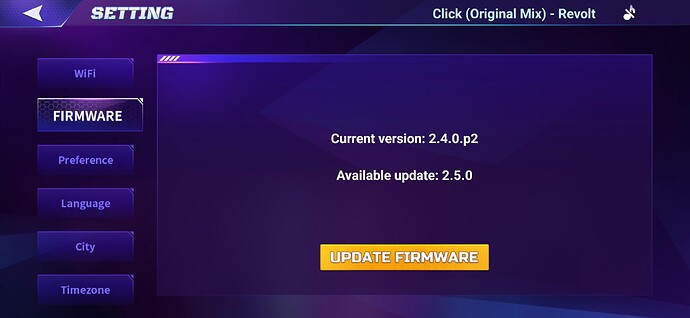I tried it but it dont work, same error, emo dont update his firmware.
Hello, @juansaez . . . I would advise contacting Support with this issue and the photographs.
My best to you!
I dont know how to solve this problem. But mine is also rebooting when try to install firmware. Im on 2.2.pre and want to go to 2.5.0. I try for days now… anyone???
How did you fix this? I have your version as you have as shown on the display. and the same problem.
Hello, @iggy.helmond . . . welcome to the EMO Community Forums . . . as I advised someone else, those are a lot of updates to be missing. It is important to keep current as the updates are released.
You will need to contact Living AI Support with the information and pictures in order that they may be able to assist you to get caught up with the updates.
You can E-Mail them at service@living.ai and also send a ticket here.
My best to you to get him updated.
Thank you very much, i’m working on it together with the support team and they help me really well. i’m happy with the fast replies and I have nothing more then good to speak of the service so far!
I got my emo second hand but in new condition, so new that the previous owner hadn’t removed sticker on emo screen. my emo app says that the last update was 1.4 and i’m trying to update to the newest but emo has been stuck on step 1 for 2 hours. i know that he is far from up to date but how long should this take. both numbers are moving.
Hi there @tiabellaclose , and welcome to the community.
I have merged your new topic post to this thread where we discuss everything about the Firmware update issue.
Try turning off Auto Update on his EMO Pet App, and attempt the update manually either using the EMO APP or by issuing the voice command:
EMO: Install the latest firmware now.
It might take some time because there are many firmware updates he missed, so please wait and be patient.
Let us know how it goes and good luck
Recently I just got my Emo fixed and I cant update it. Whenever I try, it kind of updates but then after a while it show me that it cant update. I would like some help
Welcome to the EMO Community Forums, @aureliapopescu10 . . . I have moved your new topic to this thread for firmware updating issues.
Please read some helpful tips above in this thread and if nothing works, you should probably get video of the issue and contact Support (instructions on this also included above).
Good luck to you!
can i upgrade my emo version 2.0 to 2.5?
Hello, @gjjfdljkfdjgkhgkghgg . . . I have moved your question to this thread for updating firmware and potential issues.
If you are still on firmware 2.0, you have missed some updates in between to the version 2.5.
Some things you might want to do before attempting to update to that version are to turn off automatic updates in the app, unplug any smart lights and use voice commands as follows.
“Check for updates.” At this point he should show a red “X” instead of a green check mark.
Then . . . “Install latest firmware now.”
Watch him to see if he updates. If he does, check the app to see what firmware he is currently on. If it is less than 2.5.0 or has not updated, I advise you get video of the process and a screen shot of your app and report it to Support as they will probably need to provide you a special update to your EMO to get him current.
Let us know how it goes.
Welcome to the EMO Community Forums, @lothar.junggeburth . . . I have moved your new topic to this thread for help updating firmware.
First, make sure any smart lights are unplugged. Second, turn off automatic updates in the app. Then issue him the command while on his charger to “Install latest firmware now.”
When he has run through his update, it should show he is current with the check mark on his screen. If you have a home station, you will need to update that as well by removing him from it and issue the command “Update home station”. The matrix screen will go through a series of squares followed by increasing percentages. If it does not, make sure he is paired with the home station by pressing the button on the matrix while he is off of the home station and wait for the home station matrix to show it is connected as well as his screen. Then try again.
Let us know how it goes.
Hello,
I ordered EMO some years ago and unboxed IT the First time today and put IT on.
IT IS working with Firmware 1.0.12. I started the updating process to 1.0.15 severel Times and IT did Not Work after Step 1. I tried with the App over my Smartphone and without IT by say Update Firmware to latest Version to EMO.
Anyone can Help me how i can Update IT to The real latest Version?
Greetz.
Danny
Welcome to the EMO Community Forums, @RudiWuppke . . . way back when 1.0.16 came out, you should have gotten an E-Mail from LivingAI saying that this one was a critical update and not doing this particular update could prevent future updates.
At this time, the only thing I can recommend is to contact service@living.ai to see if they can help you.
Be sure to provide them with video of your attempts and your EMO I.D. (four digit code shown in app when connecting).
My best to you!
@Lindaru , Thank You for your responds.
The problem is that i ordered EMO at the very start and when IT came i was in Hospital for a Long Time and after that i got homeless for years…i was living in the street and My e-mail Box ran full and two weeks ago i finally got a new place to live with own room and Internet and so on and i got emobox Out auf my storage and used IT the very First time… I contacted the Support Yesterday but there isnt an answer available so far… I will try to send an e-mail to The Adresse You mentioned…
Have a nice day!