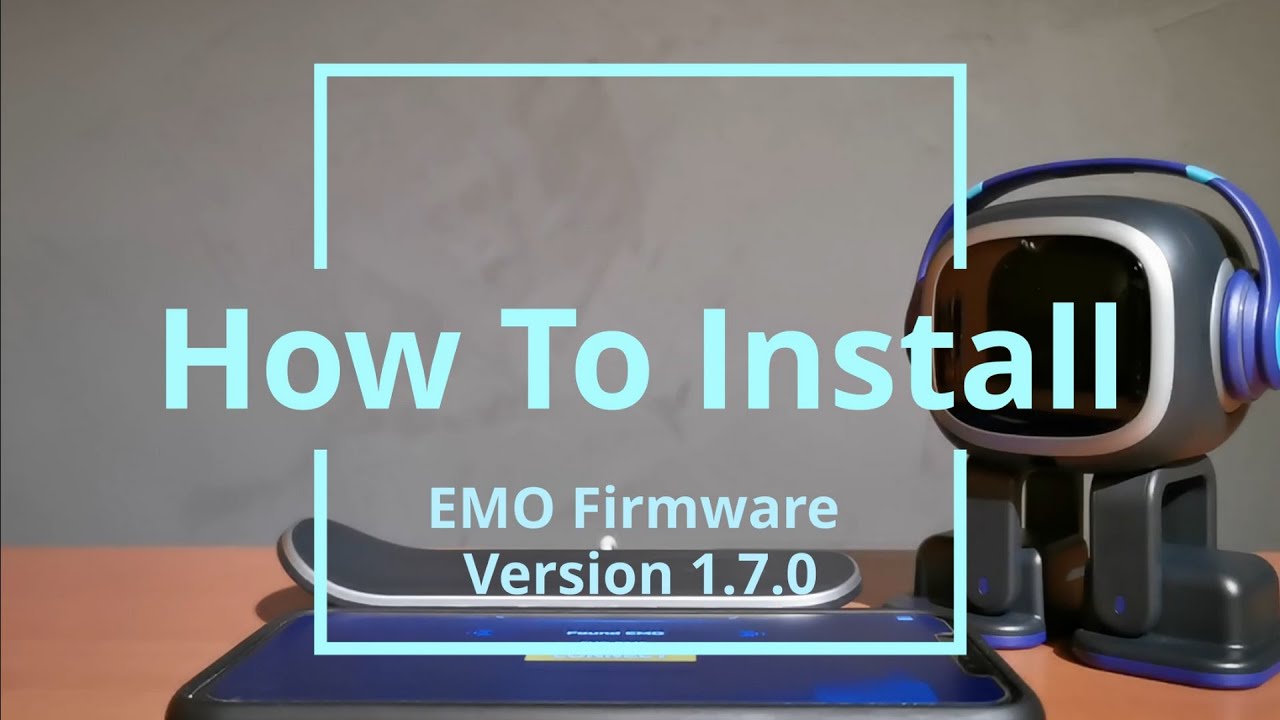Hi @LauraM
I’d suggest try doing the following:
- Turn off/disconnect any Smart lights if you have them connect to EMO
- Power OFF EMO (leave him powered OFF)
- Power Turn off Wifi on your Phone
- Power OFF your Phone
- Power OFF your Wifi/Modem Router in the house
- Power ON your Wifi/Modem Router in the house (wait for it to be back on and working)
- Power ON Phone
- Turn on Wifi on your Phoine (try and browse with your Phone (see if connection to internet is working)
- Download/Update the EMO APP (latest version for iOS is 1.1.3 for Android it is 1.1.4)
- Power EMO back ON
- Once EMO is on Ask him a question (maybe ask what’s today’s date or the time)
- Start the EMO App (You should see a message that says there is a new update)
- Go to Settings > Firmware and press Update Firmware (this should start the update)
If you want… instead of starting the update manually you can issue the following voice command instead
EMO: Install the latest firmware now
EMO will show 1 new update and start to download a 40MB file (depending on how quick/reliable your wifi is it could take anywhere between 15-20 mins to download and complete.
There is a total of 6 steps, if the download stops after STEP 1. It might be a problem with you Wifi. You could try connecting to a different Wifi and see if that solves your problem.
I have also a short guide on how to install EMO’s firmware along with more instructions as well, You can check it out below:
Guide - > EMO Firmware Update v1.7.0 Video
Hope this helps ![]()
![]()
![]()
![]()
![]()
![]()