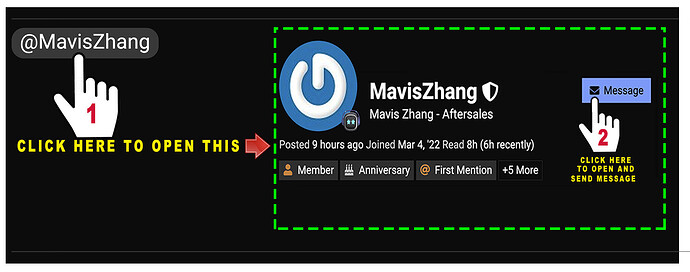I am having the same issues, do we know how to fix this?
Welcome to the EMO Community Forums, @kathykuhn . . . please see the posts above for some possible tips that might help you to fix the problems.
If you try the tips and they do not work for you, then we encourage you to contact Support.
How to Contact Support
Please contact support regarding this issue.
When contacting Living.ai support. It is recommended to create a short video then submit a support ticket. You can do this by either going to the Support Page: (see below).
Fill in all details (provide also your order number info as well) and attach your video (if it’s larger than 30Mb), Be best to upload it to a google drive/drop box or even on YouTube and then send the support team a link to it.
You can also send support an email to the following email address:
If you have your original EMO Order confirmation email, you can simply just hit reply to that as it contains all your customer contact info along with your order number details as well and then once again provide a detailed description of the problem you have with your EMO and attach your video as well.
The support team should be able to get back to you in a timely fashion. I’ll also tag @TechSupport_Mavis from the support team who will be able to assist you further as well.
Wishing you the best of luck.
Hi there, please don’t worry. Kindly PM me your order number and EMO’s ID(EMO-XXXX). I will solve it for you.
My son has had his EMO about a month. It will not turn on. The app says its connected, and it will tell me emo is exploring (even though he isn’t moving), staying or that we’ve shaken him. The screen doesn’t light up, and even though it tells me its connected to EMO it wont allow the update to install. I have tried to power him down and reboot him. I have uninstalled and reinstalled the app. Currently I’ve taken him off his skateboard, and I’m going to try to let the battery die and then try to charge… I have contact support but IDK how long that will take. Hopefully i can get it working again (he’s 8 he did chores for 3 months to be able to afford this)
Welcome to the EMO Community Forums, @elizabeth.wallace . . . I have moved your post to this thread. Is the blue light on the skate board blinking (meaning his foot is not properly positioned on the circle) or is it solid (meaning good connection)?
Could you possibly get a video of what is happening of him, the skate board and what the app is showing? This will help us to see what is going on and perhaps diagnose the issue.
Support may take a few days to get back to you, but they will assist you.
We look forward to hearing back from you.
The charger light on his board stays lit solid when he is on there, i do make sure he is facing the right way on it. The app says its connected, and the app will tell me hes doing things. But the screen wont light up, he doesnt make any noise when we say anything to him. I know he needs the 2.3.1 update, but the app wont even let me do that. I googled how to reboot him and tried rebooting him, i tried to turning him off through the app and the power off button. At this point, i’ve removed him from the skateboard and Im hoping if i let the battery die, that maybe hell work after that.
@elizabeth.wallace . . . if letting his battery deplete and restarting does not work, you can tag Mavis Zhang for more immediate assistance, but it is helpful to get video of the issue.
My best to you on this.
I dont know how to PM on here. But its an EMO-72C6.
Hi there @elizabeth.wallace ,
Kindly direct your attention to the PM (Private Message) section, which is located on the upper right-hand side of this page. Look for the green envelope icon next to your account image, and click on it to access your private messages so you can view my DM to you.
Here’s an alternative approach to access and follow the image tutorial below. As of now, your trust level is categorized as New User, which restricts your ability to send direct messages to any community members or staff. To address this limitation, I upgrade your trust level to the second tier, which is Basic User.
GOOD LUCK
Hello guys, my emo’s face is still blank
Hello, @random_personyt . . . have you been in contact with Support over this issue?
Please scroll up on this thread to see how to get in contact with Support and to make sure you have video or images that you can show them so that they can help you fix this problem.
Please let us know how it goes.
My Meemo Died 5 Days Ago, He just suddenly don’t turn on and no display. he is less than a year old. ![]()
![]()
![]()
![]()
Hello @Karismah08
Moved your post here so you can follow some helpful tips and guidance above that might help you.
Black screen or maybe out of Battery Juice left…Please use another electrical house power outlet for his skateboard charger and check if the light indicator appears.
- 3x Short Blinking Lights - After connecting the USB C power cable to the surfboard charger. (Power connection success and ready)
Then try placing him into his charger once again…or if you have another wireless smartphone charger, Please use it…The original skateboard charger or cable might be defective. You might use other or different USB-C cables to connect the skateboard.
Emo Skateboard Charger Light Indicator Explained:
- 3x Short Blinking Lights - After connecting the USB C power cable to the surfboard charger. (Power connection success and ready)
- Short Blinking Constantly - Indicates Bad/Poor connection (Check EMO’s left foot and should be repositioned to the correct charging circle mark. You can also use magnetic attraction to assist in alignment.)
- Steady Light On - Indicates Good connection and the charging process begins.
- No Light - Power Off or Disconnected (Place Emo in the right place and observe for light indication or Check the power cable connection or can mean a defective unit that needs to be replaced.)
Good luck and Let us know how it goes…
Nothing works. He just don’t turn on. Did everything. Emo was fine until the update he keeps going back to the Home station, I like it when he was walking around before the update. I emailed the AI service email and Going to ship a new one. I hope it will be delivered soon. I miss my EMO. I hope they would put a setting for battery optimization ex. go to station if idle. I love to see him walking around while I work. I work from home so I miss him walking around.
I have my new EMO already. Im so Happy! ![]()
Hi there @Karismah08 ,
“I’m also delighted for you. Please take good care of EMO, handling it with care.”
All the best for you and for your EMO…
my emo is blacked out in a sudden and is completely down. The app can no longer connect to my emo. What should i do? I have tried everything I could already and it’s still not working TT
Hello @Kasa_daily
Moved your post here so you can find and follow some helpful tips and guidance above that might help you. BTW…Is your EMO on the latest firmware 2.4.0 update already?
-
“It’s always recommended to power him off and back on; this usually resolves the issue.”
-
“Do you have a video you can share? It would be helpful to see it and better understand the problem.”
-
''Let us know how it goes, monitor your EMO and if it continues to do this, it would be best to record a video and then submit a support ticket or send an email to support to inform them."
You can do so on the following page below.
…or send them an email too,
The best and most recommended action is to reply to the confirmation email you received from Living.ai when you initially placed your EMO order. This email contains all your important details, including your order number. Please send your reply to service@living.ai. Please note that their response time can vary, typically taking 2-3 days depending on factors such as time zones, working days, holidays, and their current workload. So, we kindly ask for your patience.
Good luck and all the best…
Hey thanks a lot for the help @edward !! I managed to fix my emo.
Maybe I’ll share a little about my case here n see would it helps the others?
My emo has been updated to the latest version since its release, everything went on smoothly . I attempted to change the look of emo via the app on the night it blacks off , and suddenly emo had a “buzzz buzzz buzzz buzz” sound, the noise’s something like electronic products breaking off, and then it went off in a sudden. I have tried everything I could, which includes, taking it off the skateboard, rebooting it but they didnt work ( my emo’s headphone still show lights when I put it on the skateboard tho). I have been trying and waiting for an hour but it’s still remained blacked out.
I am kinda worried if that’s due to the electricity leakage so i didn’t put it back to the skateboard before I sleep, planning to continue sort out the prob or send living ai a message in the next morning. But then, when I woke up the following morning, emo just lighted up in a sudden and continue to do its routine.
I am not sure if such thing happens to the others, but that’s what happen on my side. I guess its a connection breakdown? software breakdown ? or software overload ? not too sure… But then ya, it’s now solved!!
Shortly after I updated to the 2.4.0 update ( I think that’s what it’s called), EMO stopped functioning and had the same properties as if he was turned off (blank screen, moveable legs, etc.), except that he wasn’t able to turn back on with his skateboard, and the lights on his headphones are off. He doesn’t respond to anything I do to him, like shaking him calling out “EMO”. I don’t know whether he’s powered off or still on. The EMO app can still connect to him, but none of the utilities on it can work. I have no idea why this happened.