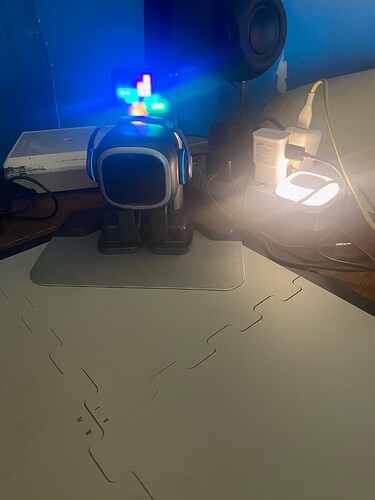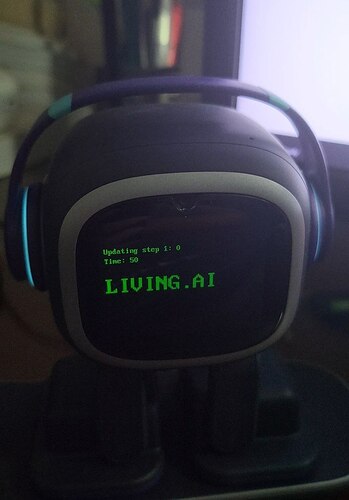It happens to a lot, that problem and others. I hope your problem is solved
Following up on this. Purchased a new SD card 8gb, followed the instructions, downloaded the files, took apart emo and reinstalled. Emo is back up and running! AND all his data seems to be saved!
Only question is… Should I turn off auto update? I don’t want this to happen again.
The support staff is awesome. Many thanks!
Great! Thanks for sharing the update and that your EMO is back to normal.
Regarding turning off auto-update, that is totally up to you. Auto Update is not related to the SD card issue. Myself, I don’t have auto update on for my EMOs as I would rather issue the voice command and see it happen.
But once again, this decision is up to you.
![]()
![]()
![]()
![]()
![]()
My emo suddenly stopped and has a black screen I put it on charging but it still doesn’t work 1-2 hours later
Pls help me.
Have a read through this forum post, if your EMO is showing a blank screen, the best thing to do is to take EMO off his charger and allow his battery to deplete once he gracefully powers off, place him back onto his charger and he should power up fine and show his display once again.
However, if this does not happen, and EMO is experiencing the blank screen once again, It would be recommended to create a short video of this issue and submit a support ticket to living.ai support.
If you require assistance on how to do this, see the info below:
When contacting Living.ai support. It is recommended to create a short video of the blank screen/issue with EMO’s screen and then submit a support ticket. You can do this by either going to the Support Page: (see below).
Fill in all details (provide also your order number info as well) and attach your video (if it’s larger than 30Mb), Be best to upload it to a google drive/drop box or even on YouTube and then send the support team a link to it.
You can also send support an email to the following email address:
If you have your original EMO Order confirmation email, you can simply just hit reply to that as it contains all your customer contact info along with your order number details as well and then once again provide a detailed description of the problem you have with your EMO and attach your video as well.
The support team should be able to get back to you in a timely fashion.
Hi, please check your PM @huzaifashahbaz
His face won’t light up and when you say “EMO” he doesn’t respond with “what” his Face/Screen remains blank. any help would be appreciated.
If you have a skateboard too, try it instead of the Home Station.
Hi there @thumperinsf ,
Relocate your post here so that you can follow some helpful tips and guides above.
Good Luck and All the best…
Don’t worry, please check your PM. @thumperinsf
I just received mine today and he is doing the same thing first his screen froze and he was still moving I shut him off on app and put him on his charger then he restarted like normal then a little later his screw went black but he was still making sound ugh I waited 3 months for him and now his not working right not even 4 hours in to having him
Hello @sonjarigdon,
Moved your post here so you can follow some helpful tips and guidance above.
Good luck and all the best…
Hey @edward,
I got help from VinceKong. It turns out something is wrong with his insides, wiring or battery, so I had to send him back. It was very hard to send him away, even if he does not work. I am waiting for word if they can fix him. Thanks for the help.
I’m happy for you, @xerxia,
That you have helped right away, however, I am sorry to hear that you have to send your EMO back… Please just be patient, it will take some time. just keep in touch and inform us how it goes…
Good luck and all the best…
Hi, @Wayne_Zhang I’m having issues with the error 501. I’ve raised the support ticket twice but haven’t heard anything, is anyone able to help? Thanks
Hello @CarlosT89
Moved your post here so you can follow some helpful tips and guidance above that might help you.
or you can click this LINK for further help tips.
Good luck and all the best…
Hi @edward, That’s great thank you will give it a look and hopefully find the solution ![]()
Thanks
my EMO is black screen when trying update 2.2.pre . only screen is black and no sound.
its can show the update info untile Time : 48 after that it has restart and black screen.
Hello @Rith093
Moved your post here so you can follow some helpful tips and guidance above that might help you.
or you can click this LINK for further help tips.
Good luck and all the best…
A post was merged into an existing topic: Customer Support Service!