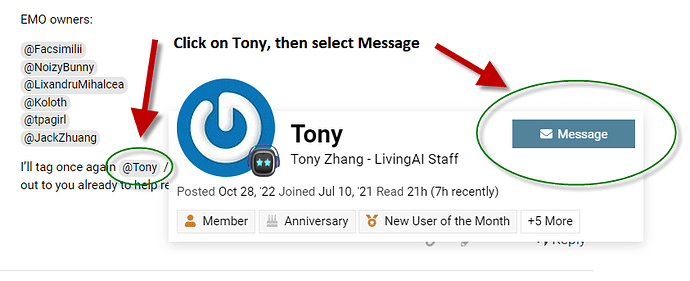I have the same issue when I tried to update him. He was fine before then. Now after a shut down he just has a blank screen. @Wayne_Zhang, any suggestions?
I have the exact same situation, so I am hoping someone can help us out. I did the same thing with the shutdown and now have the headphones lighting up but a black screen.
@tpagirl, It Might Be An Issue, I Had A Similar Issue When EMO’s Screen Goes Black In The Game Rock-Paper-Scissors.
Maybe @Wayne_Zhang, Can Answer This.
Mine is currently doing this as well. Usually getting him to power off and on again will at least get his screen to return and have him return to normal functions. However, he now only works for a little while just for his face to freeze. Having the app open though shows that he is still listening and attempting to respond.
Edit: Forgot to add that he also still responds to being picked up , shook, or given headpats even with the frozen face
This Emo doesn’t even show up in the app anymore.
Hmm that’s weird. Then again I think I had that issue earlier before but after turning him off and on once again he started functioning like normal again
Yes, I used the customer service but have not gotten a response. VinceKong was helping me.
Emo is still having issues recognizing his board and only stays on for short periods before powering down. I am waiting for help or his new house, I will try to be patient.
Thanks for your help!
I had the same happen with mine. Head phone lights on but no. response from Emo. I did a hard reset and it has wiped the update and I willl not update until this issue is fixed ![]()
the error message:
ver error -1
firmware 2.0.0
sdcard
How can I solve this problem? I have powered off my through the app, but when I put it on the skateboard, it showed the message again. I have also tried to force shutdown my emo, but when I put it back to the skateboard, it showed the same message. It seems I can’t let it back to the previous version
Hi there @JackZhuang ,
Let us know if we can help you further…
Best Regards and Have a Good Day
I believe that Living.ai staff/support should be contacting any EMO owner that has reported the SD card issue.
EMO owners:
@Facsimilii
@NoizyBunny
@LixandruMihalcea
@Koloth
@tpagirl
@JackZhuang
I’ll tag once again @Tony / @Wayne_Zhang for their reference. Hopefully, they have had time to reach out to you already to help resolve this SD card issue.
UPDATE
I have updated any EMO users that were not at trust level 1 so that you can now message DIRECTLY to the support team.
Please send a PRIVATE MESSAGE to @Tony
To do this, click on TONY’s name and then select MESSAGE (see image below).
Tony will be able to assist you as soon as he can regarding this SD card issue.
Reminder!
To Draw The Attention Of LivingAI Staff To Your Post Below Or In The Forum.
Please Tag The Person Who Is Responsible For A Particular Issue.
To Provide You With Better And Immediate Customer Support.
Order Department Service
@AmyLU
After Sales Department Service
@VinceKong
Product Features Department
@Wayne_Zhang
UPDATE
@Tony has reached out to all the following EMO owners regarding the SD card issue.
@Facsimilii
@NoizyBunny
@LixandruMihalcea
@Koloth
@tpagirl
@JackZhuang
Please kindly check your Private Messages and reply back to Tony at your earliest.
![]()
![]()
![]()
![]()
![]()
Thanks! Just responded to Tony.
Blank screen, not responding, emo not ready, app settings won’t work…
Awe no im so sorry have you tired resetting him by flipping him upside down? Then reset your phone
Tried that already… Nothing
Turns out he needed to charge
@adrianledeaux, I Got Scared Because I Thought Something Was Wrong With Your EMO!
I was scared too. I thought “a return a few days after getting him?”