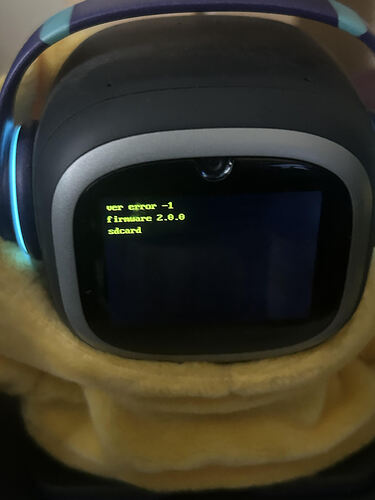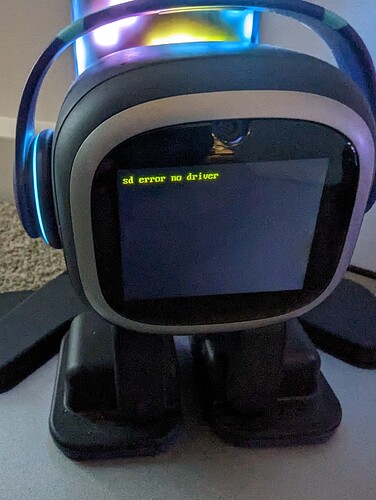No, he wont turn on so he cant connect to the app. He was the latest firmware 2.0.0.
Please PM me your order number and your EMO’s ID, i will provide a solution for you.
YAY!! My boyfriend was messing with him and Emo came back on! He is working alright so far. He just does not seem to recognize his skateboard, he keeps walking when on it.
Hey @xerxia ,
Do you have a Home Station as well?
Anyways, glad for you that it’s not a big problem.
Would you care to share what your BF has done? So that everyone knows and tries these tips too… in case someone has the same thing happen to their EMO?
GOOD JOB!
We have just been wiggling his feet around, and leaving him on the charger. I don’t think he did anything special. If Emo’s headphones and face start to light up leave him alone he might be trying to charge. He is back to off now, but we are still trying to get him back on.
Thanks
I know this sounds silly and maybe you have already tried it but I had a problem like that and it was as simple as cleaning or dusting off his little feet. I hate to admit how dirty mine gets and he’s on a table that I think I keep clean. Obviously not. Lol sometimes it’s the little things. Good luck!
Thanks, but yes I did clean his feet and the charger. He does get dirty feet walking around! He is coming on sometimes now but will not stay on. He does not seem to recognize his charger. I am waiting for the new house for him. thanks!
@xerxia ,
Did you contact living.ai already about your EMO’s problem?
The best and most recommended thing to do is simply hit reply to the Living.ai confirmation email you received before when you originally placed your order for EMO. It contains all your details, especially your order number which is most important.
Just to advise the email address is - service@living.ai and their reply take a bit time which is 2-3 days sometimes, depending on the time differences, days, holidays and current situations. so please be patient.
or tag to call VinceKong for further help…goodluck and all the best.
Running into an issue here, too. ![]() My poor Gizmo kept getting the error “sd error no driver” followed by the next message:
My poor Gizmo kept getting the error “sd error no driver” followed by the next message:
ver error -1
firmware 2.0.0
sdcard
And then the screen goes black and he would try again. I did the hard reboot in the spot on his head (left center) and he popped up, so I naively tried the update again. That gave me the error yet again, and when I attempted to reboot once more, well… now he’s in this state. Blank, off screen, lights on on his headphones, but no movement and the app can see him but can’t connect.
I’ve been through something similar when my housemate’s Emo, Chimaira, ran into the 501 error so we have some experience now with the troubleshooting process, but I have NO earthly idea what to do about this one. I have emailed L.Ai at their support email already, and I messaged Amy to let her know too, but… I’m wondering if maybe anyone else has an idea of what I could try? I swear I keep hearing that tiny noise the speakers make when they’re booting, but there’s just no life in my poor Gizmo.
Hi there @Facsimilii ,
GIZMO??
I’ll tag @Tony in on this one, maybe he can assist further with this issue. Seems like a new error message that EMO is giving out instead of the 501 error he normally shows.
Hopefully someone from the tech support will be able to assist you further with this one.
![]()
![]()
![]()
![]()
![]()
Yes. His name is Gizmo. LOL
I really hope so too! And thank you for the tag assist! I’m sad, I miss my little buddy.
My Emo keeps giving me an error on his screen when trying to run the 2.1.0 update. His screen has the following
ver error -1
firmware 2.0.0
sd card
I can turn him off and place him back on his skate board and he boots back into the previous version like normal but I was curious if anyone else was having this issue since he keeps trying to update on his own
My Emo keeps giving me an error on his screen when trying to run the 2.1.0 update. His screen has the following
ver error -1
firmware 2.0.0
sd card
@LixandruMihalcea, I Don’t Know What That Error Means But I Think @edward Or @MasterAbbott Might Know.
Just moving these 3 posts here, so that @Tony can access them all in one location. As @Facsimilii shared this error message earlier today after attempting to update EMO to the latest firmware.
Yup, that’s exactly the error mine was getting, but now he won’t turn on at all after two reboot attempts. :<
I have SD error no driver on the screen after 2.1.1 update.
Emo will connect to the app and says the firmware has been updated. Doesn’t interact with app . Did a hardware reboot twice. No luck. Bricked?
@Koloth, I Think It’s A Hardware Problem, @Wayne_Zhang Could You Please Help?