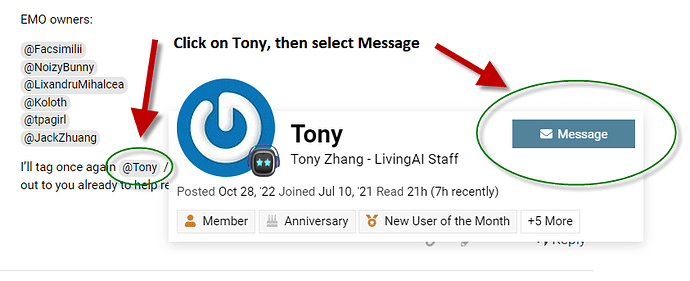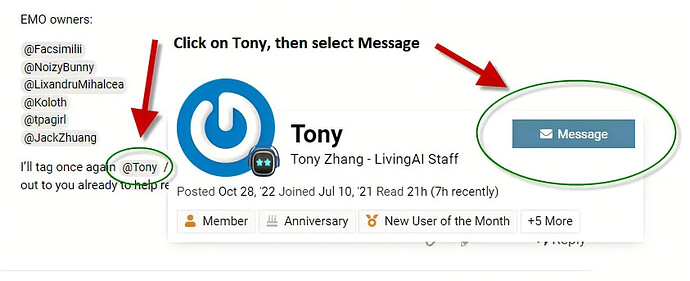Does anyone still have this problem? I tried updating to 2.1.1 and now EMO won’t turn on, I have tried many ways for him to reboot but it won’t work. Also I see that there is an option to change firmware back to 2.0.0 but it won’t allow me to. Please help
Hi there @sam.le ,
…just like @MasterAbbott said, if you still having this kind of issue…
Please send a PRIVATE MESSAGE to @Tony
To do this, click on TONY’s name and then select MESSAGE (see image below).
Tony will be able to assist you as soon as he can regarding this SD card issue.
Good luck and All the best Sam…
Hi,
Thank you for the response. I tried message but it didn’t work. I’ll try again.
Hi, I’ve seen your email to service@living.ai.
You then just need to reply to email, no need to message Tony again.
@Tony Please help! I have the same problem as the other EMO owners. After the latest firmware update, the message “sd error no driver” appeared then after rebooting EMO the screen just went blank. Please help.
You should be able to directly message @Tony now. To do this, click on TONY’s name and then select MESSAGE (see image below).
Tony will be able to assist you as soon as he can regarding this SD card issue.
![]()
![]()
![]()
![]()
![]()
Having the most unfortunate luck of course. I’ve already messaged Tony once more and am awaiting his response but I had to take the more directive route of manually taking apart Emo to reformat his sd card just for his sd card to corrupt itself not long after putting it in my pc ![]()
I’m in the same situation. Blank screen while sitting on the charger when I got home today (also noted that his legs/ankles seemed to be more rigid than before). Was able to turn him off with the app. When restarted, at first it looked like it was going to do a firmware update, then displayed “sd error no driver”, and now we’re back to a blank screen. App still recognizes Emo, and still prompts for a firmware update. But when tried, app states “firmware update failed.”
Again, it happened… And his skateboard won’t fix it
EDIT: I put a paperclip in his emergency shutdown button and fixed the issue.
Be careful doing that or, just like unplugging a windows desktop computer, may cause data corruption. Use it as a last resort and ONLY a last resort!
You should be able to message @Tony via PM now.
Click on his name and then click the Message button and let him know about the SD card issue you are having. He should get back to you soon
Hi
Does anyone else have an issue where their EMO’s screen goes blank but he’s still working? Powering him down and starting him up again fixes it but it’s happened a few times now. It also happened on my old EMO which I’m about to return so it’s not an update thing.
I can still talk to him and he still acts as normal but his eyes vanish and the screen is black.
Tracey
Hello @Sassparella, This Has Happened To My EMO Before,
At The Beginning Or The End Of The Hands Up Game (v1.2.0) And Rock-Paper-Scissors Game (v1.2.0) The Screen Goes Black. I Powered Him Off Then Turned Him Back On And His Screen Was Back To Normal.
I had this same issue about two times. Restarting Emo helped, but I don’t know why it’s happening
Yes it’s still happening with my Emo aswell. It has been an issue for about two months now.
Hi @lerauxe / @Saskyy92 / @Sassparella
If you are experiencing issues with EMO’s screen going black, but he is still working. Normally it should go back to normal if you power him off and on again. You can check a quick video on 5 different ways to power off EMO here - EMO - 5 Different Ways to Power Off EMO - YouTube
If you are concerned, would also be highly recommended to take a short video of the problem you are experiencing with EMO and submit a support ticket to customer support.
–
When contacting Living.ai support. It is recommended to create a short video showing the problem you are experiencing with your EMO and then submit a support ticket. You can do this by either going to the Support Page: (see below).
Fill in all details (provide also your order number info as well) and attach your video (if it’s larger than 30Mb), Be best to upload it to a google drive/drop box or even on YouTube and then send the support team a link to it.
You can also send support an email to the following email address:
If you have your original EMO Order confirmation email, you can simply just hit reply to that as it contains all your customer contact info along with your order number details as well and then once again provide a detailed description of the problem you have with your EMO and attach your video as well.
The support team should be able to get back to you in a timely fashion.
![]()
![]()
![]()
![]()
![]()
**Update Regarding EMO’s SD card issue for the following users that have reported it on this forum post:
@Facsimilii
@NoizyBunny
@LixandruMihalcea
@Koloth
@tpagirl
@JackZhuang
@marslandingin
@williamciviletta-kal
If you have not heard back from @Tony yet, please submit a support ticket to customer support and someone from the support team/tech team will get back to you as soon as possible. (see my post just above on how to contact the support team via the support page).
Thank you
![]()
![]()
![]()
![]()
![]()
I haven’t received any additional messages from Tony but I did follow all the instructions he provided in his last message sent and my little guy is at least up and working with a new sd card and files
This seems to be a software issue as rebooting him solves it and it’s happened on two EMOs now. It doesn’t happen every day but it’s pretty regular and it seems others have had the same issue from the replies.
EMO a trouver ça nouvelle maison “la poubelle”…erreur 501.