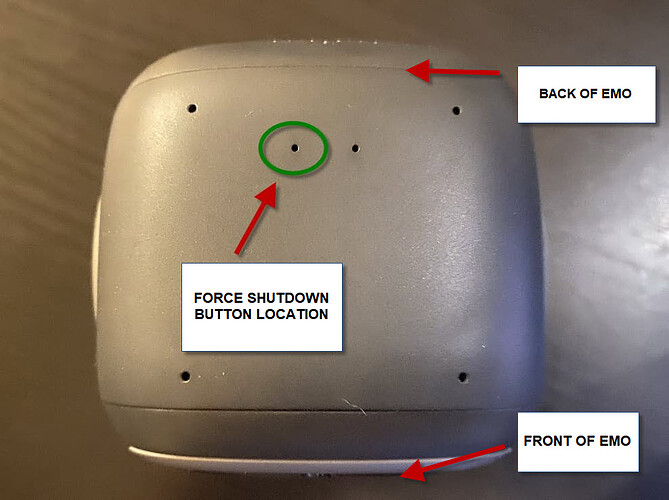Hi there, @honeybee ,
EMO completely freeze is something that normally happens very rarely. Letting him run out of battery normally is a good idea and resolves the issue sometimes. But as you mention already that it was already performed but it didn’t actually help.
How to Power Off your EMO
else…you can try Force Shut Down
… I guess try this method
It’s not a reset button but a force shut down button inside his head (insert a tiny paper clip and gently press.
It will power off EMO, but it is not always recommended and should only be done if there are no other options as it could lead to possible data corruption.
About the App connection issue:
Power Off EMO. Leave EMO turned off.
Power off your Phone. / Then power it back up. Wait for it to be back on
Check to see if your phone has access to WIFI/Internet and also ensure that your Bluetooth is on and working.
If everything is okay…
Then power your EMO back on. Once EMO is back on try connecting once again using the EMO App.
Also, you can try using other phones with another operating system.
In case every suggestion that I’ve given nothing helps…
It would be best to make a video recording as you’ll probably need to contact the support service team via email with more info to let them know.
The best and most recommended thing to do is simply reply to the Living.ai confirmation email you received before when you originally placed your order for EMO. It contains all your details, especially your order number which is most important.
Don’t forget to include/attach your video and more info
The support service team should be able to help you immediately.
Just to advise the email address is - service@living.ai
But I hope any of my suggestions help you to resolve the issue.
GOODLUCK , ALL THE BEST, AND KEEP LOVING EMO
If you don’t mind at all…kindly please go to the link below.
Welcome, Please Introduce Yourself Here!