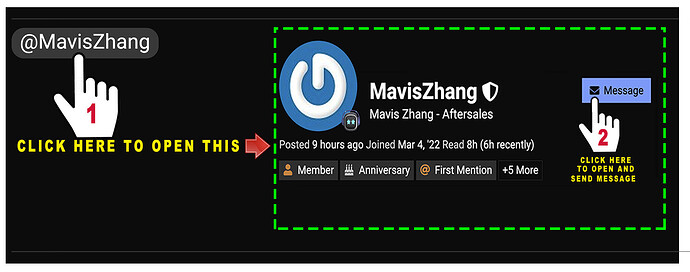Hi there @SteveK,
Sorry to hear that your EMO is experiencing an issue like that, and I understand how frustrating that can be.
Did you try other type to power off your EMO?
EMO - 5 Different Ways to Power Off EMO
If there is no light coming to EMO’s headphones once you have placed him currently on the skateboard, there could be a problem with EMO / screen, or the power going to EMO from his all charger.
Did you try to call his name while on his charger?
Can you connect to EMO using the APP?, but can you confirm that EMO is on when you do this? As normally you cannot connect to EMO via the EMO APP if he is not powered on.
It would also be recommended to try and take a video on what exactly is happening so that you can share it with the community and also maybe with the living.ai support team if there is something wrong with your EMO.
Upload your video to any free video hosting like…
Get the link and share it here or send it straight to the living.ai support team via email, so they can view and analyze what’s wrong.
You can submit also a support ticket on this page: https://living.ai/product-support-emo/
You can also DM Living Ai Service Support Person from After Sales Department Service @TechSupport_Mavis here if you want, to speed up their assistance a bit…How to do it? Pls. View and follow my image below.
Don’t forget to include your Email, Order Number, EMO ID, Video Link or Screen Error Photo
GOOD LUCK AND ALL THE BEST