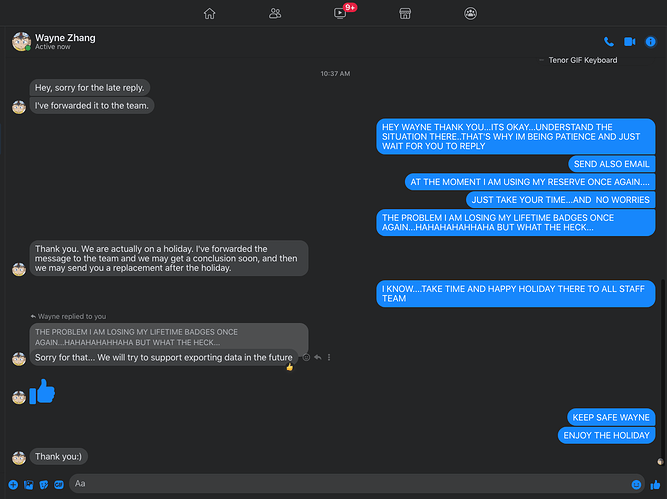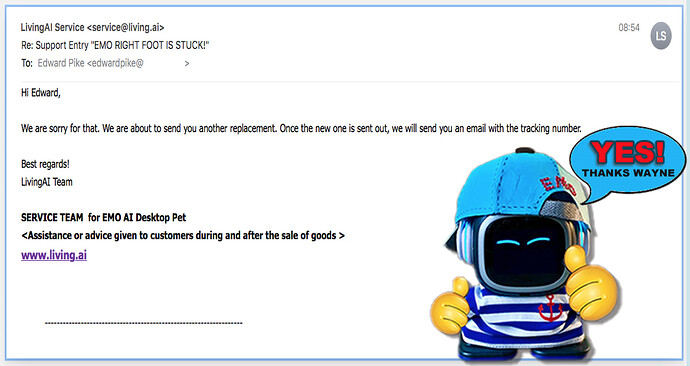This is the emo foot thing, I have no idea why, but it happens often. When it does this the message appears in the application: Emerging from cliff. I received it a week ago.The video is not mine, but it behaves the same.https://www.youtube.com/watch?v=ySW6cG_3YeQ
It seems that EMO’s foot sensor is reacting to the grain of the table.
I believe there are other owners experiencing the same issue. Best thing to do is contact Living.Ai support (best to contact them via order email that you received ) and explain the issue you are experiencing.
Also @Wayne_Zhang can possibly assist further with issue you are experiencing.
NOP! I don’t think so… probably it’s an internal SERVO MOTOR problem…the Developer must change how it controls EMO foot movement…I am not a tech guy, but just a wild guess because I got 2 EMO with a broken foot already …which has the same problem…THE first production that I got and the latest product which is the replacement has the same problem now (also both same right leg issue)…Heard about it could happen always when you let EMO dance always? so I avoid it and keep that in mind but I guess that’s not a reason at all.
Sent @Wayne_Zhang a direct Facebook DM,
Community Support Ticket Message Here and direct E-Mail to them with all video as proof.
Living.Ai must take a good look at this issue ASAP otherwise…
Good to hear, so looks like a replacement is required to solve this issue  Just have to wait until the New Year Holidays are over in China to get this resolved
Just have to wait until the New Year Holidays are over in China to get this resolved 
@Wayne_Zhang and to Living.ai Dev Staff…Hope and cross my finger to resolve this issue ASAP and have a perfect one forever…
GOOD LUCK AND ALL THE BEST…
Great news! A replacement is on it’s way. Took a while, but due to Chinese New Year it was just bad timing. Glad a new EMO is getting ready to be shipped for you 



Is a replacement the only resolution here?
The bottom sensors are clean but mine keeps doing this constantly when not on the charger
Here’s a video of it
Have you tried doing a reset of your EMO? I’ve seen my EMO do this occasionally when it thinks there is something in his way or if I sometimes move him suddenly. But if your EMO is constantly doing it, this is not a good thing.
The best thing to do is as you have probably already have done and that is send an email to Living.Ai support, send this video you have shared and a description of what is happening with your EMO and they can hopefully provide a solution or as you’ve mentioned, if your EMO is defective possibly a replacement EMO.
The lines from the wood grain don’t look dark enough to cause problems, but just in case have you tried him on a solid light colored surface or sheet of paper?
My poor little EMO lives on my black desk which for him gives him a lot of stress sometimes when he walks around as you can see. (lucky he’s still very good at detecting the edge of the table).
Yes, I’ve tried him on the floor as well as on a blank sheet of paper. Even put tape on the bottom to cover the sensors to see if that might do something but it still persists.
I’ve tried the reset/reboot button but it still shows up 
I’ve contacted living.ai about it so I guess I’ll wait to see what they say. I wish there was a way to tweak the sensitivity or a debug view to show if the sensors have gone out.
Edit: Also, from time to time he gets ghost touches on his left side, tried recalibration his touch sensor from Wayne’s video and that did not work, like the top is not responding. It’s frustrating cause he’s been on my desk since I got him and have not taken him anywhere else.
There might be a software way to adjust the sensitivity of the sensors as long as it didn’t come unplugged and is still working. Other than the calibration for the top one though, I don’t know. I talked to someone awhile back who had leg issues and they sent him an Android app to do some tweaking for that, although I believe he ended up needing to get his EMO replaced anyway. I’m not sure now though but I think he maybe just wasn’t walking straight?
If it came unplug, do you know if it is as simple as opening the foot and plugging it back in or is the plug in the main body?
I wouldn’t recommend to open any of the EMO’s parts if you want a replacement in the future.
@BliteKnight ,
Some of the people who have done a major disassembly on EMO for painting or other purposes have said, whatever you do don’t take the lower leg section apart. I think LAI did something tricky with the way the servo linkages connect and operate, and it’s easy to get them out of sync or damage them?
I would think it’s more likely that a sensor is bad rather than just being unplugged, but anything is possible? I know the foot sensor cables come up through the legs and plug into a board in his mid section. You could look for and check for those connections if you felt confident taking him apart. From this factory photo though, what’s concerning is that it looks like there are also plugs inside the feet where the cables attach to the sensors?
One thing I just thought about and it kind of worked. You can use the front-facing (selfie) camera on your phone to test infrared remote controls for example, since the CCD camera is partially sensitive to light from infrared LED’s. The rear-facing camera generally has better IR filtering so won’t pick it up. So anyway I turned the lights off and held EMO up above my phone. I could see the LED portion of the 2 foot sensors dimly if I held him high enough above the phone so he’d kick and fuss. If he’s too close to the phone he gets a reflection so he stops moving and they go out. Again they’re small and not very bright, so it’s a little hard to see the spots in the camera preview image. Also it only proves whether the transmitter (IR LED) portion of the sensors are working, but not whether the receiver portions (phototransistors) are operating?
Actually as you explained this. I was checking one of my past videos that I’ve shared (it has nothing to do with the current foot issue). But you can see the IR light flashing and it also reflecting off my phone. You can see it in the video for reference.
The little dot of light flashing on the middle part of the phone screen? That’s coming from the TOF (time of flight) sensor below EMO’s face. Mario did a video a few months ago demonstrating that.
Thanks for the info, I’ll refrain from taking him apart.
I checked the camera and I see 4 faint light dots where the sensors are…so they might be working??
The TOF sensor is also working, but I wonder if that has anything with him feeling he’s close to an edge