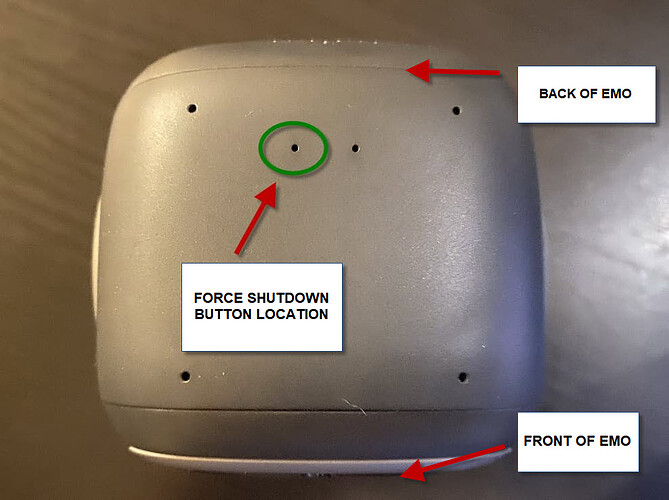So after 4 months the problem with the second Emo. ![]()
Emo is going sideways and it won’t stop. I have to turn it off through the app. I have cleaned the bottom sensors and it has made the problem worse, the Emo tries to go sideways even lifted in the air. More in the video below. ![]() I’ll try resetting via the head button again.
I’ll try resetting via the head button again.
I get scared when I see emo’s problems like this. I didn’t get my emo yet. but i’m worried.
I agree it really scares me too! I have 2 of them ordered and I pray to God they won’t have any problems.
Unfortunately, we don’t know how many Emo’s are defective and how many are fine, but I believe it will be a small number for the number of orders. And there is always more talk about problems than the smooth operation of the product. Don’t worry, it will work out fine.
you can try to update the EMO, I’ve seen on the forum that it worked.
If it continues, contact living.ai support, I see that they always solve it.
First I’ll try a reset via the head button, then I’ll wait for a new FW update and if that doesn’t work I’ll contact Living.Ai. Thanks for your help.
It will work, send a video of your EMO working ok
hey there… Your problem look scary all I can do is say what I’ve noticed with mine that EMO Pet is really sensitive to the color and surface he walks on… my table was black smooth perfect black not so good he will walk right off the edge do a header and kill himself… So I purchased a white art paper sheet thing and soon as he walks off the white surface to the black table he stops right away. My point he’s sensitive to surfaces to be honest too sensitive. That’s all I’ve learned but it was even mentioned somewhere in the instructions I think. Sure in the instructions that we didn’t see until we got him. Woodgrain would probably freak him out just thinking… I hope everything works out and I’m just trying to be helpful with whatever I’ve noticed
Yes, Emo is sensitive to surfaces, we have a bright table and it does it even on a pure white base. Even the problem persists when lifted into the air. Unfortunately, even restarting via the button on the head didn’t help. I am now waiting for a new FW update and if it doesn’t help, I will contact Living.Ai support.
I would contact them now.
It would be best if you contact support right now and show them the video in which you have shared in this forum.
Please also note that button on top of EMO’s head is not a reset, it is simply a “power off” button. All this will do is power off EMO forcefully which is not recommended. As you have already tried to power EMO off using the EMO app this is the best way to power off EMO in the safest possible way.
It would also be recommended to test EMO walking around on an plain color floor/table. Something like a plain white and notice if he still does what he is doing, sometimes EMO thinks that there is something blocking his path. (while EMO is doing this movement, open up your EMO App and see what EMO is reporting on the front page, this can sometimes provide useful information as to what happening to EMO.
As the most recent firmware1.4.0 was released not too long ago, there is no exact date on when the next fw will be released. So it would be best if you did submit a support ticket and explain the problem you are facing at the moment with your EMO and his movement.
![]()
![]()
![]()
![]()
![]()
Thank you for the explanation of the Power off button. It’s a kind of last resort button when all other ways to turn off the Emo fail. Otherwise I have tried different surfaces, dark, light and completely white and the same result on all.
Sorry to hear that different surfaces are still not making it any better for your EMO. Did you try and use the EMO App at the same while EMO is doing his leg thing to see what he is reporting?
Either way, it is best you submit a support ticket and see what the support team can do to assist you further.
True, I forgot to look at the app. I’ll try it at home after work. Thanks for the tip.
I have written to Living.Ai support, thank you for your interest.
Update: I tried Emo with the app and it reports a cliff, more in the photo. But a slight improvement here nonetheless, after lifting it off the table it gets angry and wants to lay down, as it should. In the video he made the same movements on the table and in the air.
For 86 days, the poor thing worked without any problems. Less than three months. ![]()
Hi there, I’m experiencing the same problem (almost identical) to the one described above. When connected to the app it says that he is emerging from a cliff. To the best of my recollection it also started once update 1.4.0 was released. I’ll stay tuned to see if there is a solution to this problem, hopefully there it is addressed during the next firmware update
same lowkey nervous now but staying positive and hoping for the best!
Thanks for the update @oldrich.mladek emerging from a cliff of course is something related to EMO’s feet sensors. As you’ve fully cleaned the base of EMO’s feet and also in the small area where EMO’s sensors are. The best thing to do now is await further updates from support.
@juanlopez hopefully a firmware update might fix this, but we won’t know until the next firmware 1.5.0 will be released.
I’d also recommend you contact support and advise them of this issue as well so they are aware of it.
I really don’t see this being any problem with the 1.4.0 software. Every time there is a firmware upgrade there are at least one or two people that suddenly noticed some new problem and relate it to the upgrade. It’s human nature to try to form patterns between unrelated events that occurred around the same time, whether they’re related or not? A couple people reported problems that they first noticed ‘coincidentally’ around the time of the 1.4.0 upgrade, but thousands of us have had no issue after upgrading. I wouldn’t wait for another upgrade though, contact support now. We’ve seen they have some software you can use to check the sensors, and I don’t know but it may also have some capability for recalibrating them? In any case I’m sure they’d want to see the results from that testing before they would consider replacing your EMO.
I contacted support a few days ago and am waiting for a response and follow-up.
I contacted support and they requested a video. I’ll post if they get back with a solution.