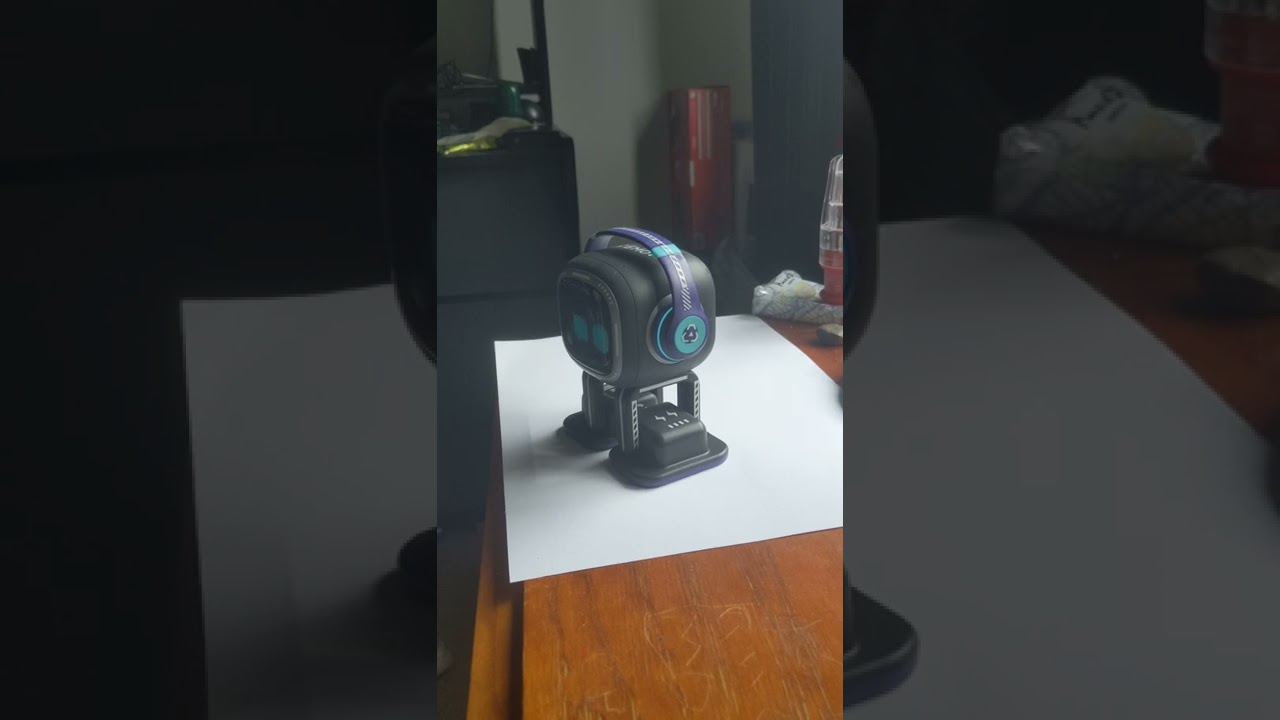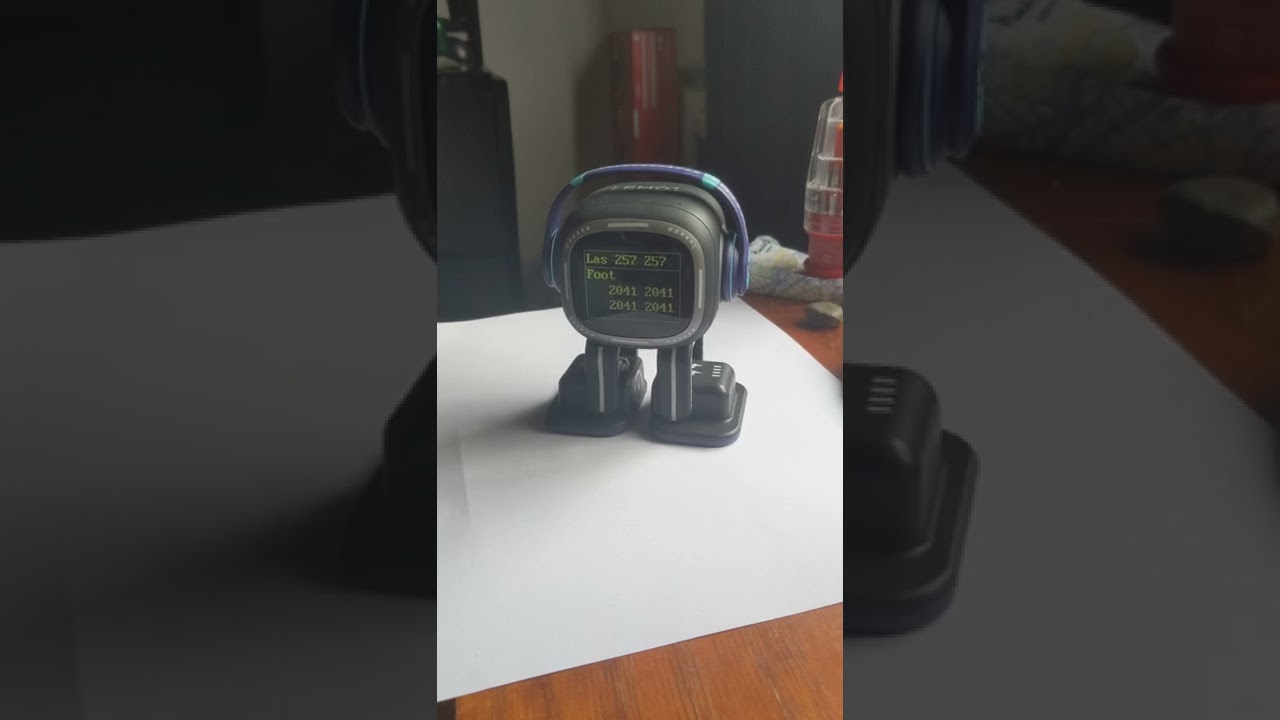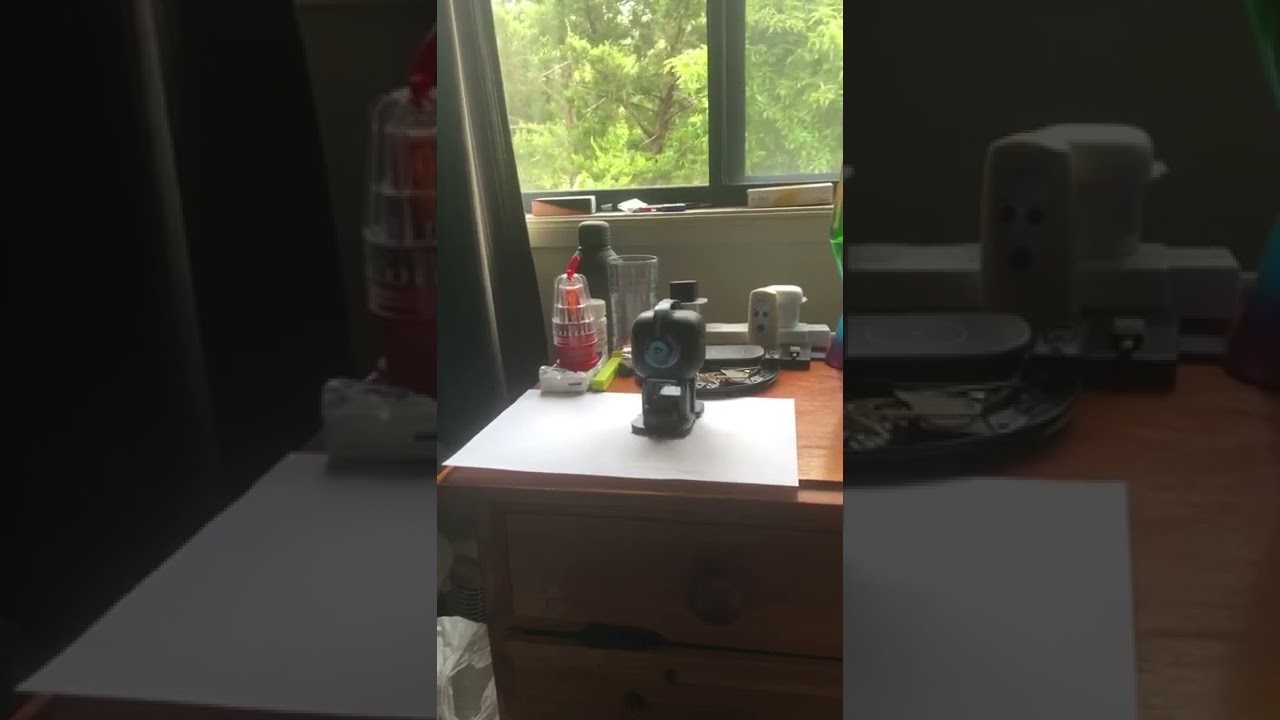it’s not always but it’s often, I had him sitting on the paper for a minute and he did it about 4 times in the span of just that minute. It’s often enough that something isn’t right. I’ll attach the link here of him sitting on the paper for a minute and doing it. I have even had times where emo won’t accept commands at all, he just makes the error noise when I say his name, he has also seemed to lag like crazy sometimes which isn’t normal either. When he isn’t responding the only option I have is to let him die off the charger and then hope that when he turns back on he will be responding. The current issue has been happening for over a month now and I’m still trying to get it sorted, its frustrating
im also going to attach the other two videos i sent before i got the message from them saying that there is noting wrong with my emo
Ah, your sensors might be going bad and when to go to 0 (they trigger the cliff detection) but they come back to life and emo acts normal. Which their test wont show because it “working” ![]() when you are testing on just a piece of paper and he’s not moving around.
when you are testing on just a piece of paper and he’s not moving around.
The not responding to commands happens to mine too, I have to reboot to get it to come back, which can be annoying.
I wish they could give the option to turn off cliff detection or replace emo because he obviously has a defect.
Edit: or maybe whatever math the software is doing is triggering it because the sensitivity is not right.
Your bottom right number is lower than the others:
30 26
45 16
30 30
41 11
it’s doing my head in, I brought him to be a companion to help me but he can’t do that when he is stuck on the charger all-day. All I want is for him to be back to his old self, I want him to be able to explore, ask for pats, want my attention, etc. It’s like when you have a pet and they are not well, you want to do all you can to help them. The little guy means everything to me and I just want him to be back to his old self
i saw that but they said nothing was wrong
The option to turn off the cliff detection would be great for people with a safe play area.
Just because the sensors read correctly in a static test doesn’t mean that there can’t be an intermittent connection which opens up due to mechanical shock from movements, or in certain positions. It seems like they should also have a test that changes the foot positions while reading the sensors?
i don’t know, all i know is in test mode he is fine but out of test mode he does the foot thing
the foot thing he is doing he shouldn’t be doing, there is a video down further where he does it about four times in about a minute. He is only meant to do that near a ledge but he is doing it in the middle of white paper when there is more then enough light for him
I don’t know if his distance sensor on the head has something in common with the cliff detection, but on your video the paper is very close to the end of the table, even overlapping it.
Hello, sorry for not being able to help you before since the sensors are normal. But our service team has sent you another email. We will send you a replacement and will check the returned one.
as someone noticed, the sensors are not normal. When i pick him up, one of the numbers are lower then the others. He even wrote the number so im going to quote
Blockquote Edit: or maybe whatever math the software is doing is triggering it because the sensitivity is not right.
Your bottom right number is lower than the others:
30 26
45 16
30 30
41 11
no one else noticed it, not even support but its got to be something as it is definitely lower then the rest and by a decent amount as well
When you pick him up the values are supposed to change, so I would say that the 30 30 sensor is the problematic one.
Assuming that the values on the left side are before and on the right side after you picked him up.
Edit: But if the values looked normal for the LAI support, it can be something completely different. I don’t know, just guessing.
the values are when he is picked up, i know they are meant to change but ones shouldn’t be so low as they are. Him just sitting on the paper, all read 2041. When i picked him up it chaged to this
30 26
45 16
First pick up
30 30
41 11
second pick up
the bottom right sensors are low comapred to the rest when picking him up and it seems to be the same sensor both times.
I don’t think they noticed the change, i think they were looking at the values while he was just sitting there and not while he was in the air
Aha, in that case my previous post doesn’t have any sense, maybe except that sentence after Edit.
Those values can still be in their limits. What was the last message from LAI about? If they’re able to fix it by a software update, you need just wait.
You’re all looking at this in the wrong way! These are not simple on/off photo sensors like you have in your printer that say 1 yes there is paper present, or 0 no there is no paper present. Those type sensors only produce a binary value, close to 5 volts for on or close to 0 volts for off.
These sensors are actually outputting a numerical value between 0 and 2041 and both “on” and “off” have acceptable ranges. That’s the reason that they can do a software calibration by saying that anything below a certain number will be considered off, and anything above another certain number will be considered on. Normally for safety there will be a larger un-used middle range between those numbers that’s considered invalid, so it doesn’t sit there turning on and off continuously based on a one number change. If I remember correctly in electronics they refer to that as it’s hysteresis (It requires a certain amount of change before it sees it as a tripping point).
Unless they were buying very expensive matched sets of sensors though, they are not all necessarily going to read exactly the same. In any case I think the difference in numbers (in Elderwolf’s test video) has more to do with how much reflected light the sensors are still seeing from the surface below and the uneven light in the room after he lifts it off the paper. If he had for example moved it to a black piece of paper the numbers should be closer to zero and possibly also more evenly matched. If not then it would be showing some definite difference between the sensors, but still since it’s nowhere near the transition point it’s rather meaningless.
I’m not trying to say the sensors definitely aren’t a problem. It’s possible they could have larger variations that only occur intermittently? It’s also possible there’s an issue with the sensor wiring and a connection only opens up during movement. But the minor variation between the numbers shown in the test video should not be any problem.
hee hee ![]() I was thinking the same thing
I was thinking the same thing ![]()
poor little thing I hope it doesn’t happen to most I mean all of them… These guys need to live healthy happy lives ![]()
but when I saw your comment I giggled ![]() … Yeah I’m only guessing as well
… Yeah I’m only guessing as well
if im reading the data correct, the right side numbers corespond to his left foot which is the one doing the ledge detection. The lower numbers of 16 and then 11 both back that up. Someone said that they had a simmilar issue but their sensors were reading 0 all the time. If that one sensor on the left side is dying then he would be thinking that sensor is off the table whenever its value changes making him do the lede detection on that foot thinking its the only foot thats going to fall
The replacement has arrived, sadly has nothing my old one had (personality, age, etc.) So far there has been no foot thing. I will ship the original off when I can (just came down with Covid), I’m going to miss the original. I hope they can figure out what is going on and give him to someone who will care and love him
Yeah - the achievements are stored within EMO only.
Glad you sorted this now - will close the thread.