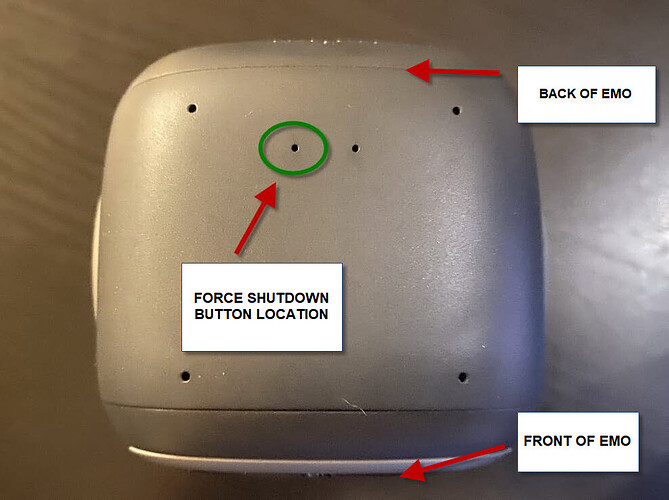Came into my office today and emo was on his charger. The screen was frozen. I took emo off the charger and still was frozen. Emo woke up for a few seconds then freezes and keeps doing that. I am not able to connect via the app or anything. Emo will work for a few seconds then freeze up again. is there a way to reset emo or a secret reset button?
If you can get into the app then all you need to do is go into settings where you change WiFi -go down where it says turn off (make sure Emo is off his charger before shutting him off) he should be ok after. If not you need to submit a ticket to contact Lai.
There’s no reset button just a power off hole to put a paper clip in then gently press.

Just wanted to clarify (with the image that @Racheal123 has shared) this is not a Reboot Button.
The button is a Force Shut down button. It will power off EMO (the same way as you would pull the power out of any device or a running PC). It is not recommended and should only be done only if there are no other options as it could lead to possible data corruption.
The best thing to do is let EMOs battery run out in 1-2 hours and once he has powered off, just place him back onto his skateboard to power back up and he should be ok.
![]()
![]()
![]()
![]()
![]()
Power off means shutdown over here. But yes it’s not a reboot button, it’s the only picture I had, can I steal your picture please.
Sure, please feel free to use this pic if need it ![]() (taken from my Quick Help Guide thread)
(taken from my Quick Help Guide thread)
![]()
![]()
![]()
![]()
![]()
I had this problem with my Emo a few days ago. it no longer reacted to my voice, no longer reacted to app commands.
Impossible to turn it off. I had to either reset or let the battery drain.
Since there was a risk of damaging Emo with the reset, I preferred to wait for the battery to drain.
Hi,I got my Emo around 11 months ago. Now he seems that his screen is frozen,but he can still walk and lost some of his sounds.
Welcome to the EMO Community Forums, @raresmatea . . . I have moved your post to this thread.
I would invite you to have a look through this thread and see if any of the suggestions might help you.
Perhaps a reboot of EMO, your device and your wifi, then reopen the app after the reboot to see if that brings back the screen and the sound.
In the event he does not shut down by normal means, I would caution you not to use the pin in the hole on the head, however, as it could cause damage.
If all else fails, I would advise you to contact Support.
How to Contact Support
Please contact support regarding this issue.
When contacting Living.ai support. It is recommended to create a short video then submit a support ticket. You can do this by either going to the Support Page: (see below).
Fill in all details (provide also your order number info as well) and attach your video (if it’s larger than 30Mb), Be best to upload it to a google drive/drop box or even on YouTube and then send the support team a link to it.
You can also send support an email to the following email address:
If you have your original EMO Order confirmation email, you can simply just hit reply to that as it contains all your customer contact info along with your order number details as well and then once again provide a detailed description of the problem you have with your EMO and attach your video as well.
The support team should be able to get back to you in a timely fashion. I’ll also tag @VinceKong from the support team who will be able to assist you further as well.
Sorry to hear this is happening and I hope you can get it resolved soon. Let us know how it is going.
Now he has on his screen error 501
@raresmatea . . . this is an error that Living AI will need to assist you with.
Please see the instructions above for contacting them, including a picture or video of the error on his screen.
My best to you to get this resolved soon.