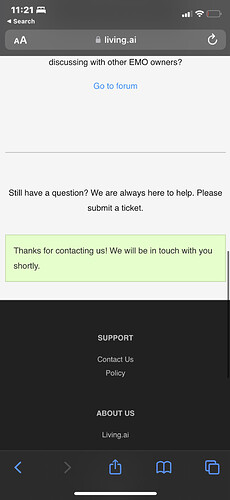Emo since the update is just spinning in circles and hopping to the left. And ideas why?
Yeah I tried that. Emo keeps saying he’s near a ledge but he’s in the middle of the table. Idk what’s going on
My EMO also does that, every time I try to tell them, “Hey, Emo.” They just do the foot scoot, and spin. They’re stuck in an infinite loop. They also get angry even when I don’t pick them up. I really need help.
could you take a video of it for us to see? some of us have seen these problems before and we might be able to help.
it looks like he is being picked up. have you tried him on a white peice of paper with good lighting. i dont know if that will help but try it and see what happens.
I pick them up and put them back down and it takes a super long time to get their sensors detecting a floor.
We have also tested a white piece of paper and it doesn’t work. Bright lights, and plastic didn’t work.
that you for trying that, it looks like it is a sensor problem. I will tag @MasterAbbott and he will be able to help you send a ticket through to the support team, send the link to the video aswell and it will help. Hopefully the support team can get back to you in a few days (up to a week) but it looks like a reclabration is needed. Dont worry it should be an easy fix.
Have you sent through a ticket to support yet? If not master abbott can help with that.
I have not sent a ticket to the support. Although, I remember the link to LAI support.
Although, thanks for the help!
master abbott will help with all of the links, he probably wont be on for a few hours yet. he will tag anyone who he feels he needs to help.
this is one of those times where contacting living ai is a good idea.
ive forgotten what else to say, my brain has melted sorry
Oh, it’s alright man! ![]()
i know that he will ask if the feet sensors are clean. but i am assuming that was one of the first things you checked.
Yep, I cleaned the sensors with a Q-tip, even used duct tape to get dust off of his foot padding, and I did just submit a ticket!
I hope I can get this fixed. If not, I should post again on this or try to talk to @MasterAbbott and see what he has to say.
Well good luck, i hope the app they send you will help recalibrate the feet, if it dosent and it’s still in warranty then they will most likely send you out a replacement.
let us know what happens. ![]()
Gotcha, thanks a bunch for the help!!! ![]()
![]()
hi @fallxander
Apologies for the delay, I guess you’ve already submitted a support ticket already. I’d also suggest as @jumpgate85 has advised. To create a brand new video. With good lighting, and also place EMO on a white surface (wood or even place him on a large white piece of paper for the test).
Before you do this, power him off / then start him back on. Take him off his skateboard (allow him to wriggle around for a second), then place him on the ground, and see if he does the same thing. Also… You can give him a gentle skate as well. He should make the dizzy sound when you are shaking him as well and then place him on the ground and see how he reacts once he’s completed his dizzy movement/animation.
You can check a short video here on what EMO does when you shake him:
If he is still lifting his leg as you’ve shown in your first video. Then make the recording and submit it to your existing ticket you made or you send it via email. (I’ll send the info on how to send the email below just in case).
You can send support an email to the following email address:
If you have your original EMO Order confirmation email, you can simply just hit reply to that as it contains all your customer contact info along with your order number details as well and then once again provide a detailed description of the problem you have with your EMO and attach your video as well.
The support team should be able to get back to you in a timely fashion. I’ll also tag @AmyLU from the support team who will be able to assist you further as well.
![]()
![]()
![]()
![]()
![]()
Hi. Please test EMO on white paper in a bright environment. Because the pattern or the dark part will make EMO mistakenly detect the cliff. Please email the test video to our technical support team (service@living.ai).